If you're looking for a way to organize the contenton your website, creating a sitemap can be incredibly helpful.Sitemap examplescan give you a better understanding of how tostructure your site map and can provide inspiration for creating your own.
What Is A Sitemap?
A sitemap is a file that lists all the pages on your website, providing an organized structure for search enginecrawlers and users. Think of it as a map that helps visitors navigate your site, and guides search engines to find and index all the pages on your site.
Sitemaps come in two main types: XML sitemapsand HTML sitemaps. XML sitemaps are designed specifically for search engines, while HTML sitemaps are meant for users. XML sitemaps are typically submitted to search engines via Google Search Consoleor Bing Webmaster Tools, while HTML sitemaps are often linked in the footer of a website.
The Importance Of Sitemaps
Sitemaps are an important tool for search engine optimization(SEO). By providing a clear structure of your website's content, search engines can easily crawl and index all the pages on your site. This helps search engines understand the hierarchyof your site and improve the chances of your pages ranking higher in search results.
In addition to improving SEO, sitemaps can also improve user experience. A well-organized sitemap can help visitors find what they're looking for quickly and easily, increasing the likelihood they will stay on your site longer and come back for more.
Best Practices For Creating Sitemaps
To create an effective sitemap, there are several best practices to follow:
1. Include All Important Pages
Your sitemap should include all important pages on your site, including your homepage, product pages, category pages, and any other pages you want visitors to find easily. Be sure to exclude any pages that aren't meant for public consumption, such as internal pages or pages that require a login.
2. Follow A Logical Hierarchy
Your sitemap should follow a logical hierarchy that reflects the structure of your website. Start with your homepage at the top level, followed by your main categories, subcategories, and individual pages. This will make it easier for visitors and search engines to navigate your site and understand the relationship between pages.
3. Use Descriptive Page Titles
Each page on your sitemap should have a descriptive title that accurately reflects the content of the page. This will help visitors and search engines understand what the page is about and improve the chances of the page ranking for relevant keywords.
4. Keep It Updated
Your sitemap should be updated regularly to reflect any changes to your site's structure or content. This will ensure that search engines and visitors always have access to the most up-to-date information about your site.
5. Use Both XML And HTML Sitemaps
While HTML sitemaps are designed for users, XML sitemaps are specifically designed for search engines. By using both types of sitemaps, you can ensure that your site is easily navigable for both users and search engines.
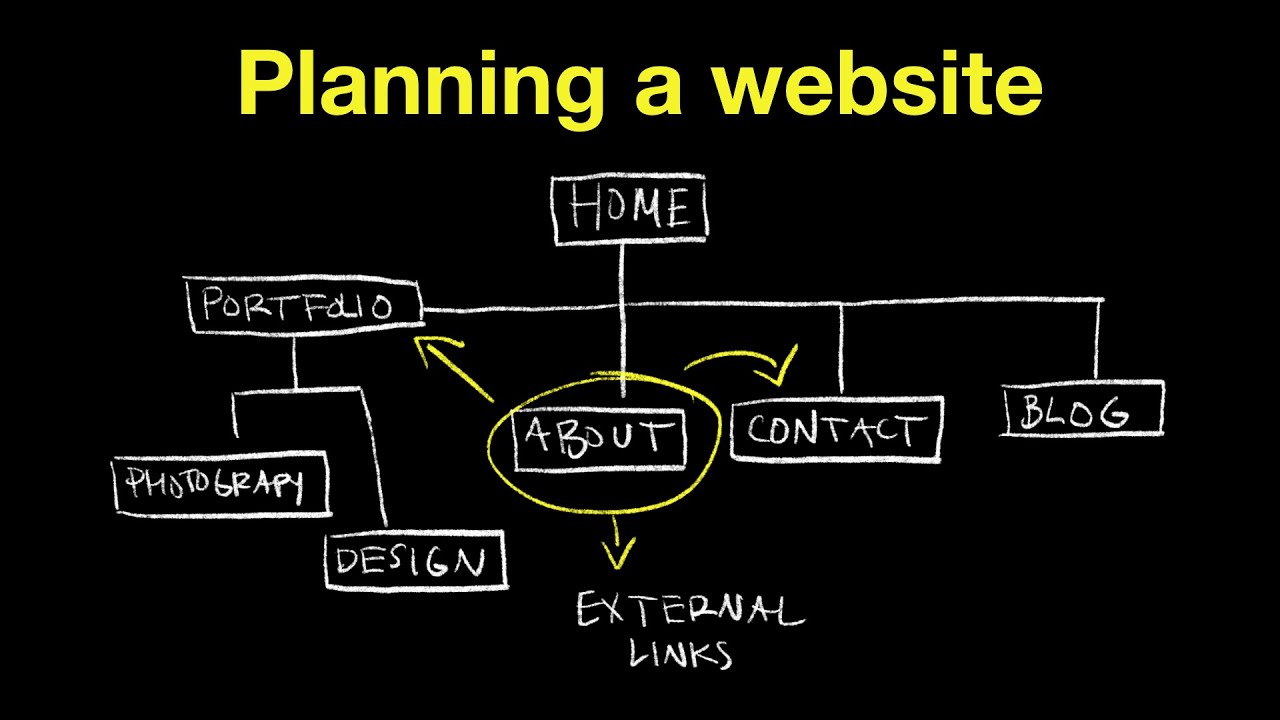
How to make a sitemap for a website
Sitemap Examples That Showcase Best Practices In Action
To help you better understand how to create an effective sitemap, we've compiled five sitemap examples that demonstrate best practices in action:
1. Amazon.com
Amazon.com's sitemap follows a logical hierarchy that starts with the homepage, followed by main categories, subcategories, and individual product pages. Each page on the sitemap has a descriptive title, making it easy for visitors and search engines to understand the content of the page.
2. Apple.com
Apple.com's sitemap is another great example of following a logical hierarchy. The sitemap starts with the homepage, followed by product categories, subcategories, and individual product pages. Each page on the sitemap has a clear and concise title, making it easy for visitors and search engines to understand the content.
3. Etsy.com
Etsy.com's sitemap is a great example of using both XML and HTML sitemaps. The XML sitemap is submitted to search engines, while the HTML sitemap is linked in the footer of the website for users. The sitemap is organized by main categories and subcategories, making it easy for visitors to find what they're looking for.
4. Hubspot.com
Hubspot.com's sitemap is a great example of including all important pages on the site. The sitemap includes the homepage, product pages, blog posts, and other important pages such as pricing and support. Each page on the sitemap has a clear and concise title, making it easy for visitors and search engines to understand the content.
5. Moz.com
Moz.com's sitemap is a great example of keeping the sitemap updated regularly. The sitemap is organized by main categories, including blog posts, resources, and product pages. Each page on the sitemap has a descriptive title, and the sitemap is updated regularly to reflect new content and changes to the site's structure.
People Also Ask
How Do I Create A Sitemap For My Website?
There are several tools available for creating a sitemap for your website, including online sitemap generators, WordPressplugins, and other website builder tools. You can also create a sitemap manually by listing all of the pages on your site in a hierarchical structure.
What Is The Purpose Of A Sitemap?
The purpose of a sitemap is to improve the organization and search engine optimization (SEO) of a website. A well-organized sitemap can make it easier for both users and search engine crawlers to navigate and understand the content of a site. Additionally, submitting a sitemap to search engines can help them crawl and index pages more efficiently.
How Often Should I Update My Sitemap?
You should update your sitemap whenever you add new pages or make significant changes to the structure of your website. This will ensure that search engine crawlers can easily find and index your new content. Additionally, updating your sitemap regularly can help improve your site's SEO and ensure that users have access to the most up-to-date information.
What Is A Video Sitemap?
A video sitemap is a special type of sitemap that is used to provide information about video content on your website to search engines. It includes information such as the video title, description, thumbnail URL, duration, and more. This can help your video content appear in video search results on Google and other search engines.
Conclusion
In conclusion, by studying the sitemap examples we've discussed and following best practices such as including all important pages, using descriptive page titles, and organizing pages in a logical hierarchy, you can create an effective sitemap that improves the user experience of your site and increases its visibility in search results.