In today's digital age, where the online landscape is teeming with websites vying for attention, achieving a prominent spot in search engineresults is akin to winning a gold medal in the virtual Olympics. This pursuit is where Search Engine Optimization(SEO) enters the stage.
To navigate this dance successfully and claim a higher rank in search engine results, understanding and implementing SEO best practices for better rankingis not an option - it's a necessity. SEOis not just a collection of strategies; it's a dynamic and intricate dance with search engine algorithms, aimed at elevating your website's visibility and credibility.
Rank Faster By Picking Easier Keywords
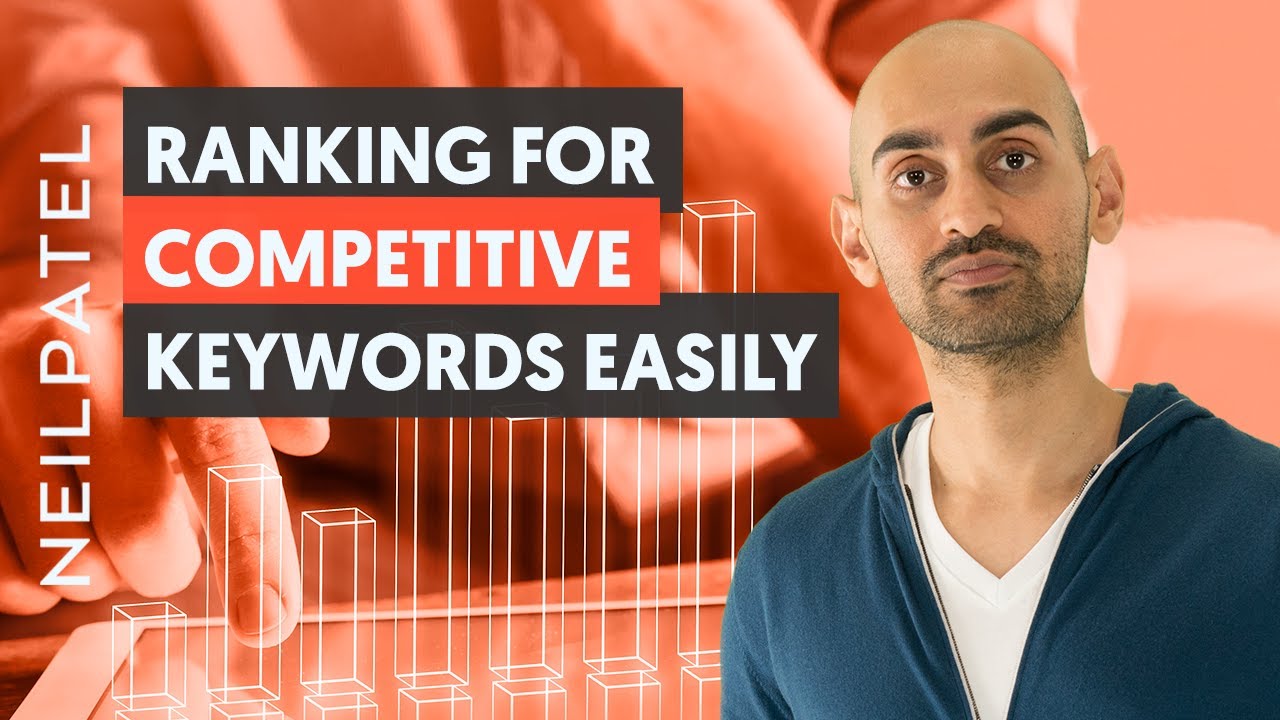
An Easy Way to Rank For Competitive Keywords (Without Being a Professional SEO)
Selecting the right keywords is pivotal. While targeting highly competitive keywords might be tempting, focusing on long-tail keywords or those with lower competition can lead to quicker results. These keywords often have a more specific intent and can help your contentstand out in search results. Tools like Google Keyword Planner or SEMrush can aid in finding these less competitive yet relevant keywords.
- Keyword Research -Use keyword research tools to find relevant keywords with moderate search volume and lower competition.
- Long-Tail Keywords -Focus on longer, more specific keyword phrases that reflect user intent. These often have less competition and can attract more targeted traffic.
- Local Keywords -If applicable, include local modifiers in your keywords to target specific geographic audiences.
Emphasize On-Page SEO

How to Optimize Your On-Page SEO in Less Than 10 Minutes
On-page optimization involves fine-tuning individual web pages to make them more search engine-friendly. This includes placing your target keywords in strategic locations such as title tags, headings, meta descriptions, and within the content itself. Crafting high-quality, informative, and engaging content around these keywords is essential for both user satisfaction and search engine ranking.
- Keyword Placement -Integrate target keywords naturally into your content, headings, and meta tags.
- Content Quality -Craft high-quality content that addresses user queries, provides value and is well-researched.
- Structured Format -Use proper headings (H1, H2, H3, etc.) to organize your content and improve readability.
Prioritize Technical SEO

🔧 6 Technical SEO Tips
Technical SEOis the backbone that supports your entire website's performance in search engines. Ensure your site has a proper XML sitemap and a robots.txt file, and that your website is mobile-responsive. Address issues like broken links, page speed, and crawlability. A technically sound website not only enhances user experiencebut also makes it easier for search engines to understand and rank your content.
- Sitemap and Robots.txt -Create an XML sitemap and robots.txt file to guide search engines in crawling and indexing your site.
- Mobile-Friendly Design -Ensure your website is responsive and user-friendly on mobile devices, as Google considers mobile-friendliness for rankings.
- Page Speed Optimization -Improve loading speed by compressing images, minimizing code, and utilizing browser caching.
- Schema Markup-Implement structured data to enhance search results with rich snippets, improving click-through rates.
- Crawl Errors -Regularly check for crawl errors, and broken links, and fix them promptly to maintain a healthy website.
Boost Page Authority With Internal Links
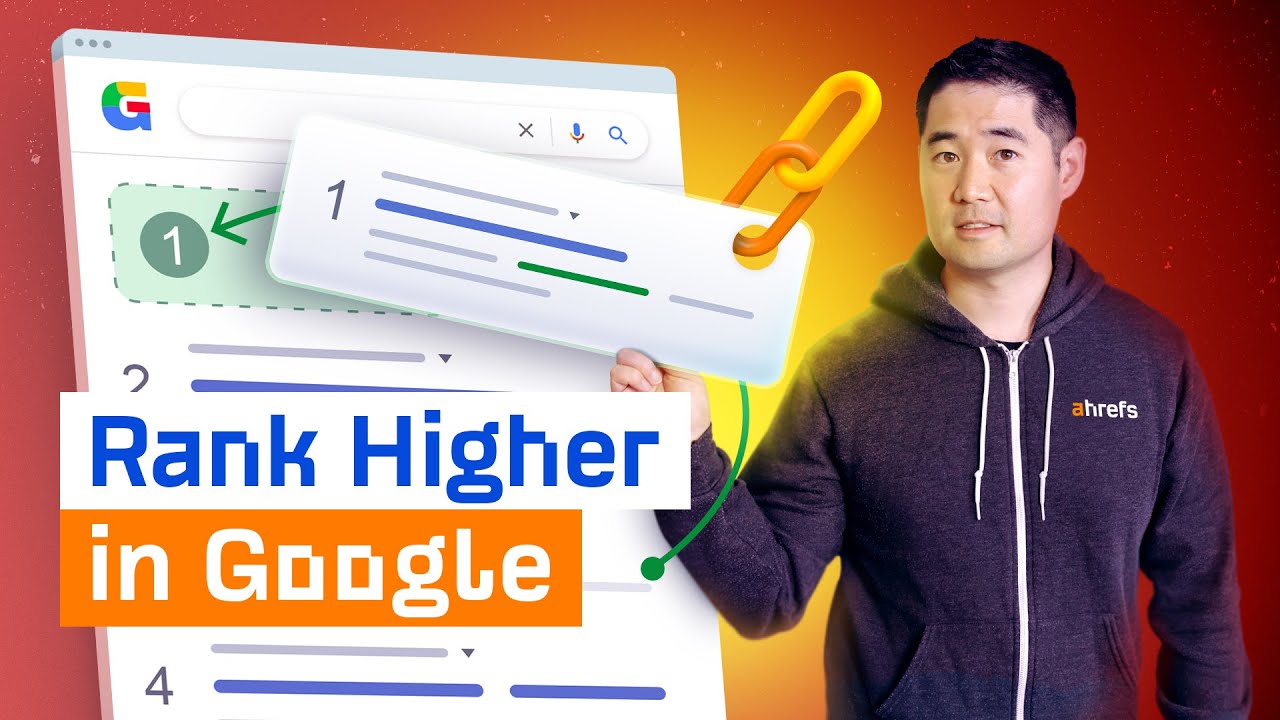
How to use Internal Links to Boost Google Rankings
Internal linking is a powerful technique that not only enhances navigation for users but also helps search engines understand the structure and hierarchyof your website. By strategically linking relevant pages within your content, you can pass on authority from one page to another, boosting their overall ranking potential. This technique also encourages users to explore more of your content, increasing the time they spend on your site.
- Relevance -Link relevant pages together using anchor text that accurately describes the linked content. This helps users navigate between related topics and provides a better user experience.
- Distribute Authority -Internal links distribute link equity throughout your site, improving the authority of individual pages and boosting their potential to rank higher in search results.
- Hierarchy -Create a hierarchy of internal links, emphasizing cornerstone content and pages that provide in-depth information on important topics.
Align Your Content With Search Intent
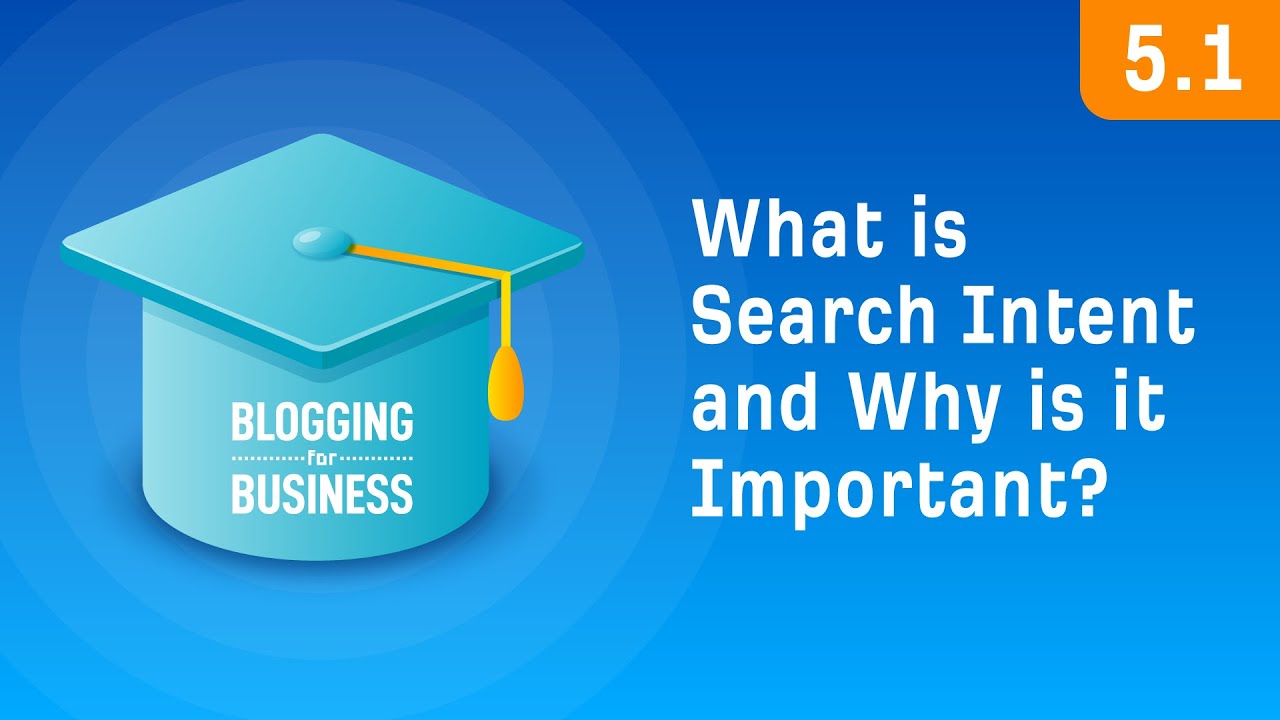
What is Search Intent and Why is it Important? [5.1]
Understanding user intent is crucial. When creating content, consider what users are searching for and the information they're seeking. Your content should align with these intentions, providing valuable and relevant answers. Google increasingly focuses on delivering results that match search intent, so tailoring your content accordingly can improve your chances of ranking higher.
- Keyword Research -Understand the intent behind user queries and target keywords that match that intent. This helps your content resonate with what users are looking for.
- User-Centric Approach -Craft content that addresses user needs, solves their problems or provides valuable information. Google aims to deliver results that fulfill user intent.
- Variety of Content -Create diverse content types such as how-to guides, lists, reviews, and in-depth articles to cater to different user intents.
Compelling Title Tags And Meta Descriptions

How To Write Perfect* Page Titles and Meta Descriptions for SEO
Title tags and meta descriptionsare your first opportunity to attract users to click on your search results. Craft compelling and concise titles that accurately represent the content on the page. Meta descriptions should provide a clear and enticing summary that encourages users to click through. Including relevant keywords in both these elements is important, but equally vital is making them appealing to users.
- Title Tags -Craft concise, descriptive, and engaging title tags that accurately represent the content of your pages. Include relevant keywords naturally.
- Meta Descriptions - Write compelling meta descriptions that provide a clear summary of your content and entice users to click through. Use action-oriented language.
- Unique Descriptions -Avoid duplicate meta descriptions across pages. Tailor them to reflect the unique content of each page.
- Call-to-Action -Use meta descriptions to include a call-to-action that encourages users to click through and explore your content.
Create Internal Links
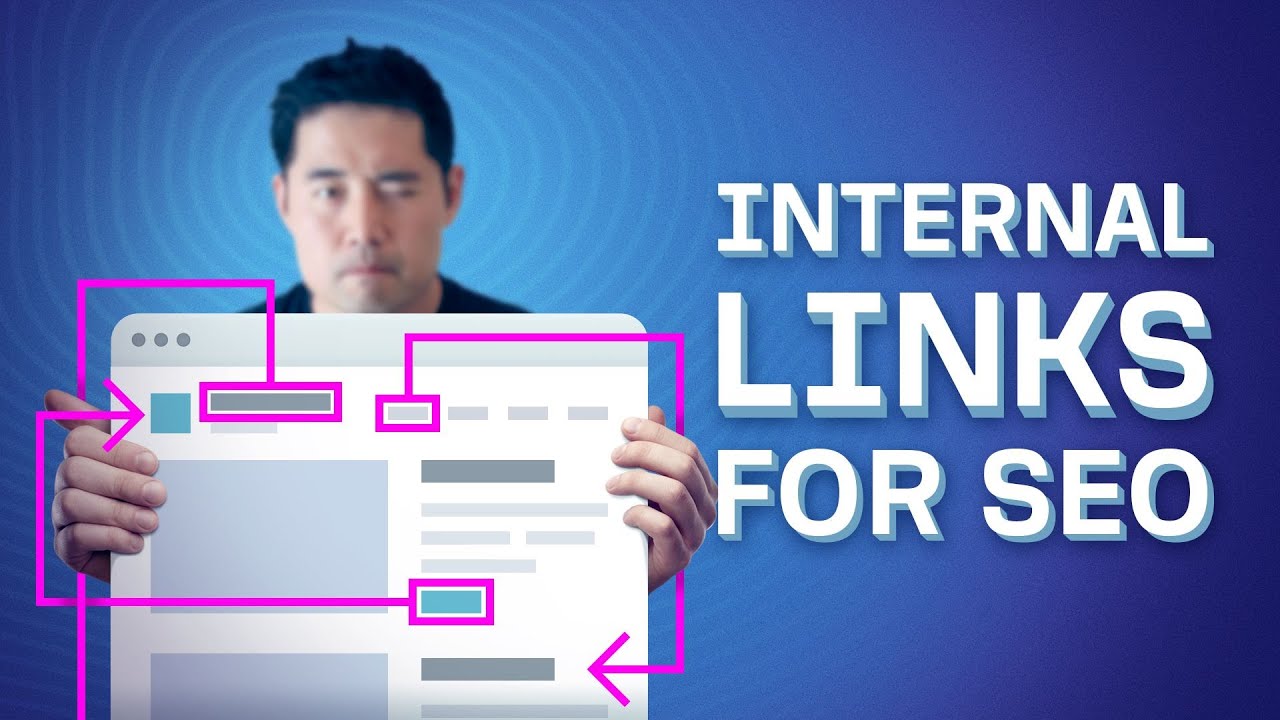
How to Use Internal Links to Rank Higher in Google
Internal links are links that connect one page of your website to another page within the same domain. They serve multiple purposes, such as guiding users to related content and distributing link authority across your site. Here's how toeffectively use internal links:
- Relevance -Link to pages that are contextually relevant to the content. This helps users discover more information and encourages them to explore further.
- Anchor Text -Use descriptive anchor text for your links. Avoid generic phrases like "click here" and instead use keywords that describe the linked page's content.
- Hierarchy -Create a logical hierarchy of internal links. Prioritize linking to cornerstone content and pages that provide a deeper understanding of a topic.
- User Experience -Internal links should enhance the user experience, not confuse it. Ensure that your links are intuitive and make sense within the context of the content.
Optimize Your Images

How to Optimize Images for Web Performance without Losing Quality
Images play a significant role in user engagement and can also impact your website's performance and SEO. Optimizing images helps improve page loading speed and ensures search engines can understand their content. Follow these image optimization practices:
- File Size - Compress images to reduce their file size without compromising quality. Smaller images load faster and contribute to a better user experience.
- Alt Text -Add descriptive alt text to images. Alt text provides context for search engines and is crucial for accessibility, helping visually impaired users understand the image's content.
- File Names -Use descriptive file names for images before uploading them. Avoid generic names like "image001.jpg." Instead, use relevant keywords that describe the image's content.
- Image Formats -Choose the appropriate image format based on the type of image. JPEG is best for photographs, while PNG is ideal for images with transparency.
- Responsive Design -Ensure your images are responsive and adjust to different screen sizes. This is essential for maintaining a user-friendly experience on various devices.
Optimize Your Site’s Page Loading Speed

How to Optimize Your Page Loading Speed | The Journey
Absolutely, optimizing your website's page loading speed is a critical aspect of SEO and user experience. A slow-loading website can lead to higher bounce rates, lower user engagement, and even negatively impact your search engine rankings.
- Optimize Image -Compress images to reduce their file sizes without sacrificing quality. Use tools like Photoshop, TinyPNG, or ImageOptim to help with image optimization.
- Minimize HTTP Requests -Reduce the number of elements on a page that require separate HTTP requests, such as scripts and stylesheets. Combine files where possible.
- Browser Caching -Enable browser caching to store certain elements of your website on a user's device. This reduces the need to load these elements from scratch every time a user visits your site.
- Use Content Delivery Networks (CDNs) -CDNs distribute your website's content to various servers around the world. This helps reduce the physical distance between a user and the server, resulting in faster loading times.
- Minimize Server Response Time -Optimize your server and hosting environment to ensure it responds quickly to user requests. Consider using a reliable hosting provider with a strong uptime record.
E-A-T (Expertise, Authoritativeness, Trustworthiness) More
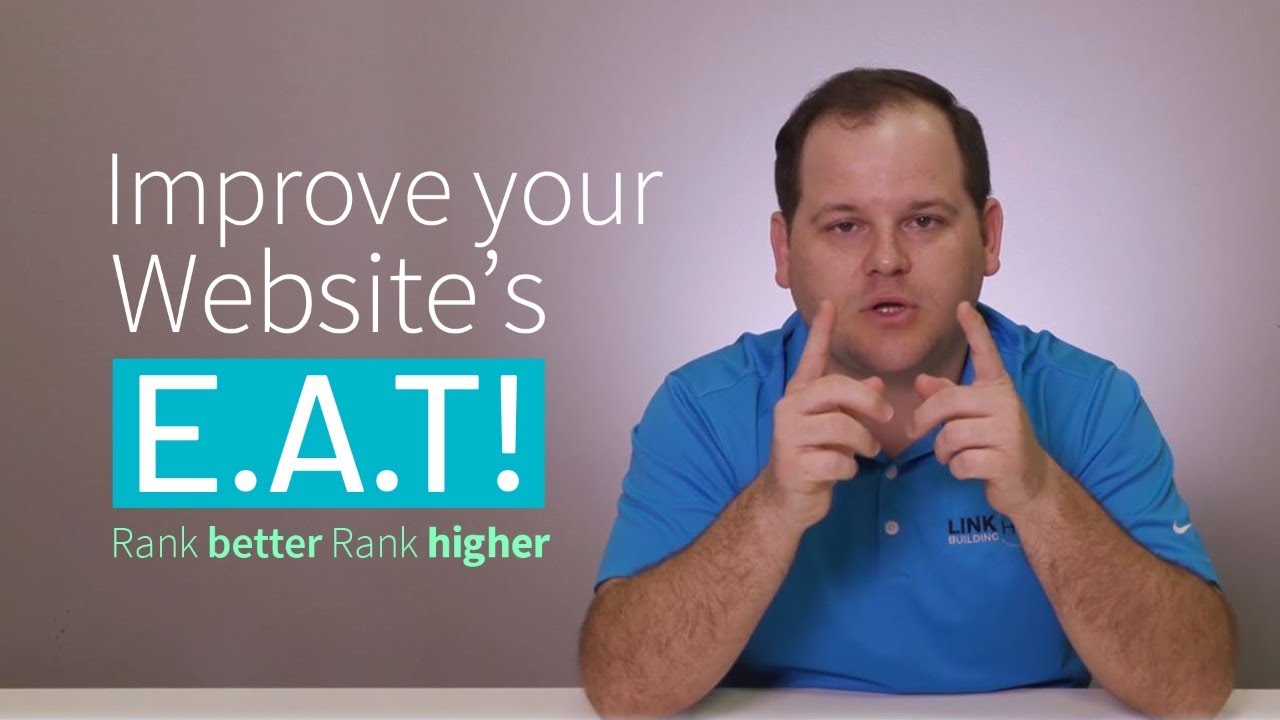
All about Expertise, Authoritativeness and Trustworthiness (E-A-T) : The Ultimate Guide
Google places high importance on E-A-T when evaluating the quality of content. To improve your website's E-A-T:
- Expertise -Provide accurate and well-researched content created by experts in the field. Clearly showcase author credentials and expertise.
- Authoritativeness - Build a strong online presence through high-quality content and authoritative backlinksfrom reputable sources.
- Trustworthiness -Ensure your website has clear contact information, privacy policies, and terms of service. Avoid misinformation and maintain transparency.
Refresh Outdated Content

5 Simple Tips For Updating Old Content On Your Website
Regularly updating and refreshing your content is crucial for maintaining relevancy and search rankings:
- Identify Outdated Content -Review your website for outdated or irrelevant content that no longer provides value.
- Update Information -Add new information, statistics, and insights to existing content to keep it up-to-date.
- Improve Quality -Enhance the quality of outdated articles by refining writing, incorporating visuals, and adding more comprehensive information.
Improve Core Web Vitals

Core Web Vitals: How to Optimize Them for SEO
Google's Core Web Vitalsfocus on user experience metrics that impact page loading and interactivity:
- Largest Contentful Paint (LCP) -Optimize your site's loading performance by minimizing the render times of the largest element on the page.
- First Input Delay (FID) -Ensure interactivity by minimizing delays between a user's interaction and the website's response.
- Cumulative Layout Shift (CLS) -Design your pages to avoid sudden layout shifts that disrupt the user experience.
- Mobile-Friendly Design - Prioritize responsive design to ensure a seamless experience across different devices.
- Page Speed Optimization -Reduce server response time, enable browser caching, and optimize images, CSS, and JavaScript for faster loading.
Create Thorough Content

Content Marketing For Beginners: Complete Guide
High-quality, comprehensive content is not only valuable to users but also favored by search engines:
- In-Depth Information - Provide detailed, well-researched content that thoroughly covers the topic. Address common questions and concerns your audience might have.
- Structured Format -Organize your content using headings, subheadings, and bullet points for easy readability.
- Multimedia Integration -Include relevant images, infographics, videos, and other multimedia elements to enhance understanding.
- Internal Links -Reference and link to other relevant pages on your website to provide users with additional information.
Improve Bounce Rate

Improve Bounce Rate With One (Simple) Hack
A high bounce rate (percentage of users who leave your site after viewing only one page) can negatively impact SEO. Reduce bounce rates with these strategies:
- Quality Content -Ensure your content is engaging, informative, and relevant to the user's query.
- Clear Call-to-Action -Provide a clear next step for users to take, whether it's reading another article, exploring related content, or signing up for a newsletter.
- Page Loading Speed -Optimize your site's loading speed to ensure users don't leave due to slow loading times.
- Mobile-Friendly Design -Ensure your website is responsive and provides a seamless experience on mobile devices.
Enhance User Experience

UX Best Practices | How to Enhance the User Experience | Part 1
User experience plays a significant role in SEO and overall website success:
- Intuitive Navigation -Organize your website's menu and structure for easy navigation. Use logical categories and labels.
- Readable Typography -Choose legible fonts and font sizes that are easy to read on both desktop and mobile devices.
- Mobile Optimization -Prioritize mobile-friendliness to cater to users who access your site from smartphones and tablets.
- Minimal Pop-Ups -Avoid intrusive pop-ups that disrupt the user experience. If used, ensure they are relevant and unobtrusive.
- Accessible Design -Create a website that's accessible to users with disabilities, including proper alt text for imagesand logical content structure.
People Also Ask
What Is SEO?
SEO stands for Search Engine Optimization. It's the practice of optimizing your website and its content to improve its visibility in search engine results. The goal is to rank higher on search engine pages for relevant keywords, driving organic (non-paid) traffic to your site.
How Does SEO Work?
SEO involves various strategies aimed at making your website more appealing to search engines. This includes optimizing your content with relevant keywords, improving website structure, creating quality backlinks, and ensuring a positive user experience. Search engines use algorithms to determine the most relevant and valuable content to display in their results.
What Are On-page And Off-page SEO?
On-page SEO refers to the optimization techniques applied directly to your website's content and structure. This includes keyword optimization, meta tags, headings, and internal linking. Off-page SEO involves activities done outside your website to improve its authority, such as building high-quality backlinks from other reputable sites.
How Long Does It Take For SEO To Show Results?
SEO is a gradual process that can take several months to see significant results. The timeline depends on various factors, including the competitiveness of your industry, the quality of your optimization efforts, and how often search engines crawl your site. Patience and consistent optimization are key.
Is SEO Important For My Business?
Absolutely. In today's digital age, where people use search engines to find products, services, and information, having a strong online presence is crucial. SEO helps you reach potential customers who are actively searching for what you offer, increasing your chances of driving relevant traffic, leads, and conversions.
Conclusion
As the digital realm continues to expand, SEO remains an indispensable tool for anyone with an online presence. The journey to a better ranking might appear complex, but with a solid grasp of SEO best practices, you can traverse this path with confidence. Remember, SEO is not about gamingthe system; it's about understanding your audience, delivering value, and optimizing your online space for both search engines and the people who use them. So, embark on this journey armed with the insights from this article, adapt to the ever-evolving SEO landscape, and watch your website ascend the ranks, gaining the visibility and recognition it rightfully deserves.