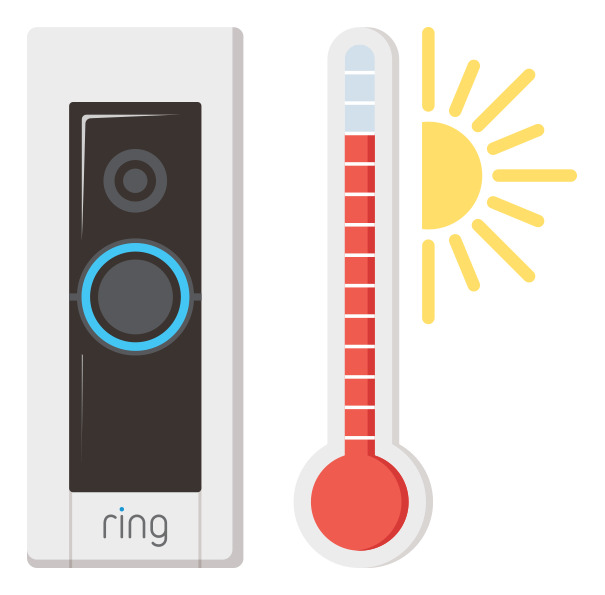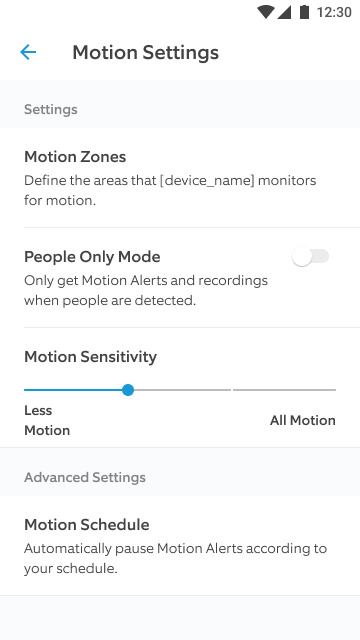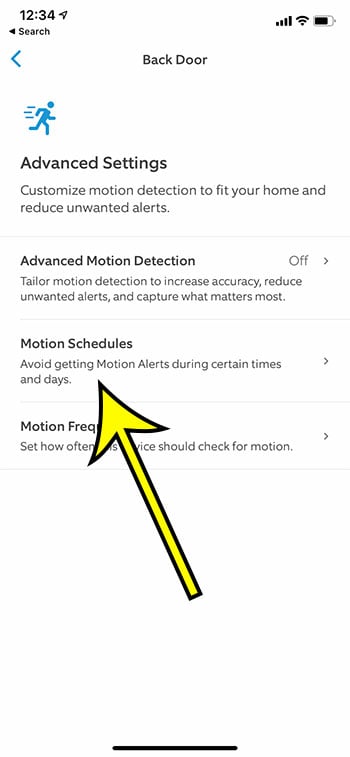The Ring doorbell has revolutionized home security by providing homeowners with a convenient way to monitor their front doors and communicate with visitors remotely. With its built-in camera and smart features, the Ring doorbell offers peace of mind and enhanced convenience.
When faced with the frustrating issue of a Ring doorbell not charging, the functionality and effectiveness of this smart device can be compromised. Let's explore eight effective fixes to address the problem of a Ring doorbell not charging, allowing you to restore its full functionality and ensure your home remains secure.
Ring Doorbell Not Charging: 8 Fixes
The Ring doorbell is a convenient and popular smart device that allows you to monitor your front door and interact with visitors remotely. However, if you're facing issues with your Ring doorbell not charging, it can hinder its functionality. Here are eight effective fixes to troubleshoot and resolve the charging problems of your Ring doorbell.
1. Refresh The Battery Status In The Ring App
Sometimes, the battery status displayed in the Ring app may not reflect the actual charge level of your Ring doorbell. To ensure you have the most up-to-date battery information, follow these steps:
- Press your Ring doorbell two or three times.
- Check the Ring app again to view the refreshed battery status.
2. Check The Temperature
Temperature can significantly impact the performance of rechargeable lithium-ion batteries, which power the Ring doorbell. Extreme cold or hot temperatures can affect the battery's charging capabilities and overall functionality. It's important to understand how temperature can impact your Ring doorbell and take appropriate measures to mitigate any potential issues.
Here are the critical temperature thresholds provided by Ring:
| Temperature Range | Effect on Ring Doorbell |
| 120°F (50°C) | Device shuts down to avoid damage. |
| 113°F (45°C) | Prolonged exposure causes device shutdown. |
| 36°F (3°C) | Battery requires more frequent charging and holds charge less effectively. |
| 32°F (0°C) | Battery may not charge even when hardwired. |
| -5°F (-20.5°C) | Battery may stop working completely. |
Temperature Impact On Your Ring Doorbell And Appropriate Measures
a. Cold Temperatures
In cold conditions, lithium-ion batteries can experience reduced capacity and diminished performance. The chemical reactions within the battery that generate electrical energy can slow down, resulting in a decrease in battery life and charging efficiency.
If you live in a region with cold winters, it's essential to be aware of the potential effects of low temperatures on your Ring doorbell. Here's how cold temperatures can affect your Ring doorbell:
- Battery Life -Cold temperatures can cause the battery to discharge more quickly, reducing its overall lifespan. Your Ring doorbell may require more frequent recharging during cold weather.
- Charging Issues -Lithium-ion batteries have a lower charging efficiency in cold temperatures. The charging process may take longer, and the battery may not reach full capacity even when connected to a power source.
To mitigate the effects of cold temperatures on your Ring doorbell:
- Consider installing a battery-powered Ring doorbell model that offers a removable battery. This allows you to bring the battery indoors for charging during extremely cold weather.
- If your Ring doorbell is hardwired, ensure that it receives adequate power from the wiring to compensate for any temperature-related issues. A stronger power supply can help counteract the effects of cold temperatures on the battery's performance.
b. Hot Temperatures
High temperatures can also impact the performance of lithium-ion batteries, including those found in Ring doorbells. Prolonged exposure to heat can lead to reduced battery life, diminished charging capacity, and potential damage to the battery.
Here's how hot temperatures can affect your Ring doorbell:
- Overheating -When exposed to excessive heat, lithium-ion batteries can overheat, leading to a shutdown or even permanent damage to the battery.
- Reduced Battery Life -High temperatures can cause accelerated degradation of the battery, resulting in reduced overall capacity and shorter battery life.
- Charging Issues -Excessive heat can hinder the charging process and reduce the effectiveness of charging the battery fully.
To protect your Ring doorbell from the effects of hot temperatures:
- Shade and Ventilation - Install your Ring doorbell in a location that is protected from direct sunlight and offers adequate ventilation. This helps minimize exposure to extreme heat and promotes better temperature regulation.
- Avoid Enclosed Spaces - Avoid installing your Ring doorbell in enclosed spaces, such as directly under an awning or in a tightly sealed enclosure. These environments can trap heat and lead to overheating issues.
- Regular Maintenance -Keep your Ring doorbell clean and free from debris, as buildup can restrict airflow and contribute to heat retention. Regularly inspect the device and ensure that vents or cooling areas are not blocked.
By being mindful of temperature considerations and implementing the suggested measures, you can optimize the performance and longevity of your Ring doorbell, even in extreme weather conditions.
3. Ensure The Wi-Fi Signal Is Strong
A weak Wi-Fi signal can indeed lead to increased battery drain in your Ring doorbell. When the Wi-Fi connection is unstable or weak, the device has to work harder to maintain a reliable connection, which can result in higher power consumption and faster battery drain.
To ensure optimal performance and minimize battery drain, it's essential to improve the Wi-Fi signal strength near your Ring doorbell. Here are some options to consider:
a. Move your Wi-Fi router closer to the Ring doorbell's location
If feasible, relocating your Wi-Fi router to a position closer to your Ring doorbell can significantly enhance signal strength. By reducing the distance between the router and the doorbell, you can mitigate signal degradation caused by walls, obstructions, or long distances. Ensure that the new placement of the router doesn't obstruct its ventilation and allows for optimal signal propagation.
b. Use a Wi-Fi booster or range extender
If moving the router closer to the Ring doorbell isn't possible or practical, you can employ a Wi-Fi booster or range extender. These devices amplify the existing Wi-Fi signal and extend its reach, providing enhanced coverage to areas with weaker signals. Place the booster or extender in a location that is within range of both your router and the Ring doorbell, optimizing the signal strength and reducing the strain on the doorbell's battery.
Another option to enhance the Wi-Fi signal strength in the area of your Ring doorbell is to establish a mesh network. A mesh network consists of multiple access points strategically placed throughout your home to create a unified and seamless Wi-Fi network.
These access points communicate with each other, ensuring strong and consistent coverage throughout your living space. With a mesh network, you can eliminate dead zones and provide a robust signal to your Ring doorbell.
4. Reduce Motion Sensitivity
Frequent triggering of events, such as motion detection and video recording, can cause faster battery drain. You can mitigate this by reducing the motion sensitivity of your Ring doorbell.
Here's how:
- Launch the Ring app on your smartphone.
- Tap the Menu icon and select "Devices."
- Choose the Ring device you want to adjust.
- Tap the "Motion Settings" tile.
- Select "Motion Sensitivity."
- Move the slider to the left to reduce the detection sensitivity.
5. Set Up Motion Schedules
To further control the activity on your Ring doorbell, you can establish motion schedules that specify when motion detection should be active. This is particularly useful during periods when motion detection is unnecessary, such as during nighttime.
Follow these steps to set up motion schedules:
- Open the Ring app on your smartphone.
- Tap the Menu icon in the top-left corner of the screen.
- Select "Devices."
- Choose the Ring device you want to adjust.
- Tap the "Motion Settings" tile.
- Select "Advanced Settings."
- Tap "Motion Schedules."
- At the bottom of the screen, tap "Add Schedule."
- Select a name for your schedule or create a custom one.
- Edit the hours during which motion detection should be active.
- Select the days for the schedule to apply and tap "Save."
- Repeat the steps to add multiple schedules if needed.
6. Check Your Ring Charger
If your Ring doorbell isn't charging, it's essential to ensure that the charger itself is functioning correctly. Perform the following test to determine if the charger is the issue:
- Use the Ring charger to charge another device and check if it charges properly.
- If the device charges correctly, the charger is not the problem. If not, consider replacing the charger.
7. Try A Factory Reset
Performing a factory reset on your Ring doorbell can help resolve charging issues by resetting any underlying software problems. The process differs based on the model of your Ring doorbell.

How To Factory Reset Ring 4 Doorbell
Locate the setup button according to your model and follow these general steps:
- Press and hold the setup button on your Ring doorbell for 30 seconds.
- Release the button and allow the device to flash and restart.
- Press the setup button again to initiate the setup process.
8. Replace The Battery
If the previous fixes haven't resolved the charging problem, it's possible that your Ring doorbell's battery has deteriorated and no longer holds a charge effectively. To address this, consider replacing the battery with a new one.
Having a spare battery allows you to replace the depleted one without interrupting the functionality of your Ring doorbell.
If none of the aforementioned fixes solve the charging issue, it's advisable to reach out to Ring's customer support. They can assist you further and determine if there is a hardware problem with your Ring doorbell. Depending on the warranty status, they may provide repair or replacement options.
By following these fixes, you can troubleshoot and resolve the charging problems of your Ring doorbell, ensuring that it functions optimally and enhances the security and convenience of your home.
People Also Ask
Why Does Ring Take So Long To Charge?
In cold weather, the lithium-ion battery in your Ring doorbell may have difficulty holding a charge, resulting in slower charging and faster drainage. Temperatures below 40 degrees Fahrenheit may require more frequent charging, while temperatures below (-5) degrees Fahrenheit can cause the battery to stop functioning.
Why Is My Ring Not Powering On Battery?
If your Ring Doorbell won't power on despite checking the power supply, wiring, transformer, and battery, try resetting it. Press and hold the orange button on the back of your Ring Doorbell for 15 seconds, then release it to initiate a reboot.
Why Is My Ring Doorbell Not Flashing When Charging?
To address the issue of your Ring Doorbell not flashing while charging, try performing a factory reset. Hold down the setup button on your device for 30 seconds, and it will flash and restart, potentially resolving the charging problem.
Conclusion
In conclusion, a Ring doorbell not charging can be a significant obstacle to its proper functioning, preventing you from enjoying the convenience and security it offers. However, by following the troubleshooting steps outlined in this guide, you can overcome this issue and restore your Ring doorbell to optimal charging performance.
Whether it involves refreshing the battery status in the Ring app, managing temperature considerations, strengthening the Wi-Fi signal, adjusting motion settings, or taking other corrective measures, each fix plays a crucial role in resolving the charging problem. By implementing these solutions, you can ensure that your Ring doorbell remains powered and operational, allowing you to monitor your front door with confidence and maintain a safer home environment.
Don't let a charging issue hold you back from harnessing the full potential of your Ring doorbell—take action today and enjoy the peace of mind that comes with a fully charged and functional device.