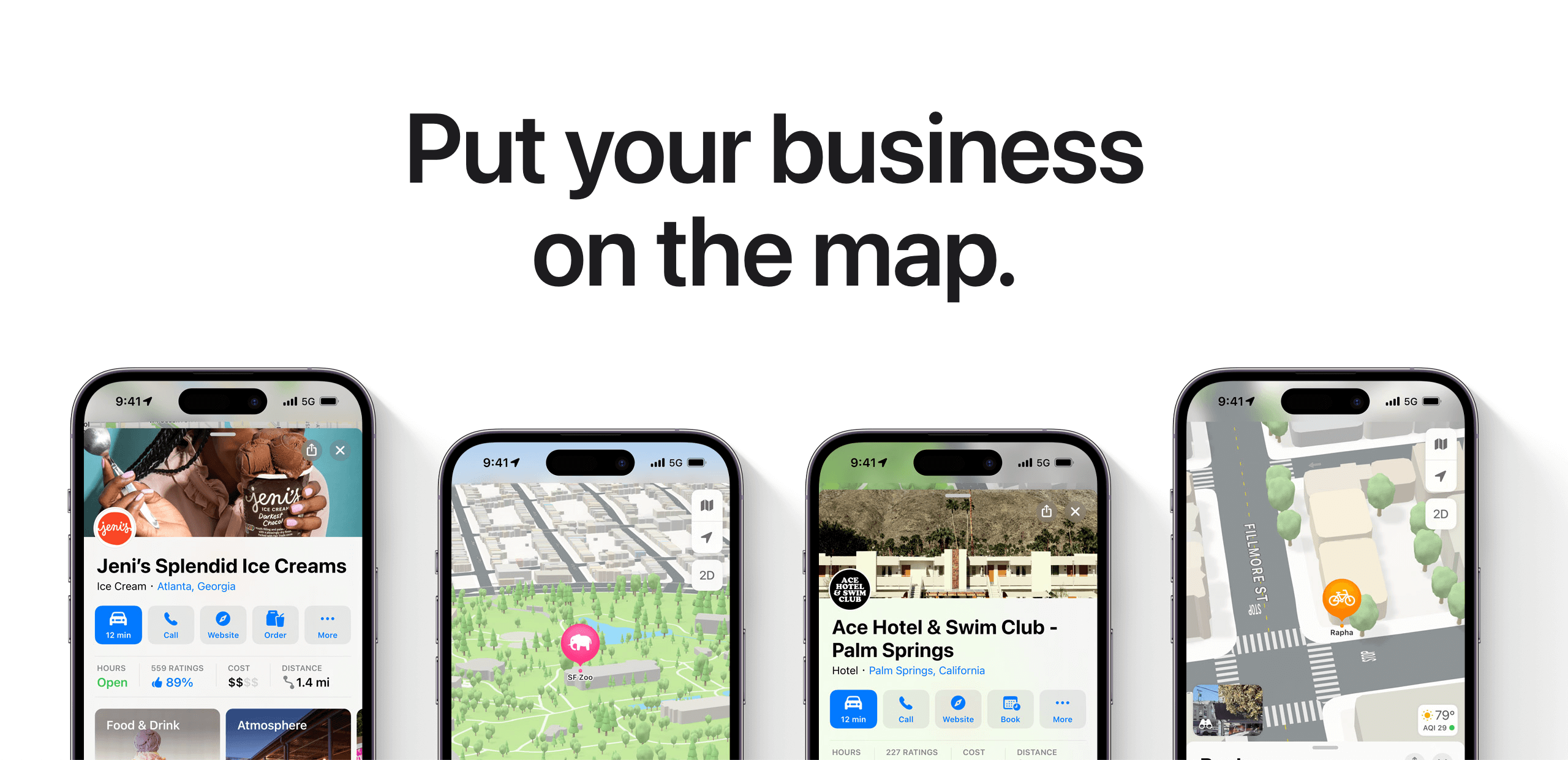In the dynamic digital landscape, mastering the nuances of Optimize Apple BusinessConnect For Local SEOSuccessis a game-changer for SEOtriumph. Seize the spotlight and supercharge your online presence by delving into the intricacies of this platform. Discover the untapped potential of Apple BusinessConnect and propel your brand to the forefront of search engineresults. Unleash a new realm of possibilities as you optimize your strategy, leveraging the unique features and tools offered.
This comprehensive guide equips you with the expertise needed to navigate Apple Business Connect's terrain effortlessly. From maximizing visibility to enhancing engagement, each step is meticulously crafted to propel your business towards SEOexcellence. Embrace the future of search optimization with Apple Business Connect and witness unparalleled growth in your digital footprint. Elevate your brand, captivate your audience, and ascend the SEO ladder with precision and finesse.
How To Optimize Apple Business Connect For Local SEO Success
Apple Maps' Apple Business Connect is a powerful tool for local businesses to attract customers. Optimize your profile to enhance local SEO and visibility:
1. Claim And Verify Your Profile
- Visit Apple Business Connect and sign in (create an Apple ID if needed).
- Search for your business and claim it if listed. Add it if not.
- Verify ownership via phone call, email, or mail code.
2. Complete Your Business Profile
- Fill in all details: name, phone number, address, website, categories, hours, photos, description (max 500 characters).
- Use accurate and consistent information across platforms.
- Upload high-quality, relevant photos (minimum 720x960px).
3. Use Keywords Strategically
- Identify relevant keywords potential customers might use.
- Include them naturally in your business name, description, and categories.
- Avoid keyword stuffing for a natural feel.
4. Leverage "Good To Know" Attributes
- Highlight unique features like parking, Wi-Fi, payment methods, accessibility, etc.
- These details can attract specific customer segments.
5. Encourage Customer Reviews
- Respond to reviews promptly and professionally.
- Address negative feedback constructively.
- Positive reviews boost trust and ranking.
6. Stay Fresh And Updated
- Regularly update your profile with new photos, offers, and information.
- Respond to customer questions and messages promptly.
- A dynamic profile showcases an active and engaged business.
7. Connect With Apple Services
- Link your Apple Maps listing to your Apple App Store app, if applicable.
- Consider Apple Search Adsfor targeted local promotions.
- Leverage Apple's ecosystem for wider reach and engagement.
Bonus Tip -Track your results! Monitor your Apple Maps listing performance through analytics tools. Use insights to continuously refine your optimization strategy.
By following these steps, you can ensure your Apple Business Connect profile is informative, engaging, and optimized for local SEO success.This will attract more customers and drive foot traffic to your business.
What Is Apple Business Connect And Why Is It Important?
Apple Business Connect is a free tool for businesses to manage their online presence on Apple Maps and other built-in Apple apps like Siri and Search. It's essentially a one-stop shop for managing your business information across Apple's ecosystem. Here's why it's important:
1. Increased Visibility - Apple Maps is a popular navigation app with millions of users globally. Having a verified and optimized profile increases your chances of appearing in search results, putting your business directly in front of potential customers.
2. Enhanced Control - You control how your business appears on Apple Maps, including contact information, photos, descriptions, and more. This ensures customers have accurate and updated information, building trust and credibility.
3. Improved User Experience- You can add features like "Book Now" buttons, menus, and even 3D virtual tours within your Business Connect profile. This gives potential customers a richer experience and can influence their decision to visit.
4. Local SEO Boost - Apple Business Connect integrates with Apple's local search algorithms, meaning a well-optimized profile can improve your ranking in local searches. This is crucial for attracting nearby customers.
5. Customer Insights - Business Connect provides analytics on how customers interact with your profile, including views, directions, and website clicks. This valuable data helps you understand your audience and refine your marketing strategies.
6. Integration with Apple Services - Your Business Connect profile can be linked to other Apple services like Apple Pay, App Store apps, and even Siri Shortcuts. This creates a seamless experience for customers and promotes further engagement.
Apple Business Connect is a powerful tool that shouldn't be overlooked by any business with a physical location. By claiming and optimizing your profile, you gain greater control over your online presence, improve local SEO, and ultimately attract more customers.
How To Set Up An Apple Business Connect Profile?
Apple Business Connect offers a fantastic way for local businesses to manage their online presence across Apple Maps, Siri, and other Apple apps. Here's a comprehensive guide to setting up your profile:
1. Check Prerequisites
Before diving in, ensure you have these handy:
- Apple ID -If you don't have one, creating one is free and easy.
- Business Information -Gather all details like name, address, phone number, website, category, operating hours, etc.
- Verification Documents -Prepare one document (utility bill, lease agreement, etc.) showing your business name and address.
2. Access Apple Business Connect - Head to the Apple Business Connect website:
3. Select Business Type - Choose between "Small Business" for independent businesses or "Enterprise" for larger organizations with multiple locations.
4. Sign In or Create Account - Sign in with your Apple ID if you have one. Otherwise, click "Create Account" and follow the prompts.
5. Search for Your Business - Enter your business name and location. If it exists, claim it. If not, click "Add Location with this Name."
6. Enter Business Details - Fill in all required information accurately and consistently. This includes:
- Legal Business Name -Your official registered name.
- Address -Include street address, unit number (if applicable), city, state, and zip code.
- Contact Information -Phone number, email address, and website URL.
- Categories -Select the categories that best describe your business.
- Operating Hours -Specify your opening and closing times for each day of the week.
7. Verify Your Business
Choose your preferred verification method:
- Phone Call -Apple will call the landline number associated with your address.
- Email -An email with a verification codewill be sent to the email address you provided.
- Mail Code -Apple will send a postcard with a verification code to your business address.
8. Add Photos and Description - Upload high-quality photos (minimum 720x960px) showcasing your business. Write a compelling description (max 500 characters) highlighting your offerings and unique selling points.
9. Optimize for Local SEO - Use relevant keywords naturally within your business name, description, and categories.
- Highlight unique features and amenities (parking, Wi-Fi, etc.) using "Good to Know" attributes.
- Encourage customer reviews by responding promptly and professionally.
10. Keep Your Profile Updated - Regularly update your profile with new photos, offers, and information. Respond to customer questions and messages promptly. A dynamic profile reflects an active and engaged business.
Benefits Of An Apple Business Connect Profile
An Apple Business Connect profile offers a treasure trove of benefits for local businesses, boosting their online presence and attracting more customers. Here's a rundown of the key advantages:
1. Enhanced Visibility On Apple Maps And Beyond
- Go Beyond Maps -Your Business Connect profile also integrates with Siri and Search, increasing your discoverability across the Apple ecosystem, even when users aren't actively searching for businesses.
- Reach Millions -Apple Maps boasts millions of users globally, and your verified profile puts your business directly in front of potential customers searching for your offerings in your area.
2. Take Control Of Your Online Narrative
- Showcase Your Uniqueness -Highlight what makes your business special! Add photos, descriptions, and "Good to Know" attributes to showcase your offerings, amenities, and unique selling points.
- Accurate Information -No more relying on third-party data. You control how your business appears on Apple Maps, ensuring customers have accurate and up-to-date details like contact information, operating hours, and photos.
3. Improve User Experience And Drive Engagement
- Go the Extra Mile -Offer virtual tours, menus, and even Siri Shortcuts for specific actions like placing orders or making reservations, further engaging potential customers.
- Seamless Navigation -Customers can get directions, call you, or book appointments directly from your profile, creating a smooth and convenient experience.
4. Local SEO Booster
- Attract the Right Audience -Use relevant keywords and categories to ensure your business appears in searches for products or services you offer, attracting qualified leads.
- Climb the Rankings -Apple Business Connect integrates with Apple's local search algorithms, meaning a well-optimized profile can elevate your ranking in local searches, making you more visible to nearby customers.
5. Gain Valuable Customer Insights
- Build Trust and Loyalty -Respond to reviews and messages promptly to demonstrate your commitment to customer service, fostering trust and encouraging repeat business.
- Track Performance -Business Connect provides analytics on how customers interact with your profile, including views, directions, and website clicks. This data helps you understand your audience and refine your marketing strategies.
Bonus Benefit
- Integration with Apple Services -Connect your Business Connect profile to other Apple services like Apple Pay, App Store apps, and even Siri Shortcuts. This creates a seamless experience for customers and unlocks further engagement opportunities.
- Apple Business Connect profile is a powerful tool that no local business should overlook. By claiming and optimizing your profile, you gain control over your online presence, improve user experience, boost local SEO, and ultimately, attract more customers and drive success.
So, why wait? Set up your Apple Business Connect profile today and unlock the door to a wider audience and thriving business!
Can I Promote Events Or Specials Through My Apple Listing?
You absolutely can promote eventsor specials through your Apple Business Connect listing! It's a great way to reach potential customers who are already searching for businesses like yours on Apple Maps, Siri, and other Apple apps. Here are a few ways you can do it:
1. Use "Announcements" in your Business Connect profile - This is a dedicated section where you can highlight upcoming events, special promotions, or new offerings. You can add text, photos, and even links to your website or booking page.
2. Update your business description - Briefly mention your current event or special offer in your business description. Keep it concise and attention-grabbing, and remember to update it once the event or promotion is over.
3. Utilize "Good to Know" attributes - If your event or special offer relates to specific features like happy hour, takeout availability, or live music, highlight them using the "Good to Know" attributes on your profile. This can attract customers who are specifically searching for those things.
4. Respond to customer reviews and messages - If someone mentions your event or special offer in a review or message, take the opportunity to provide more information and encourage them to visit. This shows you're engaged with your customers and care about their feedback.
5. Consider Apple Search Ads - For targeted local promotions, you can run Apple Search Ads specifically focused on your event or special offer. This can help you reach a wider audience who are actively searching for relevant keywords.
Bonus Tip -Use visuals! Eye-catching photos and videos in your announcements and profile can grab attention and entice potential customers to learn more.
By incorporating these tips, you can effectively leverage your Apple Business Connect listing to promote your events and specials, attract new customers, and boost your business. Remember, keeping your information updated and engaging is key to success.
FAQ's About Optimize Apple Business Connect For SEO Success
How Does Apple Use SEO?
Search Engine Optimization(SEO): Apple's website is optimized for search engines, and the company uses SEO tactics to rank higher in search results. By optimizing its website for keywords related to its products and services, Apple can drive more traffic to its website and improve its visibility online.
What Is Apple Optimization?
With iOS 13 and later, Optimised Battery Charging is designed to reduce the wear on your battery and improve its lifespan by reducing the time your iPhone spends fully charged. When the feature is enabled, your iPhone will delay charging past 80% in certain situations.
How Are Apple Ads Effective?
Apple's marketing campaigns consistently highlight the features and benefits of its products, demonstrating why they are worth the premium price tag. By focusing on perceived value and differentiation, Apple has created a perception of exclusivity around its products, which has helped it maintain premium pricing.
Conclusion
Optimizing Apple Business Connect for SEO success isn't just a strategy; it's a catalyst for transformative growth in the digital sphere. By harnessing the potential of this platform, businesses can transcend the ordinary and establish an influential online presence. The power to elevate search rankings, engage audiences, and amplify brand visibility lies within the grasp of those who master the intricacies of Apple Business Connect.
By implementing the strategies outlined in this guide, you're not just enhancing your SEO; you're shaping a digital narrative that resonates with your audience, drives conversions, and solidifies your brand's authority. The journey to SEO success through Apple Business Connect is a continuous one—constantly evolving, iterating, and refining strategies to align with ever-changing algorithms and consumer behaviors.
See Also:Top 10 Useful Business Tools For IPhone And IPad In 2023