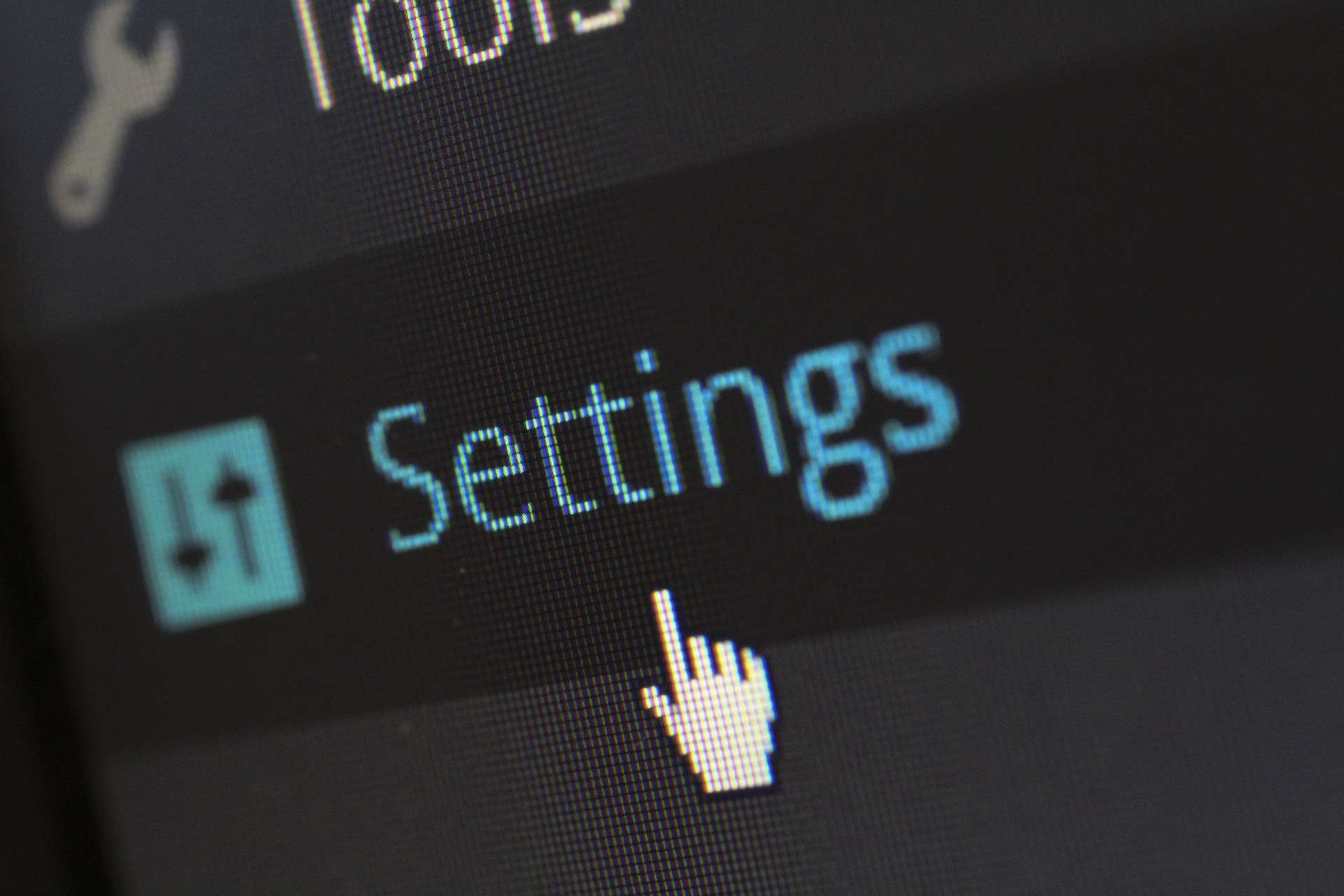We exist in a quick-paced, always-connected world. Differentiation is crucial if a B2B firm wants to last this year and prosper in the future.
Having a reliable online presence and a solid website that makes the appropriate first impression is the best way to do that. A top-notch content management systemserves as the basis for effective websites (CMS).
The right platform for your businesswebsite might be difficult to select. In this article, we'll discuss the most common CMS systems organizations use today; the elements to consider when selecting a CMS; and suggestions for B2B businessowners' next steps; and how custom CMS can enhance your B2B websitein 2022.
What Are The Most Widely Used Content Management Systems, And Why?
Contentmanagement systems can be broadly categorized into two groups: hosted and self-hosted.
Because you won't have to worry about the smallest things, hosted platforms will be quicker and simpler.
On self-posted platforms, you'll have more freedom and access, but you'll also be more responsible for what you post.
Squarespace, Shopify, and Wix are a few examples of very well-liked hosted platforms. Due to the fact that they are created using templates and hosted on private servers, these are sometimes referred to as all-in-one platforms.
These provide a simple and direct solution for folks who aren't as technically skilled to quickly establish a website for individual business owners or start-ups.
The drawback of hosted platforms is that you will always be subject to the host, which may leave you without the flexibility you need in the future.
On the other hand, there is a vast selection of self-hosted platforms. The widely used open-source (free to use) CMSs include Drupal, WordPress, and Concrete5.
Although all of these platforms are widely used and have sizable communities behind them, WordPressis by far the most well-liked one (almost 40% of websites are reportedly developed with it).
A few of the benefits of a self-hosted CMS are unique domain names, better SEOediting options, plug-ins, built-in customer support, and more ways to customize the site.
Nobody knows your business better than you do, and this includes which CMS best suits your requirements. But there are still more things to think about first before you make any judgments.
For instance, WordPress is the most popular platform, but that doesn't automatically imply it's the best one for you.
Before you make your ultimate choice, first take into account the following criteria:
What factors ought I to take into account when selecting a content management system?
If you've made it this far, you are already aware of the distinctions between a hosted and a self-hosted CMS, as well as their advantages and disadvantages.
But there are many other things to think about when choosing the best content platform, such as:
Price And Upkeep
When choosing a CMS, the price of a website is an important consideration. Even though open-source generally equates to "free" platform access, there may still be additional fees based on your particular business requirements.
Many established B2B enterprises will seek support from companies that focus on particular CMS systems in order to advance their business.
Nowadays, the majority of content management systems include simple pre-made templates.
For instance, Squarespace is inexpensive and entirely template-based, allowing for only minimal design personalization. If you don't want to feel overrun by options, this is fantastic.
WordPress, on the other hand, is a little more expensive, but it offers a huge selection of themes that can be adjusted to match every single one of your needs.
The degree of personalization you require will determine how much moneyyou spend.
Your Short-term Website Objectives
What are the top priorities for your company?
Driving qualified visitors to your website, converting that traffic into more qualified prospects, and then expanding your business are the top three items on the list for the majority of B2B companies.
If you want to increase traffic to your site, you should pick a CMS that integrates effectively with search engine optimization(SEO) strategies. Custom design, content strategy, and development handle the bulk of the SEOeffort.
Rankmath and Yoast are two of the most well-liked SEO tools on the market today; they are both WordPress site plugins.
Both of these SEO plug-ins are open source and make it simple to add meta descriptions, title tags, and other SEO elements to posts and pages.
There are also a plethora of other marketing tools, many of which B2B businesses are already using. Hubspot, Salesforce, and Zendesk are examples of popular CRMs (customer relationship management systems), which are tools that help drive traffic and follow up with leads.
Future Commercial Business
You want a website that can expand as your business does. Introducing new goods or services?
Considering potential ERP or e-commerce integrations?
A new procedure or an increase in business shouldn't require you to redesign your website.
A content management system that allows for customization of new features as well as access to large libraries of plugins, extensions, and supporting documentation is what you need.
So, you will already have the resources you need to support the growth of your business as it grows or changes.
The Recommended Content Management System By MarxCommunications
Even while we believe it's crucial to be objective when weighing your options, WordPress continues to be our preferred CRM for the majority of B2B marketing websites.
But talking about custom CMS, we use Bluo and we also work.
We favor Bluo for a variety of reasons.
Here's the first one: It has never let us down, not even once (no matter what wacky strategy or design idea we threw at it). Here are several more:
Integration Is Simple
There are so many WordPress integrations that the list seems never-ending. You can probably get every feature you want for your website.
This also applies to virtual events, video, and e-commerce, all of which have become increasingly popular since the outbreak and following quarantine period. B2B businesses frequently rely on live, industry-specific trade exhibitions.
Numerous of them have been and are still growing online. This is why WordPress stands out due to its simple video integration.
It includes various options for setting up webinars and virtual meeting rooms to engage with your customers and integrates with Zoom.
Also, WordPress has plugins that make it easy to manage your own video content on your website and connect it to Vimeo and YouTube, two of the biggest names in the industry.
(Search Engine Optimization) SEO
When it comes to SEO, certain CMS systems can be overly restrictive. You can edit the side code in WordPress and change the MetaData, H1 tags, and picture ALT tags.
In our experience, WordPress has proven to be the most adaptable and configurable CMS for SEO.
As we've already said, WordPress users have access to great SEO plug-ins like Yoast and Rankmath, which make it even easier to create an SEO strategy.
Portability
You are free to take WordPress wherever you want because it is open-source and non-proprietary.
That could entail changing hosting providers if you want your site to function better, or it could entail changing designers, developers, or companies to help you as your business grows.
You don't have to rely on a single business or individual to maintain your site's current functionality for your company, and you won't have any trouble finding a skilled WordPress developer.
Having complete flexibility entails always receiving your desired outcome.
Security
We've discovered that WordPress is an incredibly secure platform for our clients when the software and server are well-managed, kept up to date, and well-vetted plugins are enabled; in fact, we give a no-hack guarantee.
When you use this platform, which has the largest developer pool in the world, you get daily crowdsourced security testing.
The Advantages Of Custom CMS
Effortless Use
Saving time on website management and maintenance is one of the primary benefits of switching to an eCommerceCMS. Therefore, it's crucial that the platform you choose is simple to use and navigate.
Look for a system that has a drag-and-drop user interface and doesn't require you to know any code.
Flexibility
Your website will need to change as your business expands to make room for new goods, services, and features.
Make sure the eCommerce CMS you choose is adaptable enough to expand with your business.
Scalability
When selecting an eCommerce CMS, scalability is a crucial consideration in addition to flexibility.
You will require a platform that can handle an increase in transactions and traffic as your business grows.
Safety And Customer Service
Safety is the top priority in eCommerce. Make sure the CMS you choose has strong security measures in place to safeguard your website and the information of your clients.
Additionally, it is critical to have access to high-quality support whenever a problem arises with your website.
Make sure the eCommerce CMS you choose provides customer servicearound-the-clock.

Why Custom CMS Is Better Over WordPress | Off-The-Shelf VS Custom CMS Explained By Software Company
Cost
Although the price of an eCommerce CMS shouldn't be the deciding factor, it's still necessary to take your budget into account. Before settling on a CMS platform, make sure to compare the features and costs of several options.
Adaptive Design
Today, 92.1% of internet users are thought to access the Web through mobile devices. And in the years to come, that number will only rise.
Therefore, having a mobile-friendly site is crucial if you run an online store.
Customers who purchase on their phone or tablet want a wonderful user experience, and if your site doesn't meet their expectations, they'll go to another business instead.
Popularity
It's crucial to take into account an e-commerce platform's popularity while making your decision.
A well-liked platform is more likely to have a sizable developer community, which may be quite helpful if you ever run into problems with your site.
A well-liked platform is also likely to have a greater selection of plugins and integrations.
By carefully thinking about each of these points, you can choose the best eCommerce CMS for your business website.
The Effect On Online Branding
When it comes to content, a lack of brand consistency can eventually let your target audience down. The difficulty of maintaining consistency in your brandingcan be met by your CMS.
A CMS can be used by your marketing department to create and store brand guidelines.
You can make it easy for your users to find standards and rules by marking them in one place, like your content management system.
Your marketing department has tools like RSS, flyers, dynamic content, and more that it can use to organize campaigns that use more than one channel.
Create A Writing Manual
Each brand has an established voice and an individual identity.
By making a composition guide, most of your followers will be able to follow the style of your brand across all internet platforms.
Remember to save this guidance as a report inside the CMS after creating it.
The users will be able to use it as a writing resource.
Create A Graphic Manual
Maintaining brand consistency with graphics is just as important as maintaining it with articles.
A guide can also be created and stored inside your CMS for reference, much like articles.
To Create A Workflow
A dispersed work process that is controlled by a CMS is a remarkable strategy for preserving content for online branding.
The right people will have access to your content thanks to a distributed work approach.
It also makes sure that the content is adjusted correctly for online branding consistency before it is published.
Impact On Extinction
Your growth will be supported by your content management system.
Most CMSs can be made to do more than they do by default by adding modules or plugins.
It seems challenging.
However, it is possible if you stick to the fundamentals. The following must be your primary concerns while you create your framework:
Make Headway Towards A Specific Outline
Always write code according to interfaces, encourage composition over heritage, etc.
Creating Unit Tests
This is crucial since failing the test will lead to a poorly coupled design.
Avoid Over-designing Excessively
Unwanted features don't merely cost moneyand time to implement. but will also make it difficult to implement future enhancements.
Avoid designing and building many straightforward components in quick iterations. Utilize unit tests and refactor as necessary.
The Effect On Search Engine Optimization
Isn't great contentat the heart Of SEO?
Setting up a Content Management System will help you a lot with SEO because it will allow you to create new and interesting content.
SEO initiatives can benefit greatly from selecting the correct content management system.
However, given that many CMS platforms are not search enginefriendly, it could also be disastrous.
Unfortunately, they weren't made with SEO in mind. These concerns with this type of CMS content include:
Terrible Meta Tags
Meta tags are used by web search engines to determine the topic of a page.
Many content management systems don't let users give their content a pertinent title or distinctive description in the meta tags.
These are crucial in assisting search engines in locating your sites.
Bad URLs
Creating URLs with lots of keywords is crucial if you want to rank well. In most content management systems, you can't always use keywords to make URLs.
Bad Design
Does the code matter if a web page has the appearance and feel you require? Simply put, absolutely.
Because search engines cannot view the page, they can only rely on the code.
With semantic markup and CSS-based structure and routing, you can make web pages that are easy for search engines to understand.
Users of your CMS should be able to easily optimize content as they create it if you want to genuinely reap the benefits of your content in terms of improving rankings.
To do this, you need a content management system that lets non-technical users choose effective title tags, keyword-rich URLs, image alt text, descriptions, and other elements.
People Also Ask
What Are The Advantages Of CMS In Website Development?
Updates and upkeep are simple. Cost-effectiveness, especially when using open source, freeware, or out-of-the-box solutions. through a huge variety of plugins and extensions, extensible functionality.
What Is A Custom CMS?
A bespoke solution made specifically for one business or use case is referred to as a custom CMS.
When you use a bespoke CMS, your company or the service provider who made it has control over how the platform works, how it looks, and how it is updated.
What Are The Role Of CMS In Building Website?
The term "content management system," or "CMS," refers to a software program that enables users to create and maintain websites without having to learn how tocode from scratch.
Using a CMS's user-friendly interface, you can create, manage, amend, and publish content.

When should you build your own custom CMS?
Last Words
In the end, you can choose the best content management system for your B2B website if you know your current needs, goals for growth, limitations, and budget.