If you're a website owner, you've probably heard the term "canonical URL" before. But what exactly does it mean, and why is it important for your website's SEO? In this article, we'll answer the question 'what is a canonical URL' and more.
What Is A Canonical URL?
A canonical URL is the preferred URL of a web page that search engines should index and display in search results. It's the one URL that you want search engines to recognize as the authoritative version of your content.
For example, if you have a blog post with multiple URLs due to pagination or other reasons, you can use a canonical URL to tell search engines which version of the content you want them to index and display in search results.
Why Are Canonical URLs Important?
Canonical URLs are important for two main reasons:
Avoiding Duplicate Content Issues
Duplicate content can harm your website's SEO. If search engines find multiple URLs with the same content, they may not know which one to index, and they may choose to exclude them all from search results. This means your website may not rank as well as it should.
Using canonical URLs can help you avoid duplicate content issues by telling search engines which version of the content is the authoritative one. This can improve your website's search enginerankings and increase its visibility in search results.
Consolidating Link Equity
Link equity is the value that a link passes from one page to another. When multiple URLs have the same content, the link equity is split among them. This means that each URL has less link equity, which can harm its SEO.
Using canonical URLs can help you consolidate link equity by directing all links to the preferred URL. This can improve the SEO of the preferred URL, as it will have more link equity than the other versions.
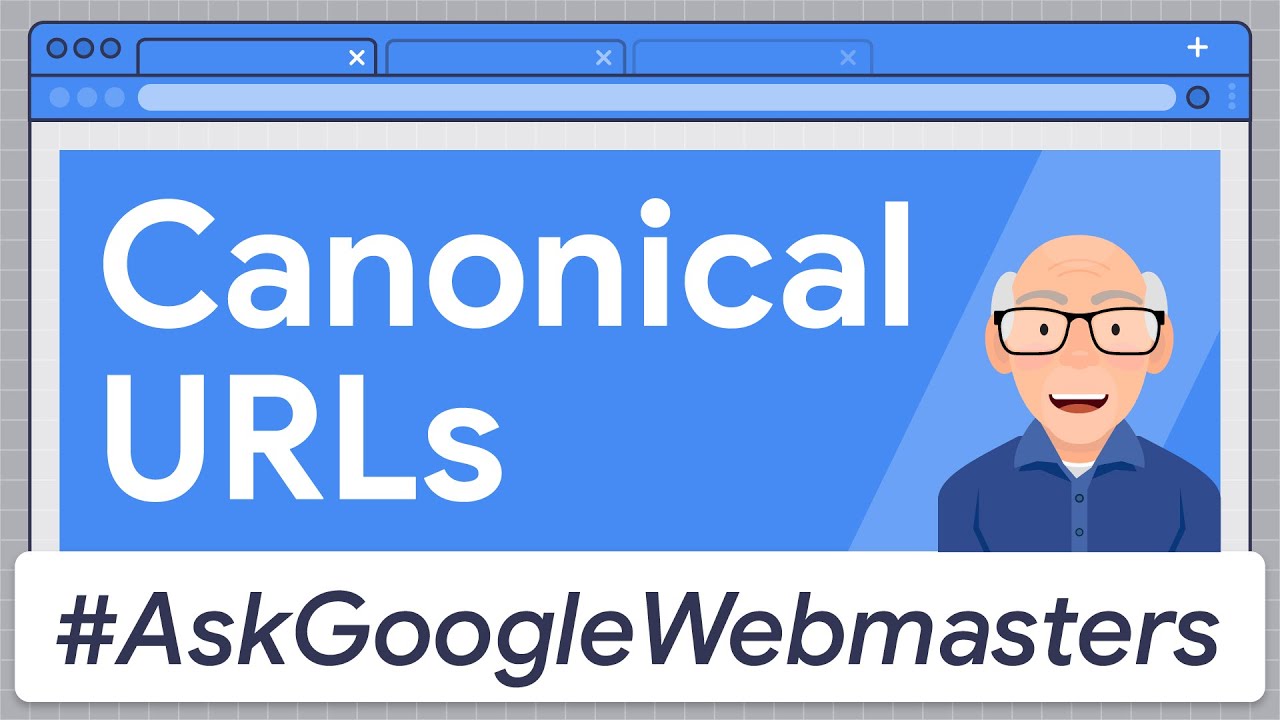
Canonical URLs: How Does Google Pick the One?
How To Implement Canonical URLs
Implementing canonical URLs is an essential step for website owners who want to avoid duplicate content issues and consolidate link equity. Here are the steps to implement canonical URLs on your website:
- Identify the Preferred URL- The first step is to identify the preferred URL of your content. This is the URL that you want search engines to index and display in search results. It's typically the URL that you use as the primary link to your content.
- Add a Canonical Tag- Once you've identified the preferred URL, you need to add a canonical tag to the head section of the non-preferred URLs. This tag tells search engines that the preferred URL is the authoritative version of your content. You can add a canonical tag to your web pages using the following syntax: <link rel="canonical" href="https://www.example.com/preferred-url"> In this example, "https://www.example.com/preferred-url" is the URL of your preferred version of the content.
- Verify the Canonical Tag- After adding the canonical tag to your web pages, you need to verify that it's working correctly. You can use a tool like Google Search Consoleto check if the canonical tag is implemented correctly.
In the search console, navigate to the Coverage report and click on the Valid with warning tab. If the report shows any issues with the canonical tag, it will provide you with the details of the issue and how tofix it.
By implementing canonical URLs, you can avoid duplicate content issues and consolidate link equity. It's a simple process that can significantly improve your website's search engine rankings.
Best Practices For Canonical URLs
Implementing canonical URLs correctly is essential to avoid any negative impact on your website's SEO. Here are some best practices to follow when implementing canonical URLs:
- Use Absolute URLs- When adding the canonical tag, use absolute URLs instead of relative URLs. Absolute URLs include the full path of the URL, including the protocol and domain name. This ensures that search engines recognize the correct URL as the authoritative version of the content.
- Don't Use Self-Referencing Canonicals- Avoid using self-referencing canonicals, where the canonical URL points to the current URL. This can create confusion for search engines and lead to indexing issues.
- Consistency- Be consistent when implementing canonical URLs. Use the same URL format throughout your website, and avoid using multiple versions of the same content.
- Canonicalize Pages with Similar Content- If you have pages with similar content, consider canonicalizing them to a single preferred URL. This can help consolidate link equity and improve the SEO of the preferred page.
- Update Sitemap and Robots.txt- Update your website's sitemap and robots.txt file to include the canonical URLs. This helps search engines identify the preferred URL and avoids indexing the non-preferred versions.
By following these best practices, you can ensure that your canonical URLs are implemented correctly and that your website's SEO is not negatively impacted.
People Also Ask
What Happens If You Don't Use A Canonical URL?
If you don't use a canonical URL, search engines may not know which version of your content to index and display in search results. This can lead to duplicate content issues, which can negatively impact your website's SEO. It can also lead to link equity being spread across multiple versions of the same content, which can dilute its impact on search engine rankings.
Can Canonical URLs Be Used For Different Domains?
Canonical URLs are typically used to consolidate duplicate content within a single domain. However, they can also be used to consolidate duplicate content across multiple domains. In this case, you would use a cross-domain canonical tag to indicate the preferred URL for the content across different domains. This can help to avoid duplicate content issues and consolidate link equity for the preferred version of the content.
What Is The Difference Between A Canonical URL And A Redirect?
A canonical URL is used to indicate the preferred URL of a piece of content, while a redirect is used to redirect traffic from one URL to another. Redirects are useful when you need to permanently move a page to a new URL, while canonical URLs are used to avoid duplicate content issues.
How Do I Find The Canonical URL Of A Webpage?
You can find the canonical URL of a webpage by viewing the source code of the page and looking for the "rel=canonical" tag. This tag will indicate the preferred URL of the page.
Conclusion
What is a canonical URL? It is a critical tool for website owners to avoid duplicate content issues and improve their website's SEO. By indicating the preferred URL of a piece of content, search engines can consolidate link equity and avoid indexing multiple versions of the same content.
Implementing canonical URLs using best practices is a straightforward process that can have a significant positive impact on your website's search engine rankings. It's essential to follow these best practices to ensure that your canonical URLs are implemented correctly and your website's SEO is not negatively impacted.