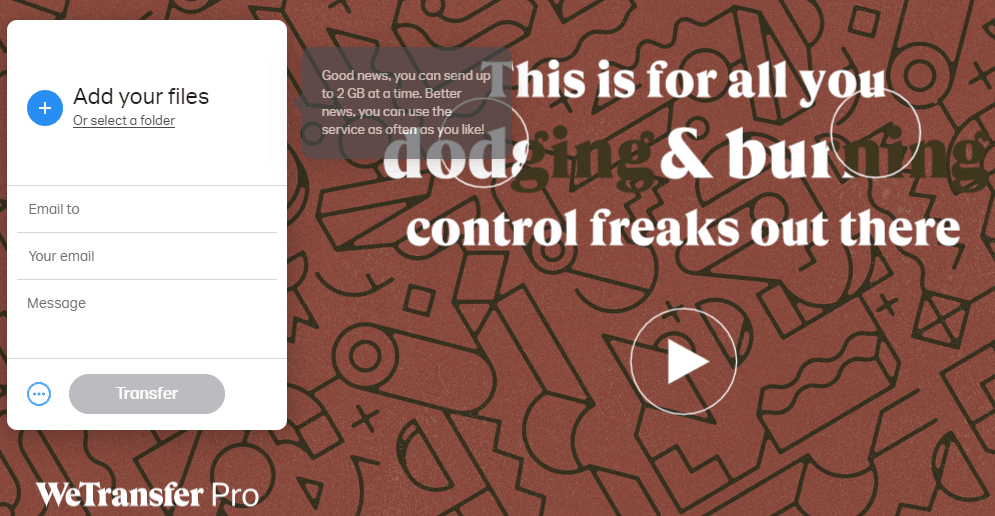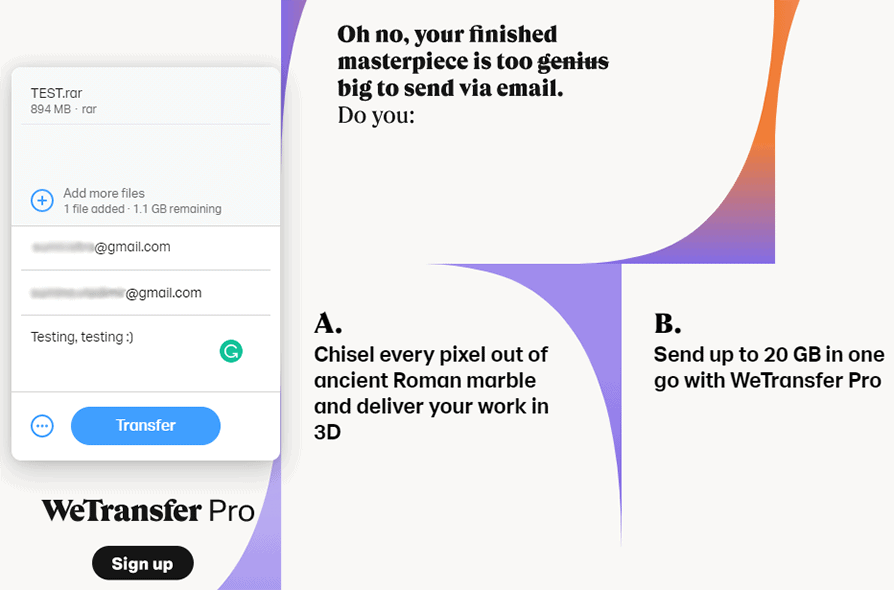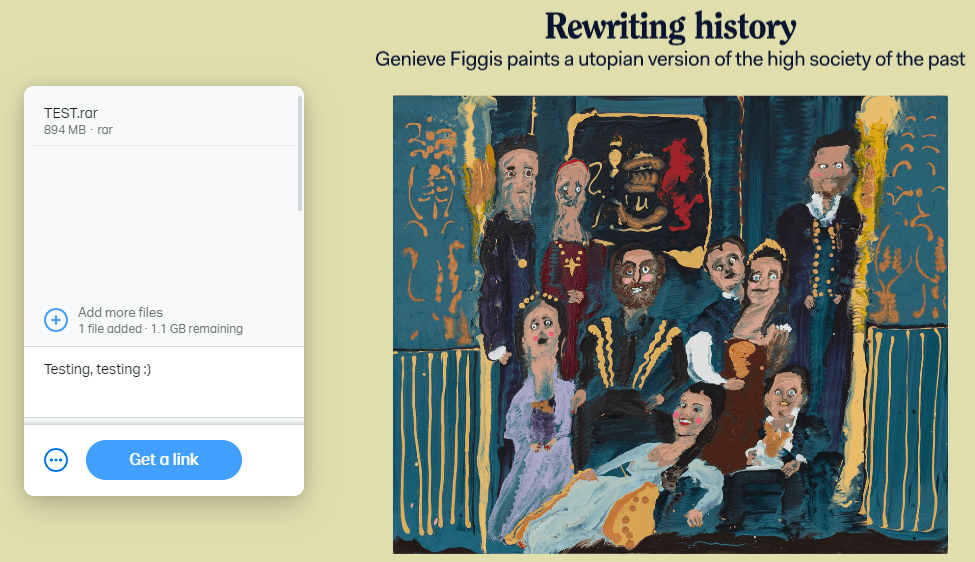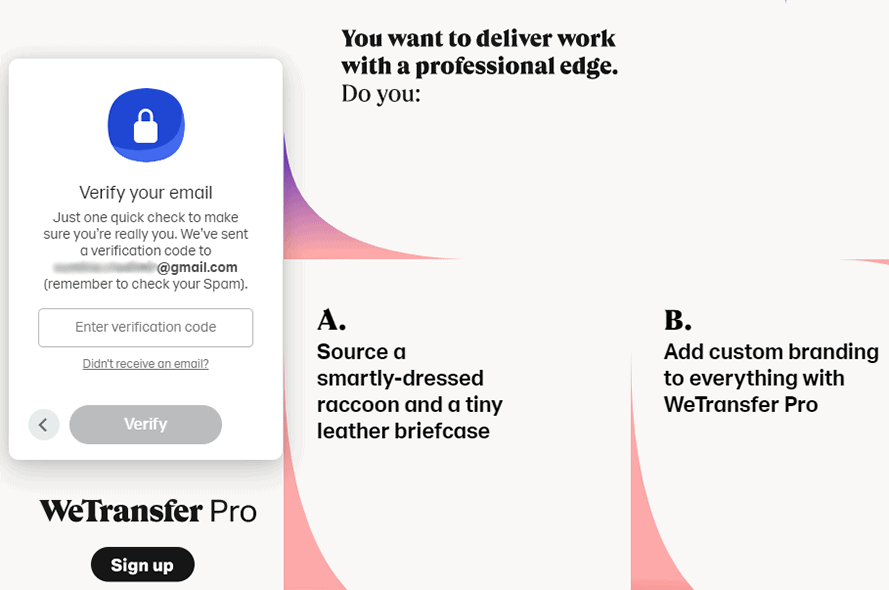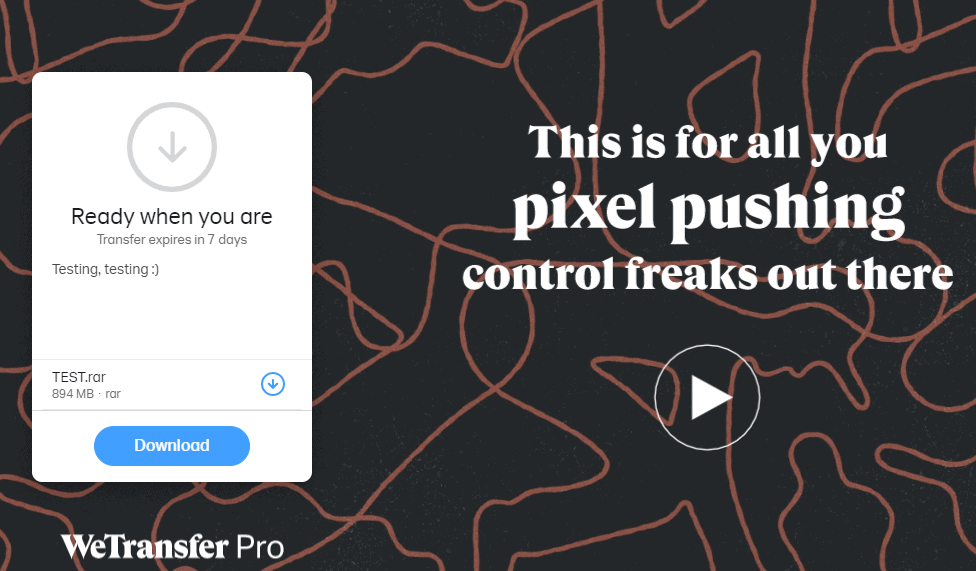Online file sharing is frequently the simplest way to share files with others. But what if you want to send something that is larger than the maximum email attachment size? This is where WeTransfercan help.
Everything you need to know about the file-sharing platform and how touse it is right here.

WeTransfer Tutorial - Transfer Large Files Online
What Is WeTransfer?
WeTransfer is a cloud-based file-sharing service that is ideal for sharing large files. Today, file sharing is a necessary service. Email is useful for small files, and cloud storage such as Google Drive or iCloud is ideal for sharing high-quality photos, documents, or videos. However, these storage options eventually run out of space and require constant cleaning.
WeTransfer is an excellent way to share files without having to constantly manage your storage space. You can use the basic features for free or upgrade to WeTransfer Pro, the paid version.
How Does WeTransfer Work?
WeTransfer enables you to securely share files online without creating an account. You can use this service to send a single file without having to worry about adding someone to your contact list.
You can also specify an expiration date for these files, after which they will be automatically deleted. This feature also ensures that your storage space is freed on a regular basis.
By creating a free account, you can also track downloads and manage transfers through a simple interface. WeTransfer Pro, the paid version, allows you to customize the look and feel of the transfer page.
How To Transfer Files Using WeTransfer?
Thanks to its great interface, transferring files with WeTransfer is incredibly easy to use.
Upload Your File
Because there is no need to sign up, you can simply go to the home page and begin the transfer process. There is an option to add files on the left side of the home page. Drag and drop your file into the browser to upload it.
Enter The Recipient’s Address And Send Your File
Enter the recipient's email address, your email address, and a message if desired. You can send the file to the addressee as soon as it is uploaded.
Send A Download Link
You can also get a download link from WeTransfer. Simply click on the three dots icon to access the option to obtain a transfer link.
Enter Your WeTransfer Code
WeTransfer must first verify your email address before sending your files. You will receive an email with a six-digit code that you must enter. This code is valid for 60 minutes only. If you don't manage to enter it in time, you can always request a new code. Of course, you can skip this step if you create a WeTransfer account.
You will receive two emails after sending data via WeTransfer's email option. The first email message confirms that your file transfer was sent, and the second one arrives when the recipient downloads the submitted file. The file(s) are accessible for seven days before being permanently deleted.
There are no visibility features available with the file link option. If someone has the link, they can download and access your file — and you won't know. The only way out is to make the file password-protected (which you can only do with WeTransfer Pro).
Downloading Files From WeTransfer
WeTransfer files can be delivered to you via email or via a download link.In either case, you'll be taken to WeTransfer's recipient page, which includes a large "download" button. All you have to do is click that button, and the file will begin downloading. There are no other options.
By default, the file download link is active for seven days. If the user has a WeTransfer Pro account, they can set a custom time limit or choose to keep the files available indefinitely without being deleted.
In any case, the file's deletion date will be displayed on the download page. According to WeTransfer, data is deleted from the company's servers on the file's expiration date, and there is no way to recover such files.
What Users Should Consider
If you send large amounts of data via WeTransfer, keep in mind that this data is first uploaded to the provider's cloud storage. Typically, uploading to the platform and sending the links is encrypted. As a result, this procedure is frequently unethical. It becomes more critical, however, when the recipient is located. Because he receives the e-mail in an unencrypted format, allowing him to download the data. This opens a security hole in the file transfer, allowing foreigners to intercept the mail and thus access the data.
To avoid potential misuse, do not send sensitive or unencrypted data through the platform. This is especially true for personal information, company files, tax returns, and private photos and videos.
What Are The Drawbacks Of Using WeTransfer?
Despite the great convenience of using this tool online, you should consider the following disadvantages that may condition you:
Content Is Deleted After A Few Days
Whether you use "WeTransfer Free" or "WeTransfer Plus," all of the contentyou upload to your database is volatile, which means it will undoubtedly disappear from this cloud after a few days. As a result, if you are the sender, you should try to download the files you receive as soon as possible. Otherwise, you will have to reload those files.
Your Confidential Files Will Be Uploaded To The Network
Although the download link will be available only to you and the recipient, please keep in mind that these attachments will also be uploaded to the Internet. In the unlikely event that either party hacks into your email, it will be made public. Like being said, this is a long shot, but I think it's a good thing you're considering it.
Is It Safe To Use WeTransfer?
WeTransfer has several excellent security features. TLS encryption is used for files in transit, AES 256-bit encryption is used for files stored on WeTransfer's servers, and two-factor authentication is used for registered account users. You can also password-protect your files with WeTransfer Pro.
Can Anyone See WeTransfer Files?
We can't share specifics about previous transfers because we don't track or store these emails. The only way to track your previous activity is to save our up and download confirmation emails. Please visit this page to learn more about confirmation emails.
Do You Need An Account For WeTransfer?
You can use WeTransfer without creating an account to send transfers of up to 2 GB to up to 3 email recipients, as long as you verify each transfer with a code. If you want to send anything larger, you'll need a WeTransfer Pro subscription, which allows you to send up to 200 GB per transfer.
Conclusion
We-Transfer is an essential service because of its simplicity, speed, elegance, and, most importantly, because, as demonstrated in this article, it does not require cumbersome registrations for both sending and receiving files.
However, if your job requires you to send many large or confidential files on a regular basis, you can upgrade to the premium version ("WeTransfer Plus"), which allows you to password-protect the transfer of files that require greater security.
In short, this tool demonstrates that new technologies are only advancing. They make your lives easier and more productive in all areas, including your interactions with customers and employees.