The advancement of technology has led to the rapid obsolescence of electronic devices, including computers. When it's time to upgrade your computer or laptop, disposing of it in an environmentally responsible manner can be a daunting task.
However, to recycle computersis not only the responsible thing to do but also has several benefits. Let's explore why computer recycling is important and provide you with five tips on how torecycle your computer or laptop.
Why Is Computer Recycling Important?

Importance of Recycling Electronics / Computers
In today's fast-paced world, electronic devices like computers and laptops have become an integral part of our lives. However, with the advancement of technology and the frequent upgrades that come with it, these devices quickly become obsolete and need to be replaced.
This results in the accumulation of electronic waste, which poses a serious threat to the environment and human health. Electronic waste or e-waste contains hazardous materials like lead, mercury, cadmium, and other toxic chemicals that can cause serious health and environmental problems.
Computer recycling is crucial because it ensures that electronic waste is disposed of properly, reducing the harmful effects it can have on the environment. Recycling computers and laptops helps recover valuable resources like metals and plastics that can be reused to make new electronic devices.
It also reduces the energy required to mine new materials, conserving natural resources and reducing carbon emissions.
Moreover, recycling electronic waste helps prevent these harmful chemicals from ending up in landfills or being illegally exported to developing countries, where they can pose a significant threat to human health and the environment.
In short, computer recycling is essential for preserving our planet and ensuring a sustainable future for generations to come.
5 Tips To Recycle Your Computer Or Laptop
If you're wondering how to recycle your old computer or laptop, here are some tips to get you started:
- Find a certified e-waste recycling facility -The first step in recycling your computer or laptop is to find a certified e-waste recycling facility in your area. Many local governments and electronics retailers offer recycling programs that allow you to drop off your old electronics for free or a nominal fee.
- Back up your data -Before recycling your computer or laptop, make sure to back up all your important data. This can be done by transferring your files to an external hard drive or cloud-based storage service like Dropbox or Google Drive.
- Wipe your hard drive -It's important to wipe your hard drive clean of all personal information before recycling your computer or laptop. This can be done using specialized software that erases all data from your hard drive and ensures that it cannot be recovered.
- Remove all accessories -Before recycling your computer or laptop, remove all accessories like keyboards, mice, and cables. These can be reused or recycled separately.
- Donate or sell your computer -If your computer or laptop is still in working condition, consider donating it to a charity or selling it to a refurbished electronics retailer. This can help extend the life of your computer and reduce e-waste.
Is PC Easy To Recycle? FAQ
Yes, PCs are relatively easy to recycle, but it's important to do it properly to avoid harming the environment. Here are some frequently asked questions about PC recycling:
Can I Recycle My Old PC Myself?
It's possible to recycle your old PC yourself, but it's not recommended unless you have the necessary knowledge and equipment to do it safely. Instead, it's best to find a certified e-waste recycling facility that can handle your old PC safely and responsibly.
What Parts Of A PC Can Be Recycled?
Most parts of a PC can be recycled, including the metal casing, plastic components, circuit boards, hard drives, power supplies, and optical drives.
Can I Recycle My Old PC If It's Not Working?
Yes, you can recycle your old PC even if it's not working. In fact, it's even more important to recycle non-working electronics to prevent them from ending up in landfills or being illegally exported to developing countries.
How Do I Prepare My PC For Recycling?
Before recycling your PC, make sure to back up your data, wipe your hard drive clean of all personal information, remove all accessories like keyboards, mice, and cables, and ensure that the PC is properly packaged to prevent damage during transport.
Can I Get Paid For Recycling My Old PC?
Some certified e-waste recycling facilities may offer a small payout for your old PC, especially if it contains valuable metals like gold or silver. However, the amount you receive may not be significant, and it's important to choose a reputable recycling facility that follows environmentally responsible practices.
What Are 5 Specific Parts Of A Computer You Can Recycle? FAQ
Here are five specific parts of a computer that can be recycled:
- Circuit boards -Circuit boards are found in many electronic devices, including computers, and are a major source of e-waste. Recycling circuit boards helps recover valuable metals like copper, gold, and silver that can be used to make new electronic devices.
- Hard drives -Hard drives are used to store data on computers and contain valuable metals like aluminum, copper, and steel. Recycling hard drives ensures that these metals are recovered and reused, reducing the need for new mining.
- Power supplies -Power supplies are used to provide electricity to computers and other electronic devices. These components can contain hazardous materials like lead and mercury and should be recycled to prevent environmental harm.
- Plastic components -Many components of a computer, including the casing and keyboard, are made of plastic. Recycling these components helps conserve natural resources and reduces the amount of plastic waste in landfills.
- Optical drives -Optical drives are used to read CDs and DVDs on computers and can contain valuable metals like aluminum and copper. Recycling optical drives helps recover these metals and reduces the need for new mining.
Overall, computer recycling is essential for reducing electronic waste and preserving the environment. By following these tips and properly recycling your computer or laptop, you can help conserve natural resources, reduce carbon emissions, and prevent hazardous materials from harming the environment and human health.
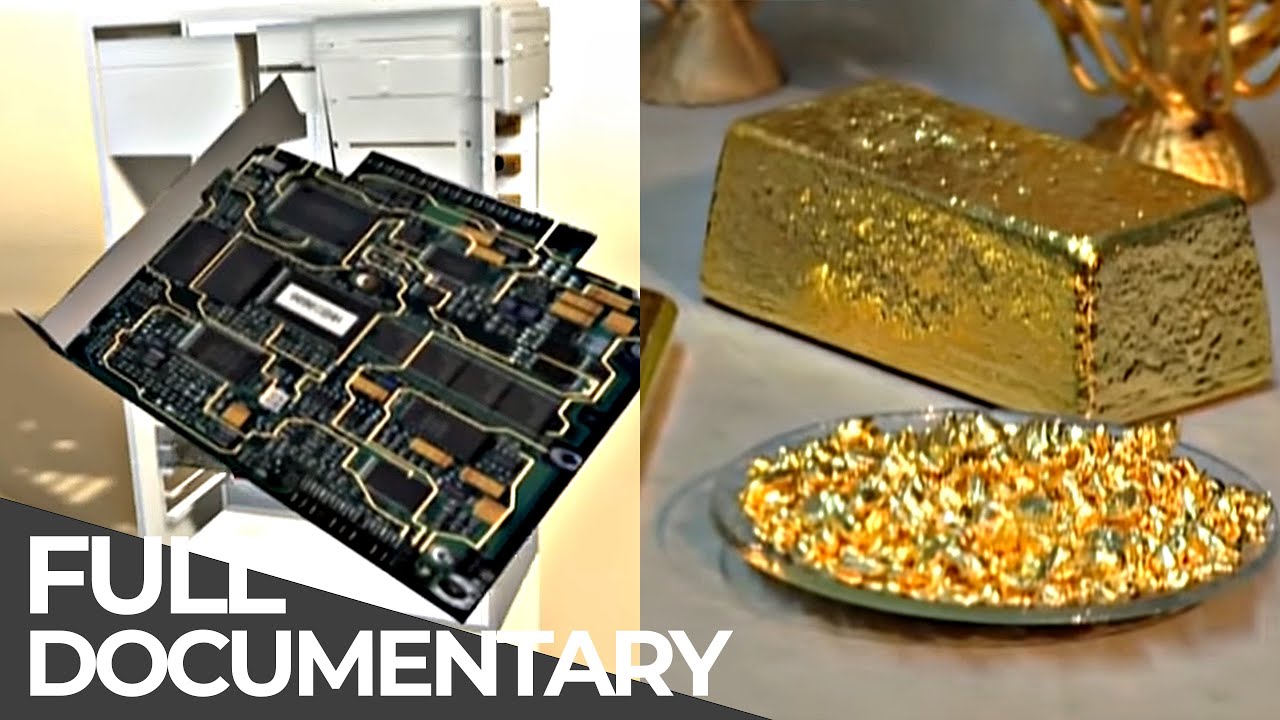
HOW IT WORKS | Computer Recycling | Free Documentary
People Also Ask
Can You Recycle Laptop Batteries?
Yes, laptop batteries can be recycled, and it's important to do so since they contain toxic chemicals like lithium and cobalt. Many manufacturers and retailers offer battery recycling programs that allow you to safely dispose of your old batteries.
What Happens To Recycled Computers?
Recycled computers are typically disassembled and their components are sorted for recycling. Valuable materials like copper, gold, and silver are extracted from circuit boards and other components. Plastic components are also recycled, while hazardous materials like lead and mercury are disposed of safely.
Is It Safe To Recycle Computers With Personal Information On Them?
Before recycling your computer, it's essential to erase all personal information on it to prevent identity theft. This can be done using software tools designed for data wiping or physically destroying the hard drive. Many e-waste recycling facilities also offer data destruction services to ensure that your personal information is completely erased.
How Can I Find A Reputable E-waste Recycling Facility?
To find a reputable e-waste recycling facility, look for certifications like the Responsible Recycling (R2) or e-Stewards standards. These certifications ensure that the facility follows environmentally responsible practices and prevents e-waste from being exported to developing countries.
What Are The Environmental Benefits Of Recycling Computers?
Recycling computers has several environmental benefits, including conserving natural resources, reducing carbon emissions, and preventing hazardous materials from harming the environment and human health. Recycling computers also reduces the need for new mining and manufacturing, which can further reduce the environmental impact of electronic devices.
Conclusion
To recycle computers may seem like a small step, but it can have a significant impact on the environment. By recycling your old computer, you're not only preventing e-waste from ending up in landfills but also conserving natural resources and reducing carbon emissions.
Moreover, properly disposing of your computer can prevent hazardous materials from harming the environment and human health. So, the next time you plan to upgrade your computer, remember to recycle it responsibly. Let's all do our part to create a sustainable future for generations to come.