In the world of ecommerce, managing and updating category pages can be a time-consuming task. As your online store grows, it becomes increasingly important to automate processes to save time and improve efficiency. Let's explore how you can automate the creation python ecommerce category pages.
Why Automate Ecommerce Category Page Creation?
Creating and updating category pages manually can be a repetitive and labor-intensive task. By automating this process, you can:
- Save Time -Automating the creation of category pages frees up valuable time that can be better utilized for other important tasks.
- Ensure Consistency - Automation ensures that all category pages follow a consistent structure and layout, maintaining a cohesive user experience.
- Reduce Errors -Manual creation of category pages can lead to human errors, such as broken links or inconsistent formatting. Automation minimizes the risk of such errors.
- Improve Scalability -As your ecommerce store grows and the number of categories increases, automation allows you to handle a larger volume of category pages efficiently.
Steps To Automate Python Ecommerce Category Pages
Now, let's dive into the steps to automate ecommerce category page creation using Python.
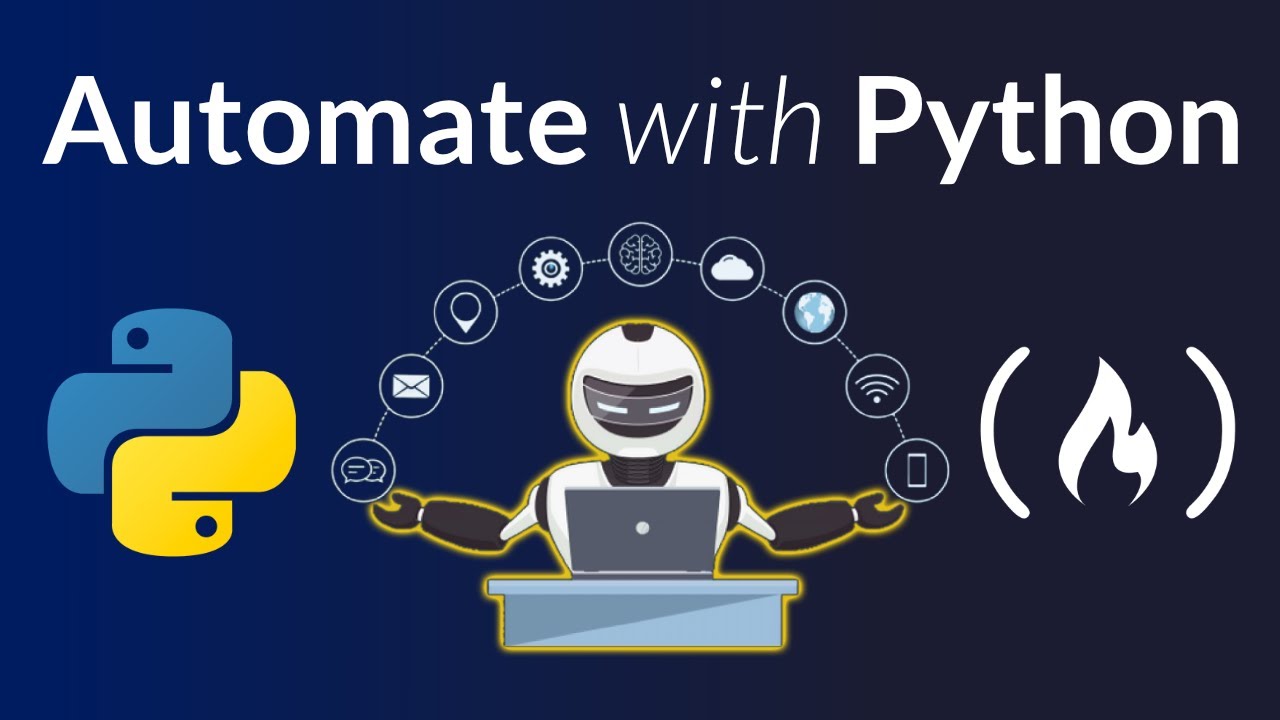
Automate with Python – Full Course for Beginners
Step 1 - Data Collection And Organization
In this step, you gather and organize the necessary data for automating ecommerce category page creation. This includes product information, category names, descriptions, and other relevant details. You can obtain this data from various sources such as your ecommerce platform's API, a database, or external sources.
To ensure a smooth automation process, it's essential to have a clear understanding of your data structure and how it relates to the category page layout. This means identifying the relevant fields and their relationships. Having a well-defined schema or data model will help you extract and manipulate the data effectively.
For example, you might need to fetch the product information including SKU, title, price, and availability status. You also need to retrieve the category names and descriptions to create category pages that accurately represent your product catalog.
Step 2 - Setting Up The Development Environment
To automate ecommerce category page creation with Python, you need to set up your development environment. Follow these steps:
- Install Python -If Python is not already installed on your system, download and install the latest version from the official Python website (https://www.python.org). Choose the appropriate version for your operating system.
- Choose an Integrated Development Environment (IDE) -Select an IDE that suits your preferences and requirements. Popular choices include PyCharm, Visual Studio Code, or Jupyter Notebook. These IDEs provide a user-friendly interface for writing and executing Python code, as well as useful features like code completion and debugging tools.
- Install Required Libraries- Depending on your specific needs and the tasks involved in automating category page creation, you may need to install additional Python libraries. For example, if you plan to scrape data from web pages, you might use libraries like BeautifulSoup or Requests. If you need to manipulate and analyze data, Pandas can be useful. Use the pip package manager, which comes with Python, to install these libraries. For example, you can install BeautifulSoup by running pip install beautifulsoup4in your terminal or command prompt.
Setting up the development environment ensures that you have the necessary tools and libraries to write and run your automation scripts effectively.
Step 3 - Automating Category Page Creation
Once your development environment is set up, you can begin automating the creation of ecommerce category pages using Python. Here's a general approach:
- Connect to the Ecommerce Platform -Use the appropriate API or library to connect to your ecommerce platform and retrieve the necessary data. This step may involve authenticating with the API and handling API requests. You can utilize libraries like requestsor specific ecommerce platform APIs to fetch the data.
- Process the Data -Extract relevant information from the retrieved data. This typically includes category names, product details, and descriptions. Clean and format the data as needed. For example, you might need to remove unnecessary characters, convert data types, or standardize the formatting.
- Generate HTML Templates -Design HTML templates that serve as the structure for your category pages. These templates define the layout and components of each category page, such as product listings, filters, and navigation elements. Include placeholders in the templates for dynamic contentinsertion.
- Populate Templates with Data -Use Python's string manipulation capabilities to insert the extracted data into the HTML templates. Replace the placeholders in the templates with the corresponding data values. This step involves generating the necessary HTML code dynamically based on the data retrieved.
- Save Generated Pages -Save the generated HTML files to your server or content management system(CMS) so that they are accessible to your website visitors. This can be achieved by writing the generated HTML code to separate files or using CMS-specific APIs to update the content directly. Ensure that the file names and URLs correspond to the appropriate categories.
By automating category page creation using this approach, you can efficiently generate and update ecommerce category pages based on your data, reducing manual effort and improving the consistency of your online store.
What Are The Advantages Of Using Python For Ecommerce Automation?
Python is a popular programming language for automation due to its simplicity, versatility, and extensive library ecosystem. Some advantages of using Python for ecommerce automation include:
- Easy-to-understand syntax- Python's clean and readable syntax makes it accessible for beginners and experienced programmers alike.
- Broad library support- Python has a vast collection of libraries that provide ready-to-use functionality for web scraping, data manipulation, API integration, and more.
- Integration capabilities- Python can seamlessly integrate with various ecommerce platforms, databases, and APIs, making it suitable for automating tasks across different systems.
- Scalability- Python's scalability allows you to handle large amounts of data and automate complex processes efficiently.
What is eCommerce Automation? Tools, Benefits, and Why You Need It | PixelCrayons
Are There Any Limitations To Automating Category Page Creation With Python?
While Python is a powerful language for automation, there are a few considerations and limitations to keep in mind:
- Technical knowledge- Automating ecommerce category page creation with Python requires a certain level of programming knowledge. It's helpful to have familiarity with web technologies, APIs, and HTML/CSS.
- Maintenance- If your ecommerce platform frequently changes its API or data structure, you may need to update your automation scripts accordingly to ensure they continue to function correctly.
- Error handling- Automated processes can encounter errors, such as network issues or unexpected data formats. Implementing robust error handling and logging mechanisms is essential for smooth automation.
People Also Ask
How Can I Dynamically Update Category Pages Based On Product Availability?
To dynamically update category pages based on product availability, you can implement a system that regularly checks the product inventory and updates the category pages accordingly. Here's a brief outline of the process:
- Set up a scheduled task or cron job to run at specific intervals.
- Retrieve the product inventory data from your ecommerce platform or database.
- Identify the categories affected by product availability changes.
- Update the category pages by removing or adding products based on availability.
- Save the updated category pages to your server or CMS.
Can I Automate The Generation Of SEO-friendly Meta Tags For Category Pages?
Yes, you can automate the generation of SEO-friendly meta tags for category pages using Python. Here's a general approach:
- Retrieve the necessary data for meta tags, such as category names, descriptions, and relevant keywords.
- Use Python's string manipulation and formatting capabilities to generate meta tags dynamically.
- Follow SEObest practices, such as including relevant keywords, writing unique and descriptive meta descriptions, and adhering to character limits.
- Save the generated meta tags along with the category pages.
Automating the generation of SEO-friendly meta tags ensures that each category page has optimized metadata, improving its visibility in search engineresults.
How Can I Automate The Creation Of SEO-friendly URLs For Category Pages?
Automating the creation of SEO-friendly URLs for category pages is crucial for better search engine optimization. Here's a high-level overview of the process:
- Retrieve the necessary data for URLs, such as category names or slugs.
- Implement a function in Python to generate SEO-friendly URLs based on the retrieved data.
- Apply URL normalization techniques to ensure consistency and avoid duplicate content.
- Consider incorporating relevant keywords or product attributes in the URLs.
- Save the generated SEO-friendly URLs along with the category pages.
By automating the creation of SEO-friendly URLs, you enhance the discoverability of your category pages and improve the overall user experience.
Conclusion
Automating Python ecommerce category pages can significantly improve your productivity and efficiency as an online retailer. By leveraging Python's automation capabilities, you can save time, reduce errors, and ensure consistency across your category pages.
Remember to gather and organize your data, set up the development environment, and follow the automation steps outlined. With the power of Python and automation, you can streamline your ecommerce operations and focus on growing your online business. Happy automating!