JavaScript redirects for SEOhave become increasingly important in recent years. As more and more websites rely on JavaScript to create dynamic and interactive content, it's essential to understand how JavaScript redirects can affect your website's search engineranking.
How Do JavaScript Redirects Work?
JavaScript redirects work by using client-side scripting to redirect a user from one URL to another. When a user clicks on a link or types in a URL, the JavaScript code on the page is executed, and the user is redirected to the new URL.
One of the advantages of using JavaScript redirects is that they can be implemented without requiring any changes to the server configuration. This means that you can quickly implement redirects on your website without having to involve your web hosting provider or IT team.
However, it's important to note that JavaScript redirects can have some drawbacks. They can slow down page loading times, which can negatively impact user experienceand search engine rankings. Additionally, some search engines may not follow JavaScript redirects, which can result in a loss of search engine visibility.
How JavaScript Redirects Affect SEO
When it comes to SEO, the type of redirect you use can have a significant impact on your website's search engine ranking. The two most common types of redirects used for SEOare 301 redirectsand 302 redirects.
301 Redirects
A 301 redirect is a permanent redirect that tells search engines that the original URL has been permanently moved to a new location. When a search engine crawls a page with a 301 redirect, it will transfer the search engine ranking from the original URL to the new URL. This means that all of the backlinks, page authority and ranking power of the original URL will be transferred to the new URL.
301 redirects are the preferred method for implementing permanent redirects for SEO. They ensure that visitors to your website are redirected to the correct page and that search engines know that the original URL has permanently moved to a new location.
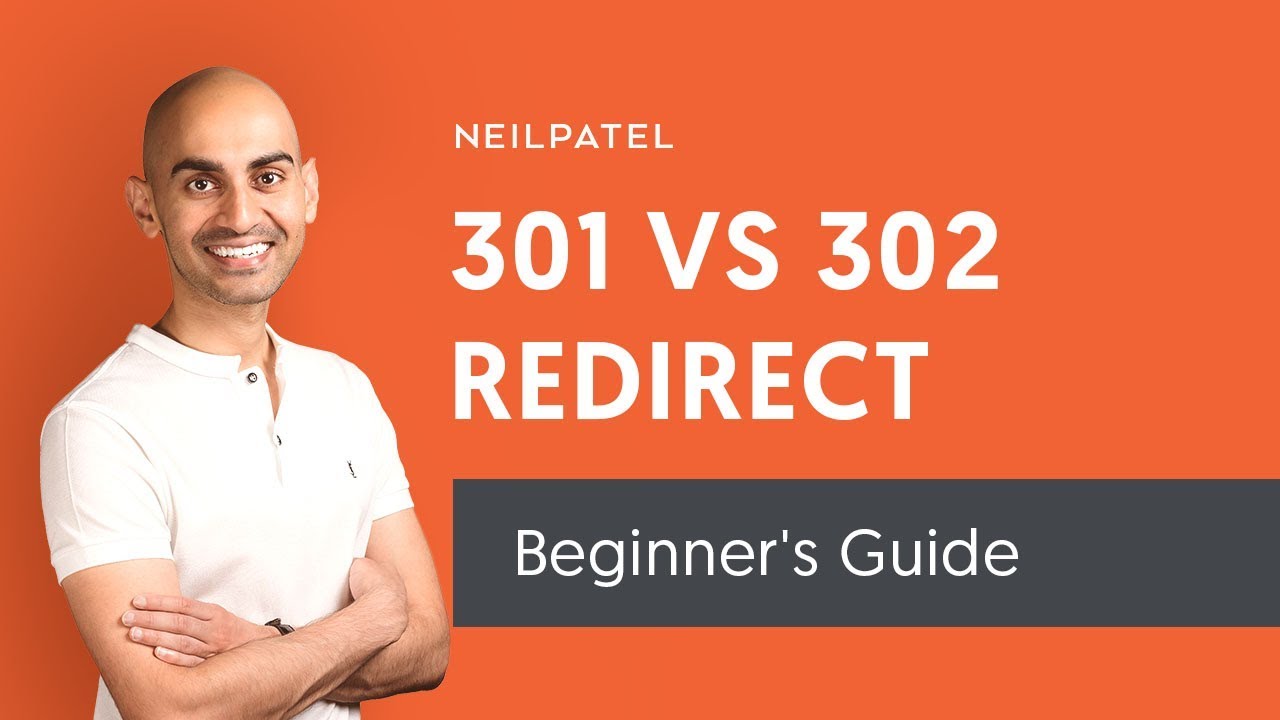
What's the Difference Between a 301 and 302 Redirect?
302 Redirects
A 302 redirect is a temporary redirect that tells search engines that the original URL has moved temporarily to a new location. When a search engine crawls a page with a 302 redirect, it will not transfer the search engine ranking from the original URL to the new URL. This means that all of the backlinks, page authority, and ranking power of the original URL will remain with the original URL.
302 redirects should only be used for temporary redirects. For example, if you're temporarily moving a page or testing a new page layout, you can use a 302 redirect to redirect visitors to the new page temporarily. However, if you're permanently moving a page, you should use a 301 redirect instead.
JavaScript Redirects And SEO
JavaScript redirects can be used for both 301 redirects and 302 redirects. However, it's important to note that not all search engines follow JavaScript redirects. This means that if you're using JavaScript redirects for SEO, you may be risking losing search engine visibility.
To ensure that search engines can follow your JavaScript redirects, you should implement them using the following best practices:
- Use JavaScript redirects sparingly:Only use JavaScript redirects when they're absolutely necessary. If possible, use server-side redirects instead.
- Use 301 redirects whenever possible:As we mentioned earlier, 301 redirects are the preferred method for permanent redirects. If you're implementing a permanent redirect using JavaScript, make sure to use a 301 redirect.
- Include a "noscript" tag:Including a "noscript" tag in your HTML code can help ensure that search engines can still access your website even if they can't follow the JavaScript redirect. The "noscript" tag provides an alternative URL that the search engine can use if it can't follow the JavaScript redirect.
- Avoid using meta refresh tags:Meta refresh tags are a type of JavaScript redirect that can be used to redirect visitors to a new page after a certain amount of time. However, these types of redirects can be problematic for SEO because they can slow down page loading times and may not be followed by search engines.
How To Do JavaScript Redirects For SEO
If you've decided that using JavaScript redirects is the best option for your SEO needs, here are the general steps you should follow to implement them:
- Identify the pages that need to be redirected:The first step is to identify which pages need to be redirected and where they need to be redirected. This will typically involve analyzing your website's traffic and identifying any pages that are no longer relevant or have been moved to a new URL.
- Create a new file for the redirect:Open a text editor and create a new file for your redirect. This file should be saved with a .js extension to indicate that it contains JavaScript code.
- Write the redirect code:Write the JavaScript code that will redirect visitors to the new URL. The exact code you use will depend on the type of redirect you want to implement (301, 302, etc.), as well as the specific requirements of your website.
- Upload the redirect file to your server:Once you've written the code for your redirect, save the file and upload it to your server. You may need to modify the file path or URL as necessary to ensure that it can be accessed by visitors to your website.
- Add the redirect code to your HTML:Finally, add the JavaScript redirect code to your HTML file so that visitors will be redirected when they access the relevant pages. This can be done by either embedding the JavaScript code directly into the HTML or by referencing the JavaScript file you created in step 2.
It's important to note that JavaScript redirects can be somewhat more complex than traditional redirects, particularly if you need to implement them across a large number of pages.
As such, it's usually a good idea to consult with a web developer or SEO expert to ensure that you're implementing the redirects correctly and that they won't have any unintended consequences on your website's search engine rankings.
Additionally, be sure to test your redirects thoroughly before launching them to ensure that they are working as intended and are not causing any technical issues or errors.
People Also Ask
Can JavaScript Redirects Negatively Impact SEO?
Yes, poorly implemented JavaScript redirects can have negative impacts on SEO. For example, if the redirect code is not properly configured, it can result in slow page load times or errors that can harm your website's search engine rankings.
How Do I Test JavaScript Redirects?
You can test JavaScript redirects using a variety of tools and techniques. One common method is to use a tool like Google's PageSpeed Insights or Lighthouse to test the performance of your pages, including how quickly they load and how they handle redirects.
You can also use browser extensions like Redirect Path or HTTP Status Code Checker to test your redirects directly within your browser. Another option is to use a web crawling tool like Screaming Frog to analyze your website's redirects in bulk.
Can I Use JavaScript Redirects For Mobile-specific Content?
Yes, you can use JavaScript redirects to serve mobile-specific content to users on mobile devices. This can be done by using JavaScript to detect the user's device type or screen size and then redirecting them to a mobile-specific version of your website.
However, it's important to ensure that the redirects are implemented correctly and that they don't negatively impact your website's SEO or user experience. Additionally, be sure to test your mobile redirects thoroughly to ensure that they work correctly across a variety of devices and browsers.
Conclusion
JavaScript redirects for SEO are useful when used correctly. They allow you to redirect visitors to new URLs without making changes to your server configuration, and they can be implemented quickly and easily.
However, it's important to use JavaScript redirects sparingly and follow best practices to ensure that search engines can follow the redirects and maintain your website's search engine visibility. If you're not sure whether to use JavaScript redirects for SEO, consult with an SEO professional or web developer to determine the best approach for your website.