Are you a gamer whose PS4 is starting to collect dust and debris? Have you noticed your console running hotter than usual? Fear not, because we're here to teach you how to clean a PS4inside and out! Keeping your PS4 clean is essential to ensure optimal performance and longevity of your beloved console.
We'll walk you through the steps to clean your PS4, including how toclean the PS4 controller and when to clean your PS4. So, grab a can of compressed air, and let's get started on giving your PS4 the TLC it deserves.
Warning - Clean Your PS4 Carefully
Your PS4 is an essential device for entertainment purposes. Whether you use it for gamingor streaming, it's essential to keep it clean and well-maintained to ensure its longevity. However, cleaning your PS4 requires care and attention to avoid damaging its delicate components.
Before diving into the cleaning process, it's crucial to note that opening your PS4 or controller may void your warranty. Additionally, you need to take some precautions to ensure that you don't damage your console or controller during the cleaning process.
Here are some essential tips to keep in mind when cleaning your PS4:
- Disconnect your PS4 from the power source before cleaning it.
- Never spray any cleaning solution directly onto your PS4 or controller.
- Use a soft, dry cloth to remove any dust or dirt from the surface of your PS4.
- Avoid using abrasive materials, such as paper towels or scouring pads, as they can scratch your console.
- Use compressed air to blow dust and debris out of your PS4's crevices and vents.
- Do not use a vacuum cleaner to clean your PS4, as it can cause static electricity, which can damage the device.
- Use a damp cloth to clean the exterior of your PS4, but avoid getting any water inside the device.
- Never use alcohol or other harsh chemicals to clean your PS4 or controller, as they can damage the plastic and other components.
- Avoid placing your PS4 in a dusty or dirty environment, as this can lead to clogging of the vents and other internal components.
- Do not use your PS4 or controller immediately after cleaning it. Allow it to dry completely before using it again.
- Always handle your PS4 and controller with care, and avoid dropping them or exposing them to extreme temperatures.
- If you encounter any issues while cleaning your PS4 or controller, seek professional assistance.
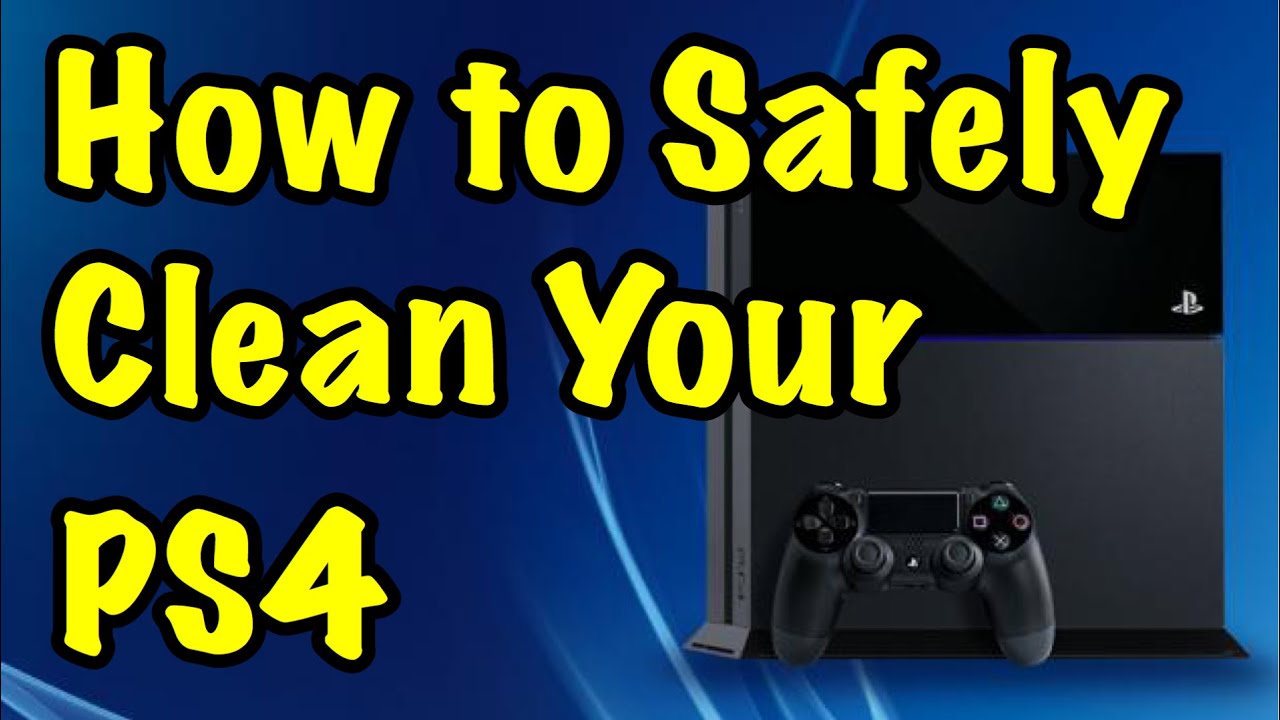
Clean Your PS4 Safely!!!
How To Clean A PS4 Inside And Out (In 12 Steps)
Cleaning your PS4 is essential to ensure that it continues to function correctly. Here are 12 steps to clean your PS4 inside and out:
- Turn off your PS4 and disconnect all cables.
- Use a soft, dry cloth to wipe the surface of your PS4 gently. You can also use a can of compressed air to blow out any dust or debris from the crevices and vents.
- Remove the top cover of your PS4 by pulling it straight up from the back.
- Use a soft brush or cloth to remove any dust or debris from the inside of your PS4.
- Use a can of compressed air to blow out any dust or debris from the power supply and other internal components.
- Wipe the surface of the fan blades gently with a soft cloth.
- Remove the hard drive from your PS4, and wipe it clean with a dry cloth.
- Reinstall the hard drive, and replace the top cover.
- Use a soft cloth to clean the exterior of your PS4 with a mild cleaning solution, if necessary.
- Allow your PS4 to dry completely before plugging it back in and turning it on.
- Turn on your PS4 and check that everything is working correctly.
- Repeat this process every three to six months to keep your PS4 clean and in good working condition.
How To Clean A PS4 Controller
Cleaning your PS4 controller is also essential to ensure that it continues to function correctly. Here are some steps to clean your PS4 controller:
- Turn off your PS4 controller and disconnect it from your console.
- Use a soft, dry cloth to wipe the surface of your controller gently.
- Use a can of compressed air to blow out any dust or debris from the crevices and buttons on your controller.
- Dampen a soft cloth with a mild cleaning solution, such as water and dish soap or isopropyl alcohol. Avoid using harsh chemicals, such as bleach or ammonia, as they can damage the plastic on your controller.
- Gently wipe the surface of your controller with the damp cloth, paying special attention to the crevices and buttons.
- Allow your controller to dry completely before using it again.
- Repeat this process every few months or as needed to keep your PS4 controller clean and in good working condition.
When Should I Clean My PS4? FAQ
It's essential to clean your PS4 regularly to ensure that it continues to function correctly. However, the frequency of cleaning depends on various factors, such as the environment in which you use your console, the frequency of use, and the amount of dust and debris that accumulates inside the device.
Here are some general guidelines for when to clean your PS4:
- If you use your PS4 in a dusty or dirty environment, such as near a construction site or in a basement, you should clean your console more frequently, about once a month.
- If you use your PS4 in a clean environment, such as a living room, you can clean it every three to six months.
- If you notice that your PS4 is making unusual noises or running hot, it's time to clean it immediately.
- If you spill any liquids or substances on your PS4 or controller, clean it immediately to prevent damage.
- If you notice that your PS4 is not functioning correctly, such as freezing or crashing frequently, it may be time to clean it.
Can I Clean A PS4 Myself? FAQ
Yes, you can clean your PS4 yourself. However, it's essential to follow the proper cleaning procedures and take necessary precautions to avoid damaging your console. If you're not comfortable cleaning your PS4 yourself, you can seek professional assistance.
Can You Clean A PS4 Without Taking It Apart? FAQ
Yes, you can clean your PS4 without taking it apart. You can use a soft, dry cloth or a can of compressed air to remove any dust or debris from the surface of your PS4. Additionally, you can use a soft brush or cloth to remove any dust or debris from the inside of your PS4 without opening it up. However, for a more thorough cleaning, you may need to take your PS4 apart. If you're not comfortable doing so, seek professional assistance.
People Also Ask
How Do I Fix A PS4 That Won't Turn On?
There are several things you can try if your PS4 won't turn on, such as checking the power cable, ensuring the HDMI cable is connected properly, and resetting the PS4. You can also try booting the PS4 into Safe Mode and rebuilding the database. If none of these solutions work, you may need to contact Sony support or a professional repair service.
How Do I Clean The PS4 Disc Reader?
To clean the PS4 disc reader, you can use a soft, dry cloth to wipe the lens gently. You can also use a disc cleaning kit, which is a disc with tiny brushes that clean the lens when inserted into the PS4. Be careful not to scratch or damage the lens, as this can cause further problems.
Can I Use A Vacuum Cleaner To Clean My PS4?
While it may seem like a good idea to use a vacuum cleaner to clean your PS4, this is not recommended. Vacuum cleaners generate static electricity, which can damage the internal components of your PS4. Instead, use a can of compressed air or a soft brush to remove dust and debris.
Can I Clean My PS4 With Alcohol Or Other Cleaning Agents?
No, you should not use alcohol or other cleaning agents to clean your PS4. These can damage the surface of the console or internal components. Stick to using a soft, dry cloth or a can of compressed air to clean your PS4.
How Often Should I Replace The Thermal Paste In My PS4?
The thermal paste in your PS4 helps to dissipate heat from the internal components. Over time, the thermal paste can dry out and become less effective, causing your PS4 to overheat. It's recommended to replace the thermal paste every 2-3 years, or if you notice that your PS4 is overheating more frequently than usual. If you're not comfortable doing this yourself, consider taking your PS4 to a professional repair service.
Conclusion
In conclusion, knowing how to clean a PS4 inside and out is crucial to maintaining optimal performance and prolonging the life of your console. Regularly cleaning your PS4, including the controller, ensures that dust and debris do not accumulate and clog the internal components, which can lead to overheating and even permanent damage.
With the 12-step process we've outlined, you can rest assured that your PS4 is in good hands. So, take some time every few months to clean your PS4 and keep it running like new. Happy gaming!
