In today's fast-paced digital world, laptops have become an essential tool for work, communication, and entertainment. But as we invest in these powerful devices, a question lingers in the back of our minds: "How long do laptops last?"
We'll explore the lifespan of various popular laptop brands, discuss the longevity of gaminglaptops, and provide tips for increasing your laptop's lifespan. Additionally, we'll help you determine when it's time to upgrade your computer, guide you through setting up a new one, and weigh the pros and cons of leaving your computer on or off.
What Is The Average Lifespan Of A Laptop: Toshiba, Dell, Asus, Lenovo And Apple
The average lifespan of a laptop varies depending on the brand, model, and usage. For the major brands like Toshiba, Dell, Asus, Lenovo, and Apple, here's a brief overview of what you can expect:
Toshiba
Toshiba laptops are known for their durability and reliability. On average, a Toshiba laptop can last between 4 to 6 years with proper care and maintenance. However, some higher-end models may last longer if they are well-maintained and used lightly.
Dell
Dell laptops, particularly the business-oriented Latitude and Precision series, are built with longevity in mind. With proper care, a Dell laptop can last between 5 to 7 years. Their consumer-oriented Inspiron series has a slightly shorter lifespan, typically lasting around 4 to 5 years.
Asus
Asus laptops have a reputation for solid build quality and reliable performance. The average lifespan of an Asus laptop ranges from 4 to 6 years, with some high-end models like the ROG series potentially lasting even longer if properly maintained.
Lenovo
Lenovo laptops, especially the ThinkPad series, are known for their durability and robustness. These laptops can last between 5 to 7 years with proper care. Consumer-oriented models like the IdeaPad and Yoga series have an average lifespan of 4 to 5 years.
Apple
Apple's MacBook lineup is renowned for its build quality and longevity. On average, a MacBook can last anywhere from 5 to 8 years, depending on the model and usage. With proper care and maintenance, some users have reported using their MacBooks for up to 10 years.
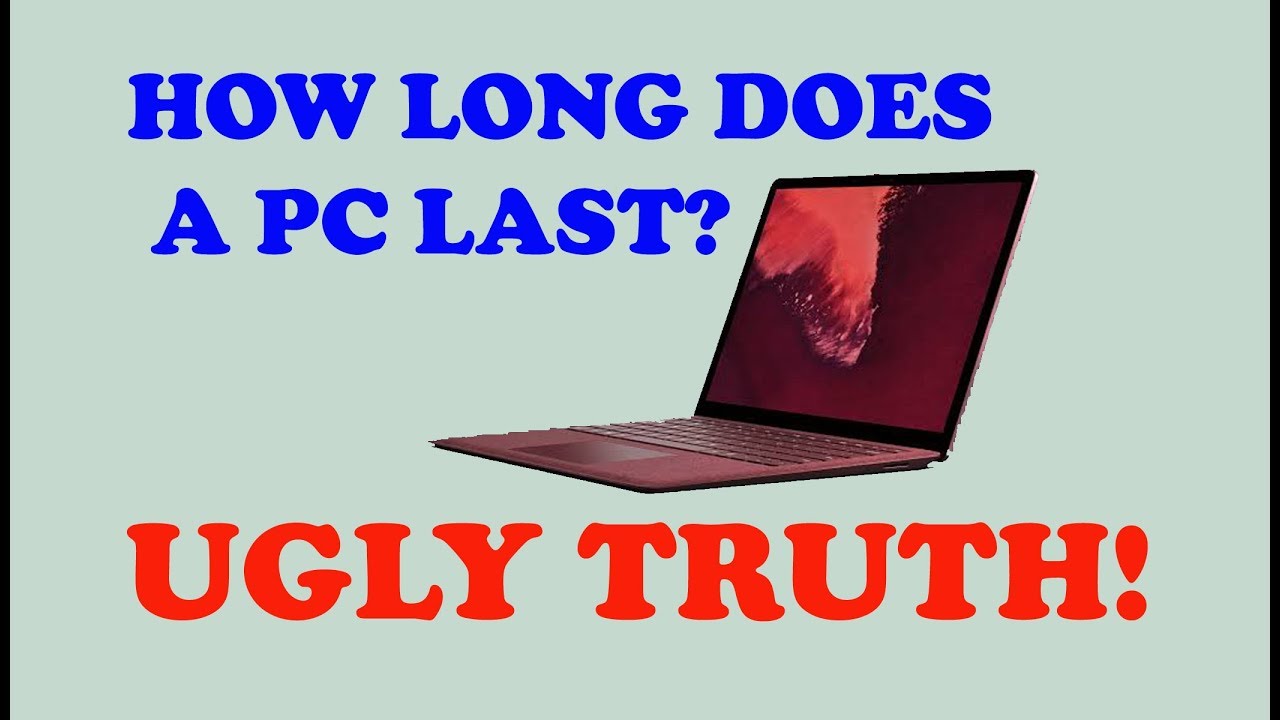
How long does a laptop last? Life of a PC! Truth revealed.
How Long Do Gaming Laptops Last
Gaming laptops are built to handle the heavy demands of high-performance gaming, which means they generally have better cooling systems, more powerful hardware, and sturdier build quality. As a result, gaming laptops can last between 4 to 6 years, although their performance may decline over time as new games with higher system requirements are released.
How To Increase The Lifespan Of Your Laptop
There are several steps you can take to increase the lifespan of your laptop:
- Keep it clean -Regularly clean your laptop's exterior, keyboard, and screen to prevent dust buildup. Dust can clog vents and cause overheating, which can damage your laptop's components.
- Maintain good airflow -Ensure your laptop is placed on a flat, hard surface to maintain proper airflow. Avoid using it on soft surfaces like beds or couches, which can block vents and lead to overheating.
- Update software and drivers -Keep your laptop's software and drivers up-to-date to maintain optimal performance and security.
- Manage battery usage -To extend battery life, adjust your laptop's power settings, and avoid overcharging or fully depleting the battery.
- Add RAM or storage -Upgrading your laptop's RAM or storage can improve performance and extend its usable life.
When Is It Time To Upgrade Your Computers?
It's time to upgrade your computer when:
- Performance issues -Your computer is struggling to keep up with your daily tasks, takes too long to boot up or load applications, or frequently crashes.
- Compatibility -Your computer's hardware or operating system is no longer supported by software developers or manufacturers, resulting in compatibility issues with new software or peripherals.
- Outdated technology -Newer hardware or software features can significantly improve productivity or user experience, but your current computer cannot support them.
- Cost of repairs -The cost of repairing your computer outweighs the benefits of upgrading to a newer model.
What Should You Do When You Get A New Computer?
When you get a new computer, follow these steps to set it up and ensure a smooth transition:
- Unbox and assemble -Carefully unbox your new computer and assemble any required components, such as connecting the power supply or attaching peripherals.
- Power on and setup -Turn on your new computer and follow the on-screen setup instructions to configure your operating system, create or sign in to your user account, and connect to the internet.
- Install updates -Check for and install any available software and driver updates to ensure your new computer is running the latest versions.
- Install essential software -Install the software you need for your daily tasks, such as office suites, web browsers, antivirus programs, and any other tools specific to your needs.
- Transfer files and settings -If you're upgrading from an older computer, transfer your personal files and settings to your new computer using an external hard drive, cloud storage, or a data transfer tool.
- Customize settings -Adjust your new computer's settings to your preferences, including display settings, power settings, and accessibility options.
- Backup -Set up a backup system to protect your files and data, using either an external hard drive or a cloud-based backup service.
Is It Safer To Leave Your Computer On Or Off?
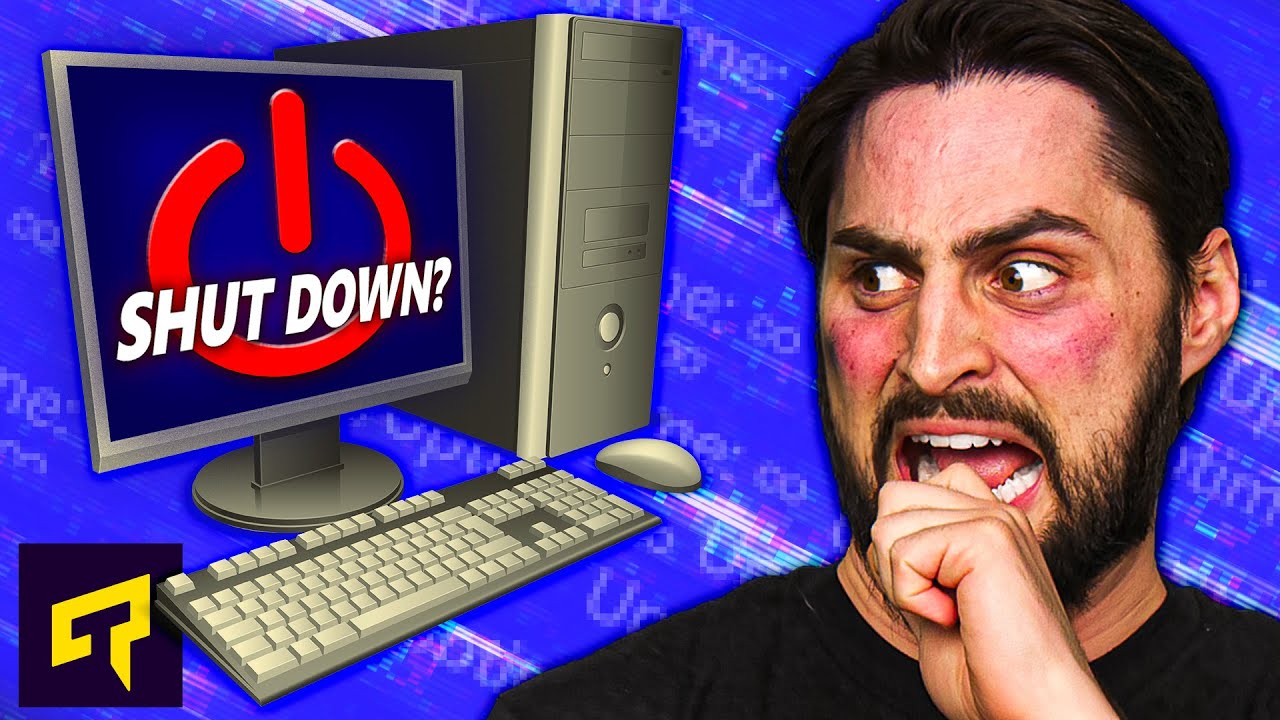
What If You Never Turn Off Your Computer?
Whether it's safer to leave your computer on or off depends on your usage patterns and specific circumstances. Here are some factors to consider:
Leaving Your Computer On
Pros:
- Faster access- Your computer is always ready to use, with no need to wait for it to boot up.
- Updates and backups- Automatic updates and backups can be scheduled during periods of inactivity.
Cons:
- Energy consumption- Leaving your computer on uses more electricity, which can increase your energy bill and have a negative environmental impact.
- Component wear- Keeping your computer on constantly can contribute to wear and tear on components like fans, hard drives, and power supplies.
Turning Your Computer Off
Pros:
- Energy savings- Turning off your computer when not in use can save electricity and reduce your energy bill.
- Component longevity- Powering down your computer reduces wear and tear on components, potentially extending their lifespan.
Cons:
- Boot time - You will need to wait for your computer to boot up each time you want to use it.
- Missed updates and backups - If your computer is off, you may miss scheduled updates and backups.
Ultimately, the choice to leave your computer on or off depends on your personal preferences and how you use your computer. If you use your computer frequently throughout the day, it may make sense to leave it on for convenience. However, if you're away from your computer for extended periods, turning it off can save energy and reduce wear on its components.
People Also Ask
How Often Should I Clean My Laptop?
Cleaning your laptop regularly can help extend its lifespan. Aim to clean the exterior, keyboard, and screen at least once a month, while internal components like fans and heatsinks should be cleaned every 3 to 6 months or as needed, depending on usage.
Can I Replace Components To Extend My Laptop's Life?
Yes, replacing or upgrading components such as RAM, storage, or the battery can improve your laptop's performance and extend its usable life. However, some laptops have components that are not easily replaceable, so it's essential to research your specific model before attempting any upgrades.
How Does Temperature Affect My Laptop's Lifespan?
Excessive heat can significantly impact a laptop's lifespan, causing components to degrade more quickly. Maintaining proper airflow and using your laptop on a hard, flat surface can help prevent overheating and extend the life of your device.
Should I Use A Laptop Cooling Pad?
A laptop cooling pad can be beneficial in preventing overheating, especially for laptops with high-performance components, such as gaming laptops. Using a cooling pad can help maintain optimal temperatures, prolonging the life of your laptop's components.
Is It Worth Investing In An Extended Warranty For My Laptop?
An extended warranty can provide additional peace of mind and protection for your laptop. It may be worth considering if your laptop is prone to hardware issues or if you rely on your laptop heavily for work or other critical tasks. However, it's essential to weigh the cost of the extended warranty against the potential repair or replacement costs to determine if it's a worthwhile investment for you.
Conclusion
So, how long do laptops last? This depends on the brand, model, and usage of the device. By taking proper care of your laptop and following the tips provided in this guide, you can extend its lifespan and get the most out of your investment. Ultimately, staying informed about your laptop's performance and knowing when it's time to upgrade can help you make the best decisions for your personal computing needs.