A meeting, a sales pitch, or the opportunity to impress a boss or a potential client can all be made or broken by presentations. Your audience's attention must be captured promptly and retained for the duration of your presentation. Does this appear to be a near-impossible task?
Finding the perfect technology to bring your ideas to life in the realm of B2B marketing is easier than you might think!
Providing Some Background Information On Presentation
When Microsoft first released PowerPoint in 1990 (about 30 years ago), it was known as "Presenter," but the name was changed owing to trademark difficulties. Powerpoint underwent revisions in the following years, introducing more user-friendly features, and it quickly became a businessneed.
Powerpoint is one of the most widely used presentation applications today. But what if you find it a little too difficult? What if you don't have time to study and apply the more than 30 - count 'em, 30 - video tutorials Microsoft has made available to teach people how tomake basic presentations?
This is where Haiku Deckcomes in. Haiku Deck is the hipster grandson of Powerpoint, the wise old grandpa of presentations. It hasn't figured out how to accomplish everything Powerpoint does, such as transitions and audio. However, it has the advantage of being simple to learn and offers a plethora of other great features to compensate for what it lacks.
Having A Good Time With Haiku Deck
You'll need to sign in once you've arrived to the clean home page.
If you download the app to your iPad, you'll gain access to additional features including the ability to resize submitted photographs within the app. Otherwise, you can use the web version to create an account.
On the following page, you'll find a simple platform. Begin by choosing a slide type.
Next, choose your graphic by looking through the many photos available.
Then, when you require more slides, simply add them. Finally, you might be rocking a cool presentation.
Share your extremely fantastic presentation with the rest of the world once you've finished it! It's simple to share on social mediaor download using Haiku Deck.
Do you want to impress them even more? Check out our useful toolkit to get started on your own B2B marketing campaign! You'll learn how to get started with your campaign, as well as the tools to utilize and how to use them correctly.
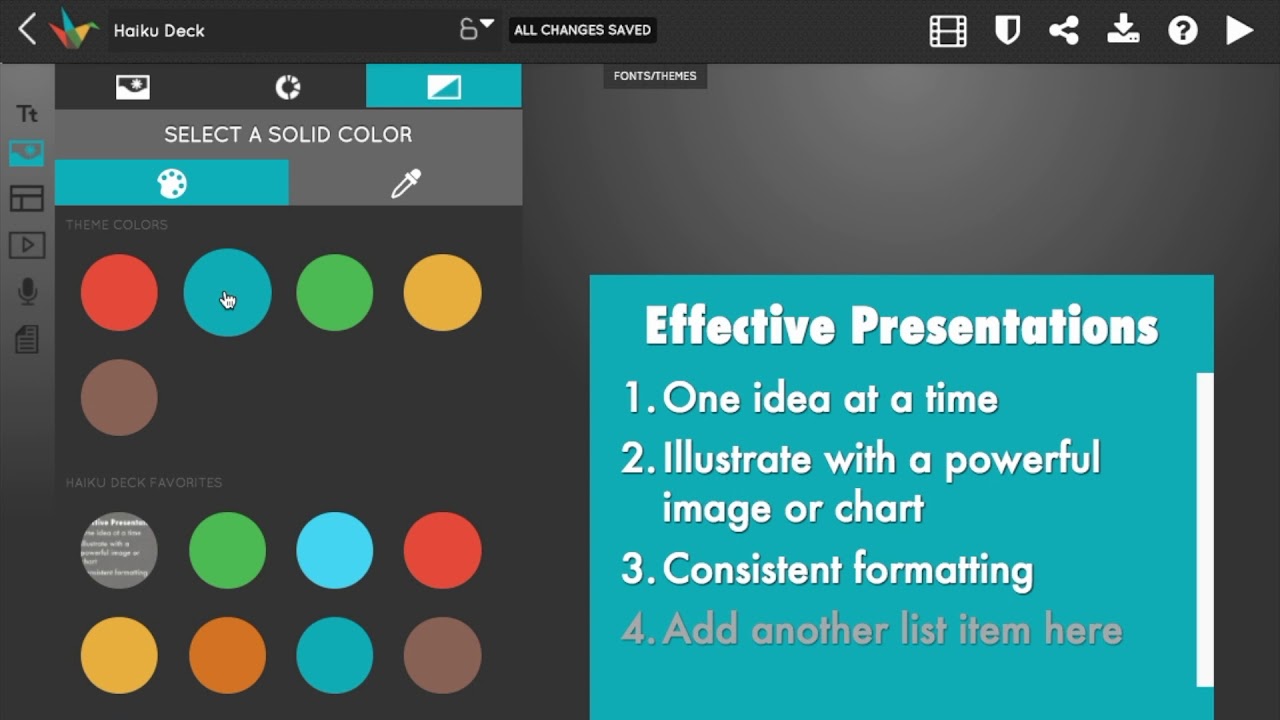
Haiku Deck Introduction and Demo 2018
What Is Haiku Deck Used For?
Haiku Deck is a website and software for creating presentations with "decks" of slides that includes photos, text, audio, and video.
What Are Disadvantages Of Haiku Decking?
The most significant disadvantage of Haiku Deck is that it is essentially pay-for-only. You can't export without an account, despite how simple it is and how beautiful the presentations are. Because the Haiku Deck brandingis unavoidable, the free version appears unprofessional.
What Is Haiku Deck Images?
Anyone can instantly create attractive, image-rich slideshows using Haiku Deck. You can quickly import your own photographs or search millions of free Creative Commons images with the built-in keyword image search.

