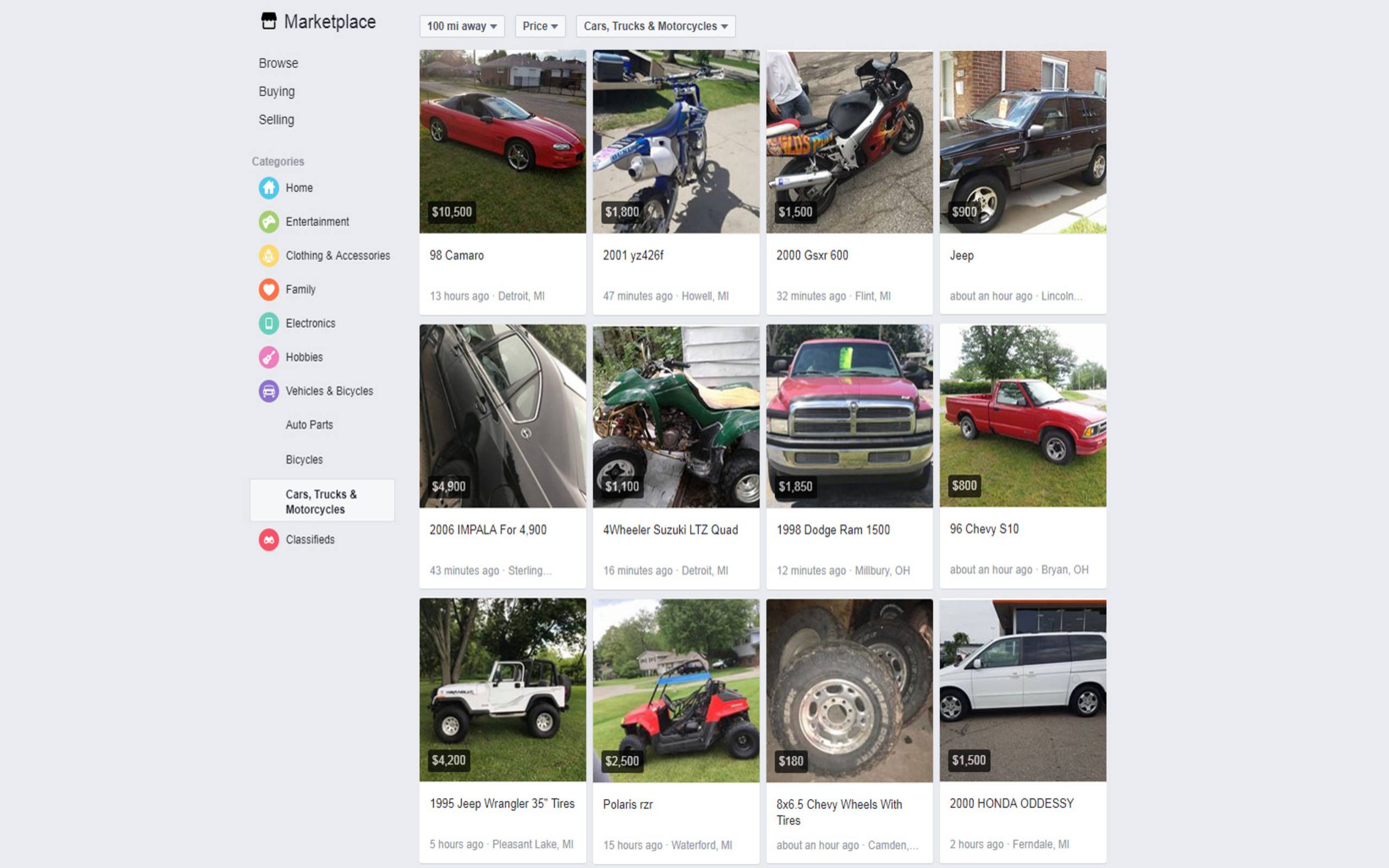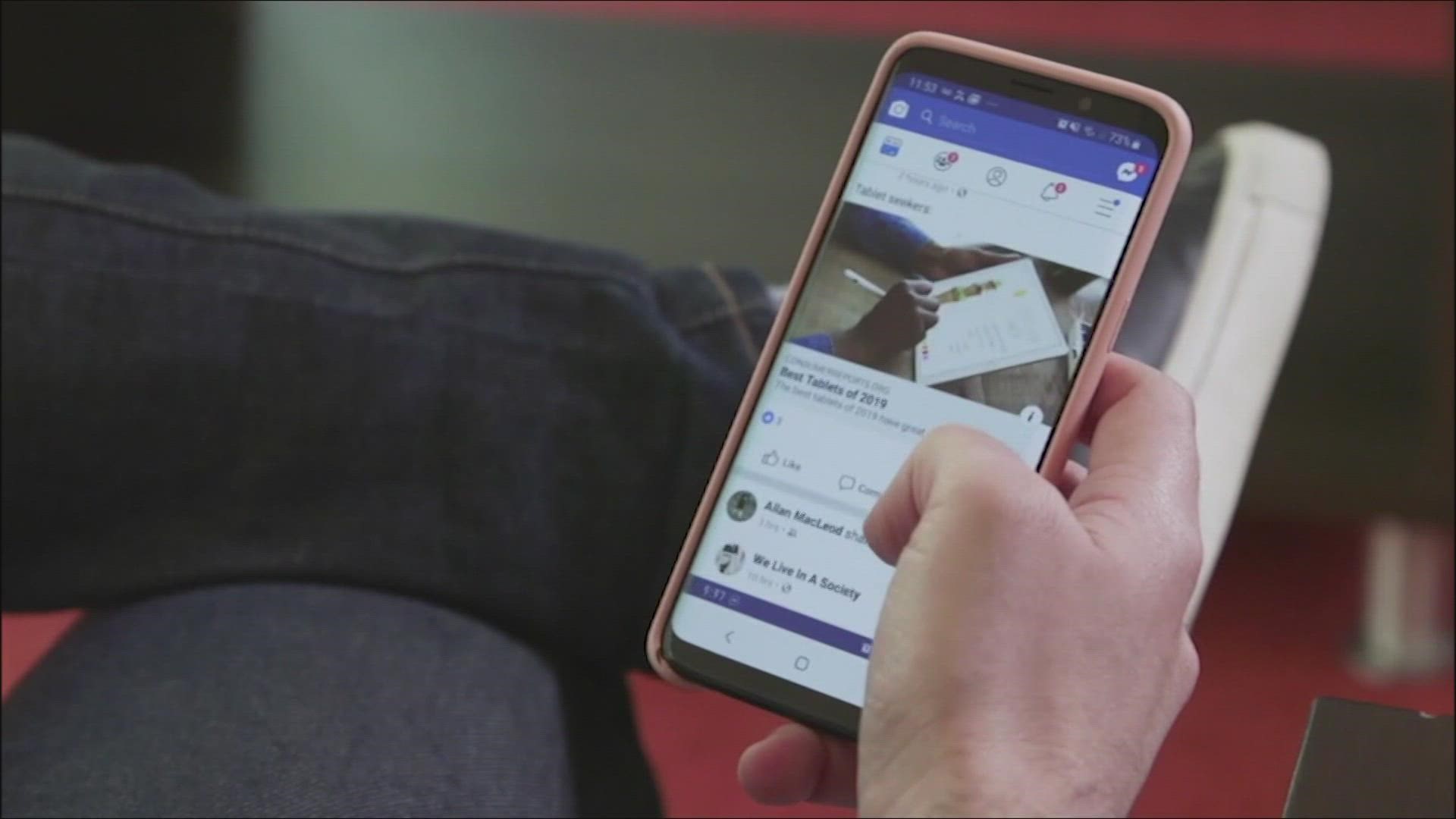In the age of digital connectivity, Facebook has transformed the way we interact with our world. Beyond its role as a social networking platform, Facebook has ventured into the realm of e-commerce, giving birth to the Facebook Marketplace. This digital marketplace has quickly gained popularity as a hub for local buying and selling, revolutionizing the way we transact within our communities. In this article, we embark on a journey through the intricacies of Facebook Marketplace, exploring its features, usability, and the myriad opportunities it offers to users in the ever-evolving world of online commerce.
What Is Facebook Marketplace?
Facebook Marketplace is an online platform created by Facebook, Inc. that enables users to buy and sell a wide range of products and services within their local communities. It operates as a digital marketplace, where individuals can list items they want to sell, browse items for sale, and even connect with potential buyers or sellers.
The focus is on local transactions, making it convenient for users to discover products and services in their immediate geographical vicinity. It offers various categories, secure communication tools, profile integration, search filters, and a rating and review system to build trust within the community. Facebook Marketplace has gained popularity as a user-friendly and cost-effective way to engage in local e-commerce.
Key Features Of Market Place
Facebook Marketplace offers a range of key features that make it a popular platform for buying and selling items within local communities. Some of the notable features include:
- Local Focus -Facebook Marketplace emphasizes local transactions, allowing users to discover and engage with products and services available in their immediate geographic area.
- Categories -It provides a wide range of categories, from electronics and clothing to home and garden, making it easy for users to find and list items according to their specific needs.
- Secure Communication -Users can communicate with potential buyers or sellers directly through Facebook Messenger, enabling them to discuss item details, negotiate prices, and arrange meet-ups in a secure and convenient way.
- Profile Integration -Listings on Facebook Marketplace are linked to users' Facebook profiles, offering a level of transparency and accountability. This connection helps establish trust between users.
- Search Filters - Users can refine their search results by applying filters such as location, category, price range, and more. These filters make it easier to find precisely what they are looking for.
- Ratings and Reviews -After a transaction is completed, both buyers and sellers can leave ratings and reviews, enhancing the trustworthiness of the community. Positive reviews can help build a good reputation for sellers, while buyers can make more informed decisions based on the experiences of others.
- No Listing Fees -Unlike many other e-commerce platforms, Facebook Marketplace is free to use. Users can list and browse items without incurring listing fees or commissions.
- User-Friendly Interface -Facebook's integration makes it accessible and easy to use for the platform's vast user base. The familiarity of the interface streamlines the buying and selling process.
How To Create A Facebook Marketplace?
Creating a listing on Facebook Marketplace is a relatively simple process, and you can do it through the Facebook app or website. Here are the steps to create a listing on Facebook Marketplace:
Using The Facebook Mobile App
- Open the Facebook App -Launch the Facebook app on your mobile device. Ensure that you're logged in to your Facebook account.
- Access Facebook Marketplace -Tap on the Marketplace icon, which typically resembles a shopfront and can be found at the bottom of your screen on the mobile app.
- Create a New Listing -Tap on the "Sell" option to create a new listing.
- Choose the Item's Category -Select the category that best describes the item you're selling. You can explore various categories, such as Electronics, Clothing, Home & Garden, and more.
- Add Photos -Take pictures of the item you want to sell using your device's camera, or you can choose photos from your device's gallery. You can add multiple photos to provide a clear view of the item.
- Provide Item Details -Fill in the necessary information about the item, including the title, price, location, description, and any other relevant details. Ensure that the information is accurate and thorough to attract potential buyers.
- Choose Delivery Options -Specify if you want to offer shipping or delivery for the item. You can also choose to list it as "Pickup Only."
- Review and Publish -Review your listing for accuracy and completeness. Once you're satisfied with the details, click the "Next" button to proceed.
- Post the Listing -After reviewing and making any necessary adjustments, click the "Post" button to make your listing visible to potential buyers.
Using The Facebook Website
- Log In -Open your web browser, go to Facebook (www.facebook.com), and log in to your Facebook account if you're not already logged in.
- Access Marketplace -Click the "Marketplace" option on the left-hand menu of your Facebook homepage.
- Create a New Listing -Click the "Sell Something" button to create a new listing.
- Choose the Item's Category -Select the appropriate category for your item from the provided options.
- Add Photos -Click the "Add Photos" button to upload images of the item. You can add multiple photos.
- Provide Item Details -Enter the title, price, location, description, and any other relevant information about the item.
- Choose Delivery Options -Specify whether you want to offer shipping, or delivery, or list it as "Pickup Only."
- Review and Publish - Review the listing details, make any necessary edits, and then click the "Next" button to proceed.
- Post the Listing -After reviewing your listing, click the "Post" button to publish it on Facebook Marketplace.
Marketplace Temporary Limit
Temporary Limit On Facebook Marketplace New Account
If you have a new Facebook Marketplace account and you encounter a temporary limit, it's likely due to Facebook's policies and restrictions for new accounts. Facebook often places limits on new accounts as a security measure to prevent misuse and fraud. These limits may include restrictions on listing items, communicating with other users, or accessing certain features. Here's what you can do to address this issue:
- Complete Your Profile -Ensure that your Facebook profile is complete and has accurate information. This includes adding a profile picture, verifying your phone number, and providing additional details when prompted.
- Build Activity -Facebook may impose limits on new accounts until they see a history of legitimate activity. This can include posting on your timeline, engaging in groups, and making connections with other users.
- Verify Your Identity -If prompted, verify your identity with Facebook. They may ask for identification documents to confirm your identity.
- Be Patient -In many cases, the limits placed on new accounts are temporary. Be patient and continue using Facebook responsibly. Over time, these limits may be gradually lifted as Facebook gains confidence in the legitimacy of your account.
- Contact Facebook Support -If the temporary limit is causing significant issues and you believe it is unjustified, you can contact Facebook support through the Facebook Help Center. Explain your situation and request assistance in resolving the limit.
- Read Facebook's Policies -Familiarize yourself with Facebook's policies and guidelines, particularly those related to Marketplace. Ensure that you're not inadvertently violating any rules that could result in a temporary limit.
Facebook Marketplace Limit Reached Problem
If you've encountered the "Facebook Marketplace Limit Reached" problem, it means that you have reached a specific limit set by Facebook for using the Facebook Marketplace feature. The most common limit is related to the number of active listings you can have at once. To address this issue, you can consider the following steps:
- Review and Remove Inactive Listings -Start by reviewing your existing listings on Facebook Marketplace. If you have items that have already been sold or are no longer available, remove them. Facebook may count these as active listings, and removing them will free up space for new listings.
- Wait for Listings to Expire -Facebook may limit the number of active listings you can have within a certain time frame. Wait for some of your listings to naturally expire, which typically happens after 30 days. Once they expire, you can create new listings to replace them.
- Report the Issue to Facebook -If you believe the limit has been incorrectly applied, you can report the issue to Facebook. Go to the Facebook Help Center and look for the "Marketplace" section. You should find information on how toreport problems or contact Facebook support. Provide details about the issue, and they may assist you in resolving it.
- Upgrade Your Facebook Account -Some users have reported that upgrading their Facebook account from a personal account to a businessaccount can help increase their Marketplace limits. To do this, go to your Facebook Settings and look for the "Switch to BusinessAccount" or a similar option.
- Check for Policy Violations -Facebook Marketplace has policies that sellers must adhere to. Violations of these policies, such as selling prohibited items or engaging in suspicious behavior, can result in limitations. Ensure that your listings comply with Facebook Marketplace policies.
- Contact Facebook Support -If you're unable to resolve the issue using the above methods, consider contacting Facebook's support directly. Visit the Facebook Help Center and look for options to contact support for Marketplace-related issues.
How To Use Facebook Marketplace?
Using Facebook Marketplace is a straightforward process. Whether you're looking to buy items or sell your own, the following steps will guide you through the process:
Using Facebook Marketplace To Buy
- Access Facebook Marketplace -Open the Facebook app on your mobile device or visit the Facebook website on your computer. Look for the Marketplace icon, usually represented as a shopfront. Click on it to enter the marketplace.
- Browse or Search -You can start by browsing the items available or using the search bar to find a specific item. You can also filter results by category or location to refine your search.
- View Item Listings -Click on an item to view its details, including photos, price, description, and the seller's information.
- Contact the Seller -If you have questions or are interested in purchasing the item, you can contact the seller by clicking the "Message" button. This will open a conversation on Facebook Messenger.
- Negotiate and Make Arrangements -Use the Messenger chat to negotiate details such as the price, condition, and the meeting place or time. Ensure that you are satisfied with the terms before finalizing the deal.
- Meet Up -When you're ready to complete the transaction, arrange to meet with the seller in a safe, public location to exchange the item for payment. Always prioritize safety when meeting with someone you've connected with on Facebook Marketplace.
- Leave a Review -After the transaction is complete, both the buyer and the seller can leave reviews and ratings to provide feedback to the community and build trust.
Using Facebook Marketplace To Sell
- Access Facebook Marketplace -Open the Facebook app and click on the Marketplace icon, represented as a shopfront, or visit Facebook on your computer and click "Marketplace" on the left-hand menu.
- Create a Listing -Tap on "Sell" to create a new listing. You'll be prompted to provide details about the item you're selling, including photos, price, description, and category.
- Add Details - Fill in all relevant information accurately to ensure potential buyers have a clear understanding of what you're selling.
- Post the Listing -Once your listing is complete, click "Post" to make it visible to potential buyers in your local area.
- Manage Your Listings -You can manage your listings by viewing and editing them from the "Selling" tab in Facebook Marketplace. You can mark items as sold or delete listings when they are no longer available.
- Respond to Messages -When potential buyers have questions or make inquiries, respond to them promptly through Facebook Messenger.
- Arrange a Meeting -When a buyer is interested and negotiations are successful, agree on a safe location to meet and complete the transaction.
- Receive Payment: It's advisable to handle payments in person, ideally with cash, but you can consider other methods like digital payment apps if both parties are comfortable with it.
- Leave and Receive Reviews -After the transaction, both you and the buyer can leave reviews and ratings, which contribute to your reputation on Facebook Marketplace.
Can You Use Facebook Marketplace Without A Facebook Account?
For Facebook Marketplace to work, both the buyer and the seller must have a Facebook account. This is the same for other social media-based e-commerce tools. You don't have to meet any other real standards to sell on this channel.
How To Delete Facebook Marketplace Messages?
Facebook Marketplace messages are integrated with Facebook Messenger, and deleting them is a straightforward process. To delete messages in Facebook Marketplace, follow these steps:
Open Facebook Messenger
You can access your Facebook Marketplace messages through Facebook Messenger. Open the Facebook app on your mobile device or visit Facebook's website on your computer.
Go To Marketplace Conversations
In Messenger, look for the conversation where you want to delete messages. This should be the conversation related to the item or transaction on Facebook Marketplace.
Open The Conversation
Click or tap on the conversation to open it.
Delete Messages
- To delete a single message- Tap and hold the message you want to delete, and you'll see options to delete or remove it.
- To delete an entire conversation- In the conversation, tap the name of the conversation at the top. In the menu that appears, you should see options to "Delete" or "Archive" the conversation. Select "Delete."
Confirm Deletion
A confirmation message may appear asking if you're sure you want to delete the message or conversation. Confirm your choice, and the message or conversation will be deleted.
Please note that deleting a message or conversation will remove it from your own Messenger, but it will not delete it from the other person's Messenger. They will still have access to the conversation on their end. Also, be aware that once you delete a message or conversation, it cannot be undone.
How To Remove Marketplace From Messenger?
It was not possible to remove the Facebook Marketplace from Facebook Messenger separately. Marketplace is integrated into the Facebook platform, and you access it through the Marketplace icon within the Facebook app or website.
If you no longer want to see Marketplace listings or notifications in your Facebook Messenger, you may consider turning off notifications for Marketplace:
- Open Facebook Messenger -Open the Facebook Messenger app on your mobile device.
- Access Your Settings -Tap on your profile picture or icon in the top left or top right corner of the screen to access your settings.
- Notification Preferences -Scroll down and find the "Notifications & Sounds" or similar options in the settings.
- Manage Notifications -In the Notification Preferences, you should find an option to manage specific notification types, including Marketplace. You can customize your notification preferences, which may include turning off notifications related to Marketplace.
Facebook Marketplace Alternative
If you're looking for alternatives to Facebook Marketplace to buy or sell items online, there are several popular options to consider. Each of these platforms has its own unique features and advantages, catering to different preferences and needs:
- eBay -eBay is one of the oldest and most well-known online marketplaces. It allows users to buy and sell a wide range of items through auction-style listings or fixed-price listings. eBay offers a global reach, making it suitable for both local and international transactions.
- Craigslist -Craigslist is a classified adswebsite that operates in various cities and regions worldwide. It's known for its simplicity and the ability to connect buyers and sellers in local communities. Users can post listings for free in various categories.
- Etsy -Etsy is a specialized platform for handmade, vintage, and unique items. It's an ideal choice for artisans, crafters, and vintage sellers. Etsy offers a global customer base interested in one-of-a-kind and artistic products.
- Amazon Marketplace -Amazon is a global e-commerce giant that allows third-party sellers to list and sell products on its platform. It provides a vast customer base, robust fulfillment options, and access to Amazon's resources.
- eBid -eBid is a lesser-known online marketplace that offers competitive fees and a variety of categories for buying and selling. It operates in multiple countries and is known for its seller-friendly policies.
- Letgo -Letgo is a mobile app that focuses on local buying and selling. It's designed for quick and easy listing of items and encourages in-person transactions.
- Gumtree - Gumtree is a classifieds website with a strong presence in the United Kingdom and Australia. It covers a wide range of categories, including jobs, real estate, and items for sale.
- Mercari -Mercari is a mobile app that allows users to sell a variety of items quickly. It offers prepaid shipping labels for ease of use.
- OfferUp -OfferUp is another mobile app designed for local buying and selling. It has a simple and user-friendly interface and is popular in the United States.
- Facebook Groups -While not the same as Facebook Marketplace, many local buy-and-sell groups exist on Facebook. You can search for and join these groups to connect with buyers and sellers in your area.
Facebook Marketplace - FAQs
How Do I Find Items On Facebook Marketplace?
To find items on Facebook Marketplace, open the Facebook app, click on the Marketplace icon, and use the search bar to browse or search for specific items.
Can I Ship Items On Facebook Marketplace?
Yes, you can choose to offer shipping for items on Facebook Marketplace. Some sellers provide shipping options, and you can filter listings accordingly.
Are Facebook Marketplace Transactions Secure?
Facebook Marketplace offers secure communication through Facebook Messenger, but it's essential to prioritize safety during in-person transactions and follow local guidelines.
How Can I Increase The Visibility Of My Facebook Marketplace Listings?
To boost your listing's visibility, provide detailed descriptions, clear photos, competitive pricing, and promptly respond to messages from potential buyers.
Is Facebook Marketplace Available In My Country?
Facebook Marketplace is available in many countries, but it's advisable to check Facebook's official website or app for the most up-to-date information on supported regions.
Conclusion
The Facebook Marketplace has bridged the gap between the digital and physical worlds, ushering in a new era of local commerce. With its emphasis on trust, convenience, and a user-friendly interface, this platform has become a go-to destination for those seeking to declutter their homes, find unique treasures, or simply connect with neighbors in their community.
As we navigate the ever-changing landscape of e-commerce, Facebook Marketplace stands as a testament to the power of technology in fostering local connections, supporting small businesses, and simplifying the process of buying and selling. So, whether you're a seasoned Marketplace user or considering it for the first time, Facebook Marketplace continues to be a vibrant marketplace where people come together to discover, transact, and connect in their local communities.