In today's connected world, staying in touch with friends, family, and colleagues is easier than ever before, thanks to the myriad of messaging platforms available. Among these is iMessage, Apple's exclusive messaging service that seamlessly integrates with its ecosystem of devices.
However, there may come a time when you need or want to disable iMessage on iPad MacBook Apple Watch. Whether it's to reduce distractions, resolve technical issues, or prioritize privacy, this guide has you covered, walking you through the steps to manage your iMessage experience across your devices.
Why Would You Want To Turn Off IMessage
iMessage is a popular messaging service offered by Apple, allowing users to send and receive messages across various Apple devices. While iMessage boasts numerous features and advantages, there are several reasons one might consider turning it off. In this section, we'll explore some of these reasons in detail.
- Privacy concerns - Although Apple takes great strides to protect user privacy, some individuals may still feel uncomfortable with the idea of their messages being stored or accessible by the company. Turning off iMessage can offer a sense of security for those who prefer to use alternative messaging platforms with different privacy policies.
- Cross-platform compatibility -iMessage is exclusive to Apple devices, which can be problematic if you frequently communicate with friends or colleagues who use Android or other non-Apple devices. Disabling iMessage can facilitate seamless communication with others, regardless of their device, through the use of universally-compatible messaging apps.
- Reduced distractions- iMessage notifications can be a significant source of distraction, particularly when they appear on multiple devices. By turning off iMessage, users can minimize interruptions and maintain better focus on their tasks.
- Troubleshooting -Sometimes, iMessage may not function correctly or may cause issues with message delivery. In such instances, disabling iMessage can be a temporary solution while the problem is resolved.
- Data usage -Although iMessage uses relatively little data, frequent use may still impact your monthly data allowance, especially when sending or receiving media files. Disabling iMessage can help you manage your data usage more effectively.
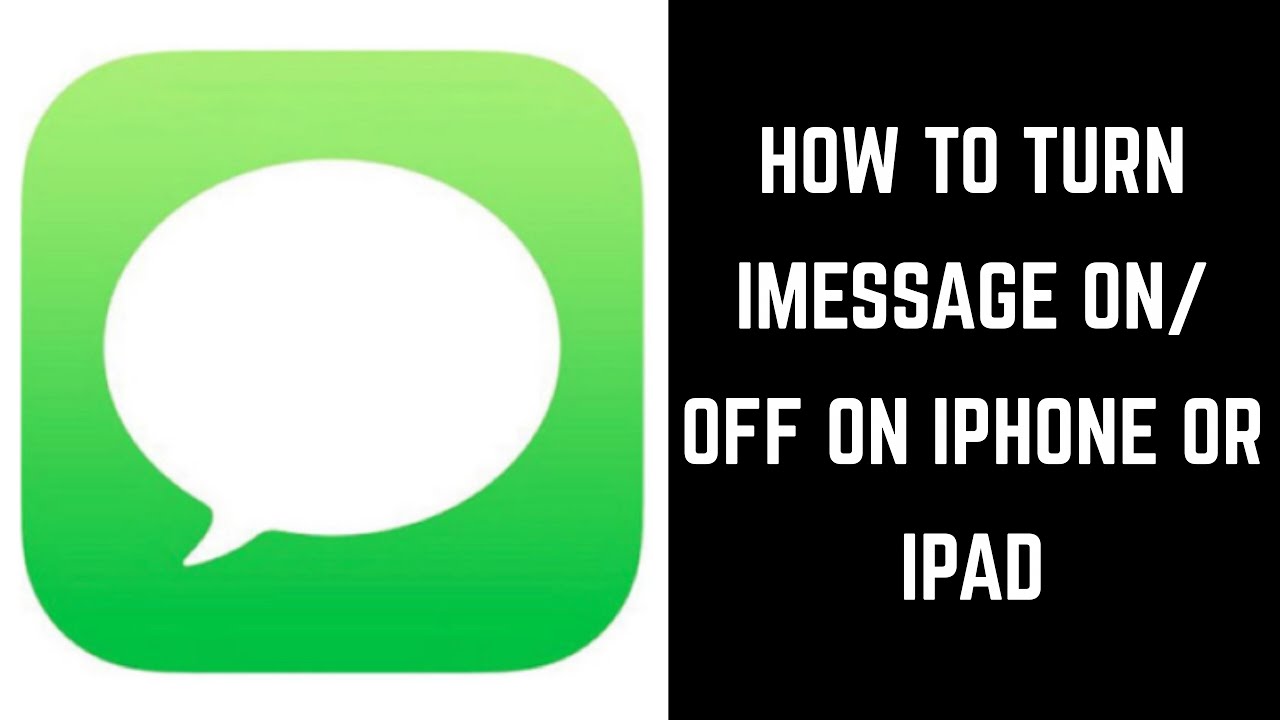
How to Turn iMessage On or Off on Apple iPhone or iPad
How To Turn Off IMessage On Your IPad
Turning off iMessage on your iPad is a simple process that can be completed in just a few steps. Follow the instructions below to disable iMessage on your device:
- Open the Settingsapp on your iPad.
- Scroll down and tap on Messages.
- Locate the iMessagetoggle at the top of the screen.
- To disable iMessage, tap the toggle to turn it off (it will no longer be green).
After completing these steps, iMessage will be turned off on your iPad, and any incoming messages will be sent as SMS or MMS through your cellular provider.
How To Sign Out Of IMessage Or Silence Notifications On Your Mac
If you wish to sign out of iMessage on your Mac or silence notifications, follow the steps outlined below:
Signing Out Of IMessage
- Launch the Messagesapp on your Mac.
- From the top menu bar, click Messagesand then select Preferences.
- In the Preferences window, click on the iMessagetab.
- Click the Sign Outbutton to sign out of your iMessage account.
Once you've signed out, you will no longer receive iMessage notifications on your Mac.
Silencing IMessage Notifications
- Click the Applelogo in the top-left corner of your Mac's screen.
- Select System Preferencesfrom the dropdown menu.
- Click on Notifications & Focus(or Notificationsin older macOS versions).
- In the left sidebar, select Messages.
- Uncheck the box next to Allow Notifications.
By following these steps, you can silence iMessage notifications on your Mac without signing out of your account.
How To Turn Off IMessage Alerts On Your Apple Watch
To disable iMessage alerts on your Apple Watch, follow these instructions:
- Open the Watchapp on your paired iPhone.
- Tap the My Watchtab located at the bottom of the screen.
- Scroll down and tap on Notifications.
- Locate and select Messages.
- To turn off iMessage notifications, tap on Customand then toggle off Allow Notifications.
By following the steps above, you will disable iMessage alerts on your Apple Watch, allowing you to stay focused on other tasks without interruptions from incoming messages.
Exploring Alternative Messaging Apps
In the event that you decide to turn off iMessage, you may be interested in exploring alternative messaging apps that offer similar functionality and features. In this section, we will discuss some popular messaging platforms and their unique benefits, providing you with several options to consider for your communication needs.
WhatsApp is one of the most widely-used messaging apps globally, boasting over two billion users. It is available for both iOS and Android devices, making it an excellent cross-platform option. Some of its key features include:
- End-to-end encryption - WhatsApp ensures that your messages, calls, photos, and videos are only accessible by you and the intended recipient.
- Group chats and calls- Create group chats for easy collaboration or socialization with friends and family, and make group voice or video calls with up to eight participants.
- File sharing- Share documents, images, and videos with ease.
- Voice messages- Send voice messages when typing isn't convenient.
- Status updates- Share updates with your contacts using text, images, or short videos that disappear after 24 hours.
Telegram
Telegram is another popular messaging app, known for its focus on privacy and security. It is available on multiple platforms, including iOS, Android, and desktop. Some of Telegram's features include:
- Secret chats - Use end-to-end encryption for added privacy and self-destructing messages that leave no trace.
- Large file sharing- Share files up to 2 GB in size, with no limits on the number of files you can send.
- Channels and groups- Create public or private channels for broadcasting messages to an unlimited number of subscribers, or join groups with up to 200,000 members.
- Bots- Interact with bots to automate tasks, receive customized news, and more.
- Customization- Personalize your messaging experience with various themes and customizable chat backgrounds.
Signal
Signal is a messaging app renowned for its strong focus on privacy and security. Available for iOS and Android devices, Signal has been endorsed by privacy advocates such as Edward Snowden. Some features of Signal include:
- End-to-end encryption- All messages, calls, and shared media are encrypted by default, ensuring your conversations remain private.
- Disappearing messages- Set messages to automatically disappear after a specified time, enhancing privacy further.
- Group chats and calls - Engage in group chats and make group voice or video calls with up to eight participants.
- No adsor trackers- Signal is a non-profit organization and does not include ads or tracking in its app.
- Open source- The Signal app is open source, allowing for transparency and independent verification of its security.
By exploring these alternative messaging apps, you can find a platform that aligns with your preferences and communication needs, while still enjoying features similar to those offered by iMessage. Each app has its unique benefits and focuses, catering to a wide range of users and their priorities, from privacy and security to cross-platform compatibility and ease of use.
People Also Ask
Can I Still Receive SMS And MMS Messages After Turning Off IMessage?
Yes, after turning off iMessage, you will still be able to send and receive SMS and MMS messages through your cellular provider. The main difference is that these messages will not sync across your Apple devices, and you may lose access to certain iMessage features such as read receipts, reactions, and higher-quality media sharing.
What Happens To My Existing IMessage Conversations When I Turn It Off?
When you turn off iMessage, your existing conversations will remain on your devices, but any new messages will be sent and received as SMS or MMS messages. If you decide to turn iMessage back on later, the conversations will continue where they left off.
Will I Still Receive Messages On My Other Apple Devices After Turning Off IMessage?
If you turn off iMessage on one device, such as an iPad, you will still receive iMessages on your other Apple devices, like your iPhone or Mac, as long as iMessage is enabled on those devices. To stop receiving iMessages on all devices, you need to disable iMessage on each device individually.
How Can I Deregister My Phone Number From IMessage If I Switch To A Non-Apple Device?
If you switch to a non-Apple device and want to ensure you receive SMS messages instead of iMessages, you can deregister your phone number from iMessage using Apple's deregistration tool. Visit https://selfsolve.apple.com/deregister-imessage/and follow the instructions provided. It is recommended to do this before removing the SIM card from your iPhone.
Are There Any Costs Associated With Using SMS Or MMS Messages Instead Of IMessage?
While iMessage uses data or Wi-Fi to send messages, SMS and MMS messages are sent through your cellular provider and may be subject to fees depending on your mobile plan. SMS messages typically have lower costs or may be included in your plan, whereas MMS messages, which include media files, may incur additional charges. It is essential to review your mobile plan to understand any potential costs associated with using SMS or MMS messages.
Conclusion
In conclusion, understanding how todisable iMessage on iPad MacBook Apple Watch empowers you to take control of your digital communication, tailoring it to your unique preferences and needs.
We've explored the various reasons you might want to turn off iMessage, as well as detailed instructions for doing so on different devices. Additionally, we've introduced some popular alternative messaging apps to consider in the event that you decide to leave iMessage behind.
With this knowledge at your disposal, you can create a more personalized and streamlined messaging experience across your devices.
