Keeping a clean iphone or android charging portis essential for maintaining optimal charging performance and preventing potential issues. Regular cleaning helps remove debris and prevent obstruction, ensuring a reliable connection between your device and the charger.
Let's explore the importance of cleaning your phone's charging port and provide safe and effective methods to keep it free from dirt, dust, and lint.
Why You Should Clean Your Phone's Charging Port
Regular cleaning of your phone's charging port is essential to ensure proper functionality and prevent potential issues. Over time, debris such as dust, dirt, and lint can accumulate in the charging port, obstructing the connection between the charger and the port itself.
This buildup can lead to a poor charging experience, slow charging speeds, or even complete charging failure.
By keeping your phone's charging port clean, you maintain a reliable and efficient charging process. It also helps prevent potential damage to the port caused by debris buildup, which could result in expensive repairs or the need for a replacement device.
Regular cleaning is especially important if you frequently use your phone in environments where dust or dirt is present, such as construction sites or outdoor activities.

How To Clean iPhone Charging Port (2022)
How To Clean A Phone's Charging Port Safely
Cleaning your phone's charging port safely is crucial to avoid causing any damage to the delicate components. Here's a step-by-step guide on how toclean it properly:
- Start by turning off your phone to prevent any potential electrical issues or accidental actions during the cleaning process.
- Use a soft toothpick or a cotton swab to gently remove visible debris or lint from the charging port. Be cautious not to apply too much pressure or insert the tool too deeply, as this could damage the port or other internal components.
- If there is stubborn dirt or debris, you can utilize compressed air in short bursts to blow it out. Hold the can upright and maintain a safe distance from the port to avoid introducing moisture.
- After using compressed air, inspect the port again with a bright light to ensure that all debris has been removed. If necessary, repeat the process until the port appears clean.
- Once you're satisfied with the cleaning, you can turn on your phone and test the charging capability to see if the cleaning process resolved any charging issues.
- If the problem persists or if you are uncomfortable cleaning the charging port yourself, it's recommended to seek professional assistance from a certified technician.
What You Can Use To Safely Clean Your Charging Port
Several tools can be used to safely clean your phone's charging port. Here are some commonly recommended options:
- Soft toothpick or cotton swab- These tools are gentle and can fit into the small spaces of the charging port. They effectively remove debris without causing any damage.
- Compressed air - Using canned air in short bursts can blow out stubborn particles from the charging port. Ensure you hold the can upright to prevent moisture from entering the port.
- Paper or soft cloth towels - These can be used to wipe the exterior of the port or to absorb any excess moisture after cleaning.
It's important to note that the tools you use should be dry and free from any liquids or moisture to avoid causing further damage.
| Tools To Use For Cleaning A Charging Port | Tools Not To Use For Cleaning A Charging Port |
| Cotton swabs | Safety pins, sewing pins, or thumbtacks |
| Toothpicks | Your breath |
| Compressed air | Earrings |
| Paper or soft cloth towels | Wet wipes, alcohol, or liquid cleaners |
| Anything dry and soft | Anything wet, sharp, or metal |
| A combination of the above | Anything sharp or metal |
What Not To Use When Cleaning Your Charging Port
While certain tools are safe and effective for cleaning your phone's charging port, it's essential to avoid using tools that can potentially cause damage. Here are tools you should avoid:
- Toothbrush - The bristles on a toothbrush can be too rough and may damage the delicate components of the charging port.
- Safety pins, sewing pins, or thumbtacks- These sharp objects can scratch or puncture the port, leading to irreversible damage.
- Wet wipes, alcohol, or liquid cleaners- Liquid substances can potentially seep into the phone and damage internal components. Avoid using any moisture during the cleaning process.
- Anything wet, sharp, or metallic- Moisture and sharp objects can pose risks of electrical damage and physical harm, so it's crucial to steer clear of them when cleaning the charging port.
It's best to stick to the recommended tools mentioned earlier to ensure a safe and effective cleaning process.
How To Clean An IPad Or IPhone Charging Port 10 Steps
Here are 10 steps on how you can clean your iPad or iPhone's charging port:
- Cleaning the charging port of an iPad or iPhone follows a similar process. Here's a detailed guide with ten steps:
- Turn off your device to prevent any potential electrical issues or accidental actions during the cleaning process.
- Use a can of compressed air or a bulb syringe to blow short bursts of air into the charging port. Hold the can upright to avoid introducing any moisture into the port.
- Inspect the port with a bright light to check for any remaining debris. If necessary, use a toothpick or a soft brush to gently remove the remaining debris.
- Blow air into the port again to clear out any loosened particles.
- Turn your device back on and check if the charging port is functioning properly.
- If the issue persists, turn off your device again and use a toothpick to gently scrape or pull out any debris in the port. Work slowly and cautiously under a bright light to ensure you can see what you're doing and to prevent the toothpick from breaking inside the port.
- Spray compressed air or use a bulb syringe once again to remove any dust particles loosened by the toothpick.
- Turn your iPhone or iPad back on and check if it charges properly.
- Repeat the above steps as needed until the charging port is clean and the charging issue is resolved.
If the problem persists despite the cleaning attempts, it's advisable to seek professional assistance or contact the device manufacturer for further guidance.
Remember to exercise caution and avoid using any liquid substances or sharp objects when cleaning the charging port to prevent damage.
How To Clean The Charging Port On A Samsung Galaxy And Google Pixel
Cleaning the charging port on Samsung Galaxy and Google Pixel phones is similar to the process for iPhones. Here are the steps you can follow:
- Turn off your device to ensure safety during the cleaning process.
- Use a can of compressed air or a bulb syringe to blow short bursts of air into the charging port. Hold the can upright to avoid introducing moisture.
- Inspect the port with a bright light to check for any remaining debris. If necessary, use a toothpick or a soft brush to gently remove the remaining debris.
- Blow air into the port again to clear out any loosened particles.
- Turn your phone back on and check if the charging port is functioning properly.
- If the issue persists, turn off your phone again and use a toothpick to gently scrape or pull out any debris in the port. Be cautious and work slowly to prevent any damage.
- Spray compressed air or use a bulb syringe once again to remove any loosened dust particles.
- Turn your phone back on and check if it charges properly.
- Repeat the steps as needed until the charging port is clean and the charging issue is resolved.
If the problem persists, consider seeking professional assistance or contacting the device manufacturer for further guidance.
How To Get Water Out Of A Charging Port
If water has entered your phone's charging port, it's essential to remove it to prevent potential damage. Here's how you can safely remove water from a charging port:
- Immediately power off your phone to avoid any potential electrical issues.
- Gently shake the phone to try to remove any excess water from the charging port.
- Use a soft, absorbent cloth or tissue to carefully dab the charging port and remove any visible moisture.
- Leave your phone in a dry area for a few hours with the charging port facing downwards. This allows any remaining water to drip out or evaporate.
- Avoid using any heat sources or applying excessive force to speed up the drying process, as this may cause damage.
- After a few hours, check the charging port to ensure it is dry and free from moisture.
- Power on your device and test the charging capability to see if the water removal process resolved the issue.
If the problem persists, it's advisable to seek professional assistance or contact the device manufacturer for further guidance.
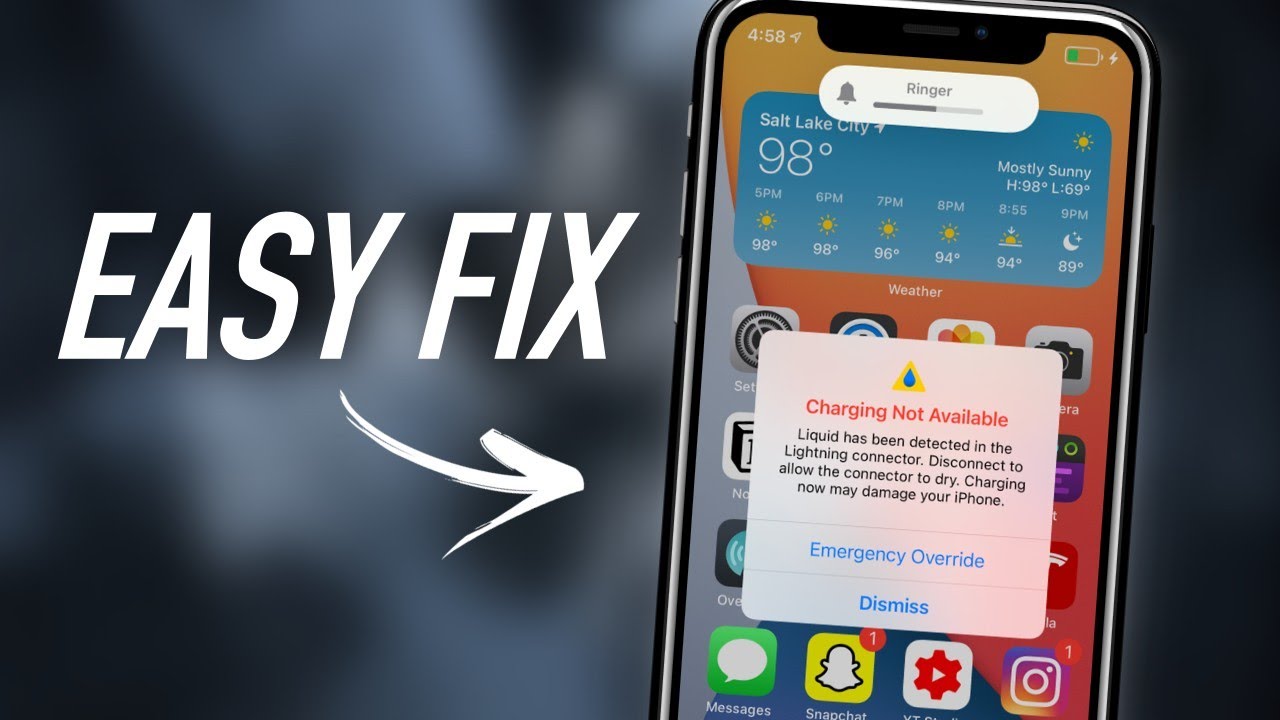
Liquid Detected in Lightning Connector Error? Here’s The Fix!
How To Clean Corrosion Off An IPhone Charging Port
Corrosion in an iPhone charging port can lead to charging issues and requires proper attention. While it's best to seek professional assistance for cleaning corrosion, you can try the following steps cautiously:
- Power off your iPhone to prevent any potential electrical issues during the cleaning process.
- Use a cotton swab to gently remove any loose corrosion from the charging port. Be careful not to apply excessive force or push the corrosion deeper into the port.
- If the corrosion is persistent, it's recommended to consult a professional technician who specializes in mobile device repairs. They have the expertise and proper tools to safely clean the corrosion without causing further damage.
- Avoid using liquids or cleaning agents that may potentially damage your phone.
- After cleaning, inspect the charging port to ensure all visible corrosion has been removed.
- Power on your iPhone and check if the charging port is functioning properly.
- If the issue persists or if you have concerns about cleaning the corrosion yourself, it's best to seek professional assistance or contact the device manufacturer for further guidance.
For severe corrosion or complex issues, professional repair is often the safest and most effective solution to restore proper charging functionality.
By following these guidelines and properly maintaining your phone's charging port, you can ensure optimal charging performance and avoid potential issues caused by debris or corrosion.
People Also Ask
Is It Safe To Clean IPhone Charging Port?
It's recommended to use compressed air or a toothpick for cleaning, but it's important to exercise caution. Avoid inserting any metallic objects into the charging port and ensure that it doesn't come into contact with any liquids.
What Is The Best Thing To Clean IPhone Charging Port?
Power off your device and utilize a can of compressed air or a bulb syringe to clear out the charging port. Give it a few quick bursts and observe if any dust particles are dislodged. If you're using compressed air, ensure that you hold the can in an upright position to prevent any moisture from entering the port.
Can You Clean IPhone Charging Port With Alcohol?
For removing dirt around the SIM tray opening, take a soft, lint-free cloth and apply a minimal amount of rubbing alcohol to it. Carefully and gently wipe away the dirt from the port opening while ensuring no moisture enters the opening.
What Damages IPhone Charging Port?
If your iPhone displays a liquid-detection alert from Apple, it means that charging the device while the Lightning port is wet can result in corrosion of the port's pins or the cable, leading to permanent damage or loss of functionality. This can cause connectivity problems for your iPhone or any connected accessories.
How Do I Know If My Charger Port Is Damaged?
If you find that you need to hold your phone at a specific angle in order for it to charge properly, it could indicate that the port has become loose. It is crucial to address this issue promptly, as using the device in such a condition can potentially lead to additional damage. It is recommended to seek repairs as soon as possible.
Conclusion
A clean iphone or android charging port is vital for ensuring uninterrupted charging and preventing any charging-related problems. By following the safe cleaning methods mentioned in this guide, such as using soft tools like cotton swabs and avoiding moisture or sharp objects, you can maintain a clean and functional charging port.
Remember, a clean charging port means reliable charging, so make it a part of your routine device maintenance to keep your phone powered up whenever you need it.