If you're looking for ways to improve your website's search engine optimization(SEO), having a well-designed and informative FAQ page can be a game-changer. So, let's dive in and discover the best FAQ page examplesthat can take your SEOto the next level!
The Importance Of Having A Great FAQ Page
When you're providing helpful answers to common questions, you not only make it easier for your visitors to find what they're looking for, but you also boost your website's credibility and authority in the eyes of search engines.
What Makes A Great FAQ Page?
Before we dive into specific examples, let's take a moment to examine what makes a great FAQ page. Here are some key elements to keep in mind:
Clarity and Brevity: Your FAQ page should be easy to read and understand. Use simple language and short paragraphs to convey information clearly and concisely.
Organization: Your FAQ page should be well-organized and easy to navigate. Use headings and subheadings to break up your contentinto logical sections.
Relevance: Make sure your FAQ page addresses the questions that your visitors are actually asking. Conduct research or survey your audience to identify common pain points or areas of confusion.
Visual Appeal: Use design elements like images, icons, and typography to make your FAQ page visually appealing and engaging.
Brand Consistency: Your FAQ page should reflect your brand's voice and tone. Make sure the design and content align with your overall brand identity.
Now that we've covered the basics, let's look at some of the best FAQ page examples on the web.
Best Practices For SEO-Friendly FAQ Pages
In addition to the above steps, there are some best practices to keep in mind when creating an SEO-friendly FAQ page. Here are some tips:
Use Relevant Keywords:Include relevant keywords throughout your FAQ page, but don't overdo it. Use natural language and avoid "keyword stuffing," which can actually hurt your SEO.
Optimize Your Page Title And Meta Description:Make sure your page title and meta description accurately reflect the content of your FAQ page. Use relevant keywords and keep your title and description concise.
Use Structured Data Markup:Structured data markup can help search engines better understand the content of your FAQ page. Use schema.org markup to tag your FAQ page as a "FAQPage."
Monitor Your Performance:Use tools like Google Analyticsto monitor your FAQ page's performance over time. Look for trends in traffic, bounce rate, and other metrics, and make adjustments as needed.
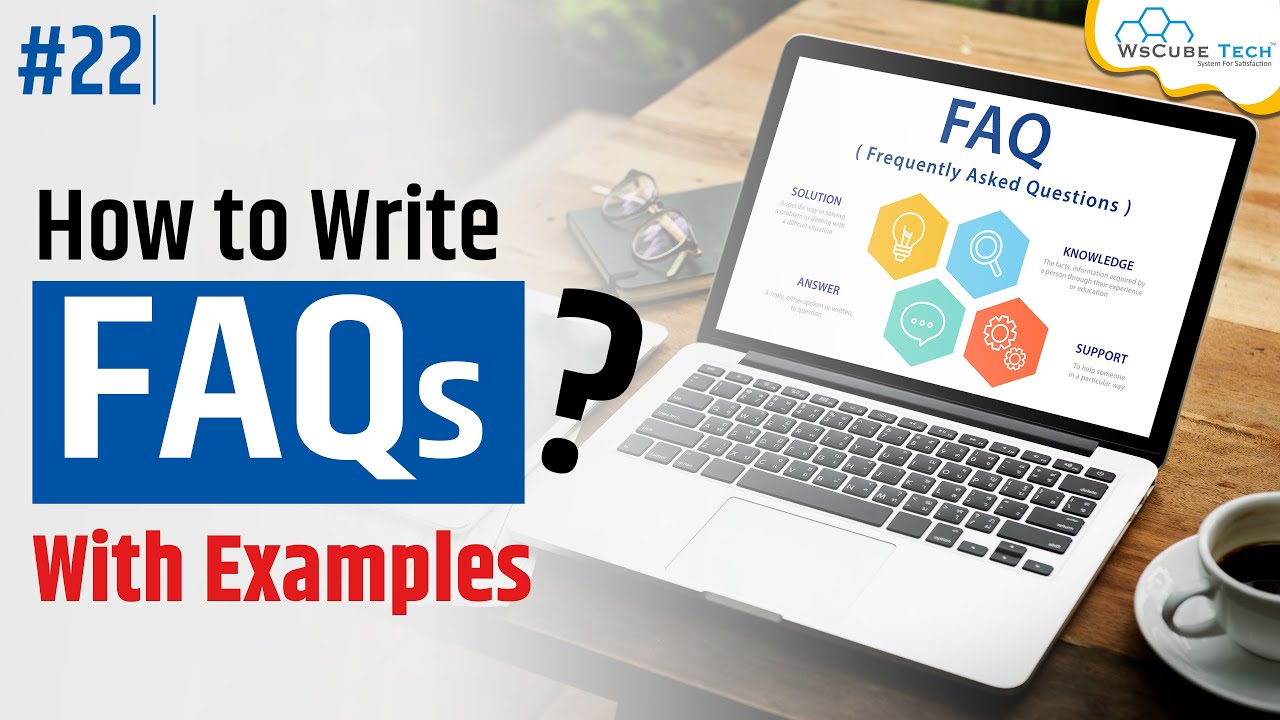
How to Write Impactful FAQs for Website? Frequently Asked Questions (FAQ) Writing Tutorial
20 Best FAQ Page Examples
This is a list of 20 of the best FAQ page examples, each showcasing different styles, formats, and content. By examining these examples, you can gain inspiration for creating your own FAQ page that is informative, user-friendly, and visually appealing.
- Slack:The FAQ page of this popular messaging app features a search bar at the top, making it easy to find specific answers. The page also includes categories and a list of popular questions.
- Airbnb:This travel website's FAQ page is divided into sections, including "Getting Started," "Booking and Payments," and "Trust and Safety." Each section has a list of questions and answers, as well as links to related articles.
- Trello: This project management tool's FAQ page is simple but effective, featuring a search bar and a list of frequently asked questions.
- Mailchimp:This email marketingservice's FAQ page is divided into sections, including "Account Setup and Login," "Lists and Contacts," and "Campaigns and Automation." Each section has a list of questions and answers, as well as links to related articles and tutorials.
- Hubspot: This all-in-one marketing platform's FAQ page features a search bar and categories, including "Marketing," "Sales," and "Service."
- Asana: This project management tool's FAQ page is divided into categories, including "Getting Started," "Tasks," and "Teams." Each category has a list of questions and answers.
- Canva: This graphic design platform's FAQ page includes a search bar, categories, and a list of popular questions. The page also features links to related articles and tutorials.
- WordPress: This popular website builder's FAQ page is divided into categories, including "Getting Started," "Writing and Editing," and "Customizing Your Site." Each category has a list of questions and answers, as well as links to related articles and tutorials.
- Squarespace:This website builder's FAQ page features a search bar, categories, and a list of popular questions. The page also includes links to related articles and tutorials.
- Shopify: This e-commerce platform's FAQ page is divided into categories, including "Getting Started," "Products," and "Payments and Billing." Each category has a list of questions and answers, as well as links to related articles and tutorials.
- Dropbox: This file hosting service's FAQ page is divided into categories, including "Getting Started," "Plans and Pricing," and "Sync and Upload." Each category has a list of questions and answers.
- PayPal: This online payment system's FAQ page is divided into categories, including "Getting Started," "Sending and Receiving Money," and "Managing Your Account." Each category has a list of questions and answers.
- Zoom:This video conferencing platform's FAQ page includes a search bar, categories, and a list of popular questions. The page also features links to related articles and tutorials.
- LinkedIn:This professional networking site's FAQ page is divided into categories, including "Getting Started," "Profile," and "Messaging." Each category has a list of questions and answers.
- Reddit:This social news aggregation site's FAQ page is divided into categories, including "Account Issues," "Posting and Commenting," and "Moderation." Each category has a list of questions and answers.
- Yelp:This review platform's FAQ page is divided into categories, including "Getting Started," "Using Yelp," and "Reviews and Ratings." Each category has a list of questions and answers, as well as links to related articles.
- Google:This search engine's FAQ page includes a search bar and categories, including "Search Basics," "Search Results," and "Privacy and Security." Each category has a list of questions and answers, as well as links to related articles and tutorials.
- Amazon:This e-commerce giant's FAQ page is divided into categories, including "Ordering and Shipping," "Returns and Refunds," and "Digital Services." Each category has a list of questions and answers.
- Netflix:This streaming service's FAQ page features a search bar, categories, and a list of popular questions. The page also includes links to related articles and tutorials.
- Apple:This technology company's FAQ page is divided into categories, including "iPhone," "Mac," and "iCloud." Each category has a list of questions and answers, as well as links to related articles and tutorials.
How To Create Your Own Great FAQ Page
Now that we've seen some of the best FAQ page examples on the web, let's explore how to create your own great FAQ page. Here are some steps to follow:
Step 1: Identify Your Audience's Pain Points
Start by identifying the questions and concerns that your visitors are likely to have. Conduct research or survey your audience to get a sense of what's top of mind.
Step 2: Organize Your Content
Once you have a list of questions, organize them into logical categories or sections. Use headings and subheadings to break up your content and make it easy to navigate.
Step 3: Write Clear And Concise Answers
Write clear, concise answers that directly address each question. Use simple language and short paragraphs to make your content easy to read.
Step 4: Use Visual Design To Make Your FAQ Page Stand Out
Use design elements like images, icons, and typography to make your FAQ page visually appealing and engaging. Use consistent brandingthroughout the page to reinforce your brand identity.
Step 5: Test And Iterate
Once you've created your FAQ page, test it with real users to see how they respond. Look for areas where visitors might get confused or frustrated, and make tweaks as necessary.
People Also Ask
What Should Be Included In An FAQ Page?
An FAQ page should address common questions and concerns that your visitors might have about your website or product. It's important to provide clear and concise answers, and to organize your questions in a logical and easy-to-follow way. Additionally, you can use design elements and other visual cues to make your FAQ page more engaging and user-friendly.
How Do I Make My FAQ Page More Engaging?
There are several design elements you can use to make your FAQ page more engaging, such as images, icons, and typography. You can also use videos or other multimedia elements to provide additional context and information. Additionally, you can use a conversational tone and inject a bit of personality into your FAQ page to make it more approachable and relatable.
How Many Questions Should I Include On My FAQ Page?
The number of questions you include on your FAQ page will depend on your website or product and the types of questions your visitors typically ask. Generally, it's best to include only the most important and frequently asked questions and to organize them in a way that is easy to navigate and understand. You can always add more questions later as needed, but it's important to start with a manageable number and focus on providing high-quality answers.
Conclusion
Creating a great FAQ page can be a powerful tool for improving your website's search engine optimization. By addressing your visitors' common questions and concerns, you can boost your website's credibility and authority in the eyes of search engines. Use the best FAQ page examples on the web as inspiration, and follow the steps and best practices outlined in this article to create your own SEO-friendly FAQ page.