In today's digital age, search engine optimization(SEO) plays a vital role in the success of any website. Every website owner wants their site to rank high on search engines, which will drive more traffic to their site. One of the important factors that affect the ranking of a website is the use of redirects.
Are JavaScript redirects SEO friendly? Let's explore whether they are SEO-friendly or not. We will also discuss the benefits and drawbacks of using JavaScript redirects and provide tips on how touse them effectively.
What Are JavaScript Redirects?
Before we dive into the SEOimplications of JavaScript redirects, let's first understand what they are.
A redirect is a way of forwarding one URL to another. There are different types of redirects such as 301, 302, and meta-refresh.
JavaScript redirects are one of the methods used to redirect a user from one page to another. They work by using JavaScript code to change the URL of a page after it has loaded.
Benefits Of JavaScript Redirects
JavaScript redirects have some benefits that make them a popular choice for website owners. Here are some of the advantages:
Faster Page Load Times
One of the main advantages of using JavaScript redirects is that they can help reduce page load times. By using JavaScript redirects, you can redirect users to the destination page without having to wait for the server to send a response.
Improved User Experience
JavaScript redirects can also improve the user experienceof your website. By redirecting users to the correct page, you can prevent them from getting frustrated and leaving your site. This can help increase engagement and reduce bounce rates.
Easier To Implement
Another benefit of using JavaScript redirects is that they are relatively easy to implement. You don't need to have technical expertise or access to the server to use them.

Essential JavaScript SEO tips - JavaScript SEO
Drawbacks Of JavaScript Redirects
While there are benefits to using JavaScript redirects, there are also some drawbacks that you need to consider. Here are some of the disadvantages:
Slower Search Engine Crawling
One of the main drawbacks of using JavaScript redirects is that they can slow down search enginecrawling. Search engines may not be able to follow JavaScript redirects as easily as they can follow server-side redirects. This can result in slower indexing and lower rankings.
Potential For JavaScript Errors
JavaScript redirects rely on code that is executed on the client-side. This means that there is a potential for JavaScript errors that could prevent the redirect from working properly.
Accessibility Issues
JavaScript redirects can also cause accessibility issues for users with disabilities. Some users may have JavaScript disabled or may be using assistive technology that does not support JavaScript.
Are JavaScript Redirects SEO-Friendly?
Now that we have discussed the benefits and drawbacks of using JavaScript redirects, let's explore whether they are SEO-friendly or not.
The answer to this question is not straightforward. While JavaScript redirects can be used in an SEO-friendly manner, they can also harm your SEO if not implemented correctly.
When JavaScript Redirects Are SEO-Friendly
JavaScript redirects can be SEO-friendly if they are used in the right way. Here are some best practices to follow:
- Use 301 Redirects- Use a 301 redirect instead of a 302 redirect or meta-refresh. A 301 redirect is a permanent redirect that tells search engines that the contenthas permanently moved to a new URL.
- Use Relative URLs - Use relative URLs instead of absolute URLs in your JavaScript redirect code. Relative URLs make it easier for search engines to crawl and index your site.
- Test Your Redirects- Make sure to test your redirects to ensure that they are working properly. Use tools like Google Search Consoleto check for crawl errors and redirection issues.
When JavaScript Redirects Are Not SEO-Friendly
JavaScript redirects can also harm your SEO if they are not implemented correctly. Here are some common mistakes to avoid:
- Using JavaScript Redirects for Temporary Redirects- Do not use JavaScript redirects for temporary redirects (302 or meta-refresh). This can confuse search engines and harm your SEO.
- Using JavaScript Redirects for Dynamic Content- Avoid using JavaScript redirects for dynamic content, such as search results pages or product pages. This can cause issues with indexing and duplicate content.
- Using JavaScript Redirects for Mobile and Desktop Versions- Avoid using JavaScript redirects for mobile and desktop versions of your site. This can create separate URLs for the same content, which can harm your SEO.
Best Practices For Using JavaScript Redirects
If you decide to use JavaScript redirects, there are some best practices that you should follow to ensure that they are effective and SEO-friendly:
- Use JavaScript redirects sparingly- Only use JavaScript redirects when necessary. Use server-side redirects whenever possible.
- Use the right type of redirect- Use a 301 redirect for permanent redirects and a 302 redirect for temporary redirects.
- Use relative URLs- Use relative URLs instead of absolute URLs in your JavaScript redirect code.
- Test your redirects- Make sure to test your redirects to ensure that they are working properly.
- Monitor your SEO performance- Monitor your SEO performance to ensure that your JavaScript redirects are not causing any issues.
The Impact Of JavaScript Redirects On SEO
As discussed earlier, JavaScript redirects can have both positive and negative impacts on SEO. While they can improve page load times and user experience, they can also harm SEO if not implemented correctly.
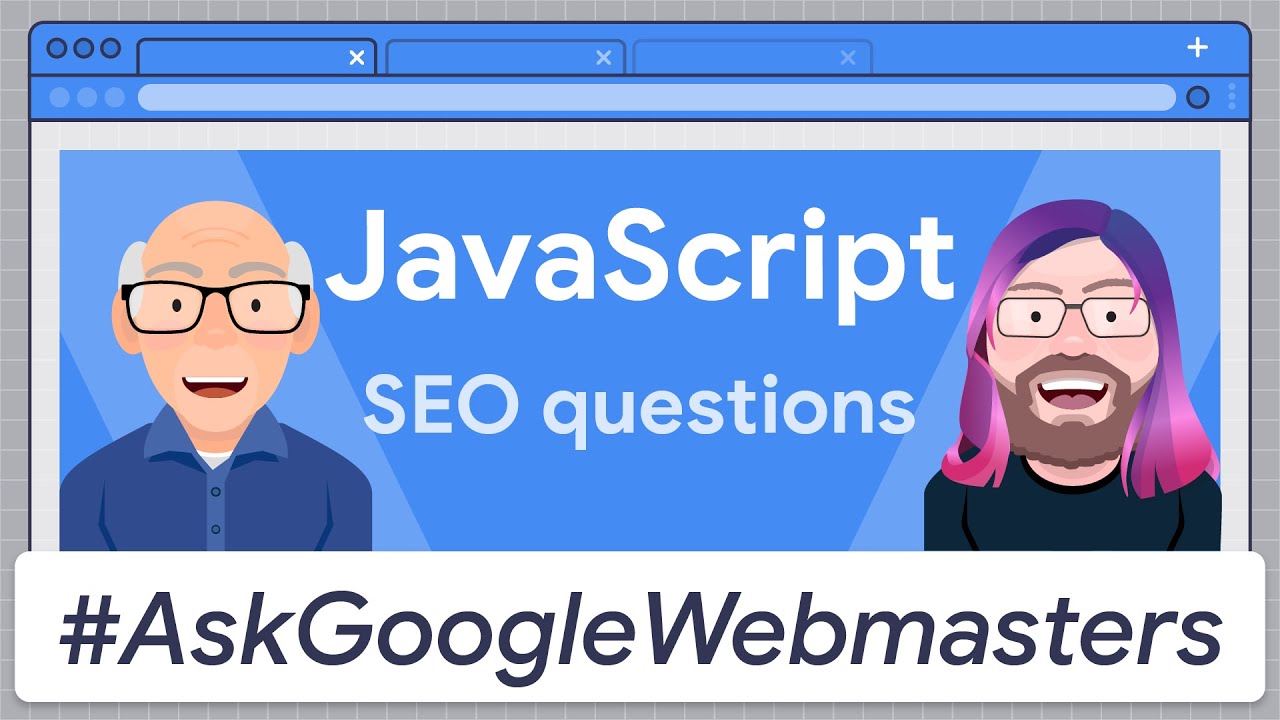
Javascript: What SEOs need to know
One of the main negative impacts of JavaScript redirects on SEO is the potential for slower search engine crawling. As search engines crawl and index your site, they follow links from one page to another. If a page has a JavaScript redirect, the search engine may not be able to follow the redirect as easily as it can follow a server-side redirect. This can result in slower indexing and lower rankings.
Another potential issue with JavaScript redirects is the risk of creating duplicate content. If you use JavaScript redirects for dynamic content, such as search results pages or product pages, you may create multiple URLs for the same content. This can confuse search engines and harm your SEO.
To avoid these issues, it's important to follow best practices when using JavaScript redirects. Use server-side redirects whenever possible, and only use JavaScript redirects when necessary. Use the appropriate type of redirect (301 or 302) and test your redirects to ensure that they are working properly.
It's also important to monitor your SEO performance to ensure that your JavaScript redirects are not causing any issues. Use tools like Google Search Console and Screaming Frog to check for crawl errors and redirection issues. Make adjustments as necessary to ensure that your site is performing well in search engine rankings.
In summary, JavaScript redirects can have both positive and negative impacts on SEO. To ensure that your site is SEO-friendly, it's important to use JavaScript redirects sparingly and follow best practices when implementing them. By doing so, you can improve your website's user experience without sacrificing your SEO performance.
People Also Ask
Can I Use JavaScript Redirects For International SEO?
Yes, you can use JavaScript redirects for international SEO. However, you should be aware of the potential issues with language and location detection. Make sure to use the appropriate HTTP headers and hreflang tagsto indicate the language and location of your pages.
Are There Any SEO Tools To Check For JavaScript Redirects?
Yes, there are several SEO tools that can help you check for JavaScript redirects. Google Search Console and Screaming Frog are two popular tools that can help you identify redirect issues and other SEO issues.
Can I Use JavaScript Redirects For E-commerce Sites?
Yes, you can use JavaScript redirects for e-commerce sites. However, you should be aware of the potential issues with dynamic content and duplicate content. Make sure to use canonical tags and robots.txt to prevent search engines from indexing duplicate content.
How Do I Test My JavaScript Redirects?
You can test your JavaScript redirects using tools like Google Search Console, Screaming Frog, and BrowserStack. Make sure to test your redirects on different browsers and devices to ensure that they are working properly.
Conclusion
So, are JavaScript redirects SEO-friendly? JavaScript redirects can be SEO-friendly if they are implemented correctly. They can help improve page load times, user experience, and ease of implementation. However, they can also harm your SEO if not used properly.
When using JavaScript redirects, make sure to follow best practices and test them to ensure that they are working properly. Remember to monitor your SEO performance and make adjustments as necessary.
By following these tips, you can effectively use JavaScript redirects to improve your website's SEO and user experience.